Samsung LTP227WX-XAA User Manual
Page 24
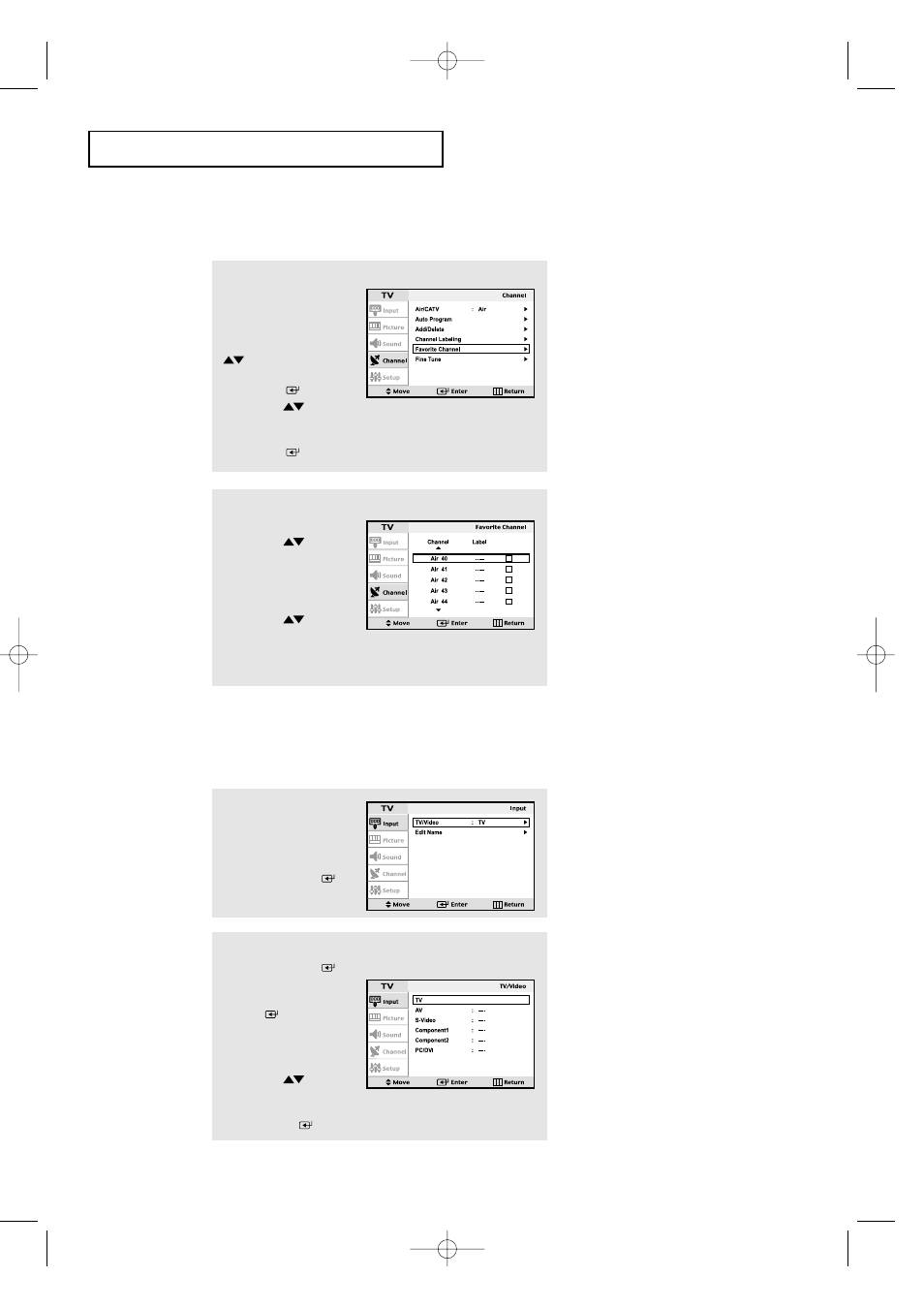
English-
21
1
Press the MENU button
to display the menu.
Press the UP/DOWN
buttons to select
“Channel”, then press
the ENTER
button.
UP/DOWN
buttons
to select “Favorrite
Channel”, then press
the ENTER
button.
2
Press the
UP/DOWN
buttons
You can select your
favorite channels to
watch among the labeled
channels. Press the
UP/DOWN
buttons
to select "Channel" and
press Enter to select
channel to watch.
To select the Favorite Channels
O
P E R AT I O N
To select TV/VIDEO
Use to select TV or other external input sources connected to the TV.
Use to select the screen of your choice.
1
Press the MENU button
to display the on-screen
menu.
Press the ENTER
button.
2
Press the ENTER
button to select “TV”,
then press the
ENTER
button.
3
Press the
UP/DOWN
buttons to select the
Input source, then
press ENTER
.
victoryia 17-31 1/12/04 1:51 AM Page 21
