Asus TS300-PA4 User Manual
Page 166
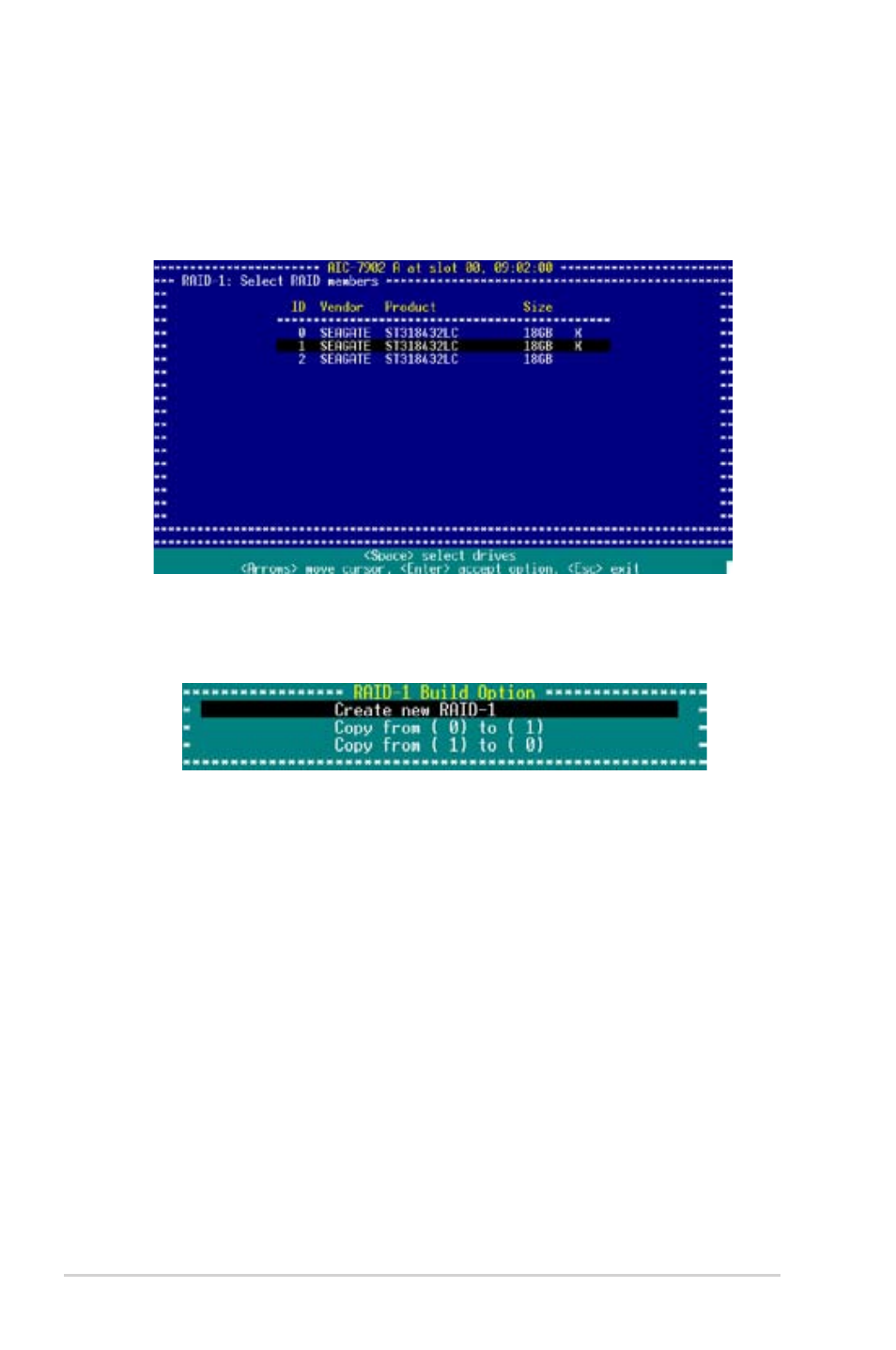
6-38
Chapter 6: RAID configuration
3. Use the arrow keys to select a RAID set member, then press
4. Follow step 3 to select the other members of the RAID set, then press
5. Select Create new RAID-1 from the RAID-1 Build Option menu, then press
• Create a New RAID-1 - The default option. Select this option when
creating a new RAID 1 set.
• Copy from ( 0) to ( 1) - Select this option when you want to copy the
source drive contents to a target drive, provided that the source is equal to
or smaller than the target drive.
• Copy from ( 1) to ( 0) - Select this option when you want to copy the
source drive contents to a target drive, provided that the source is larger
than the target drive.
