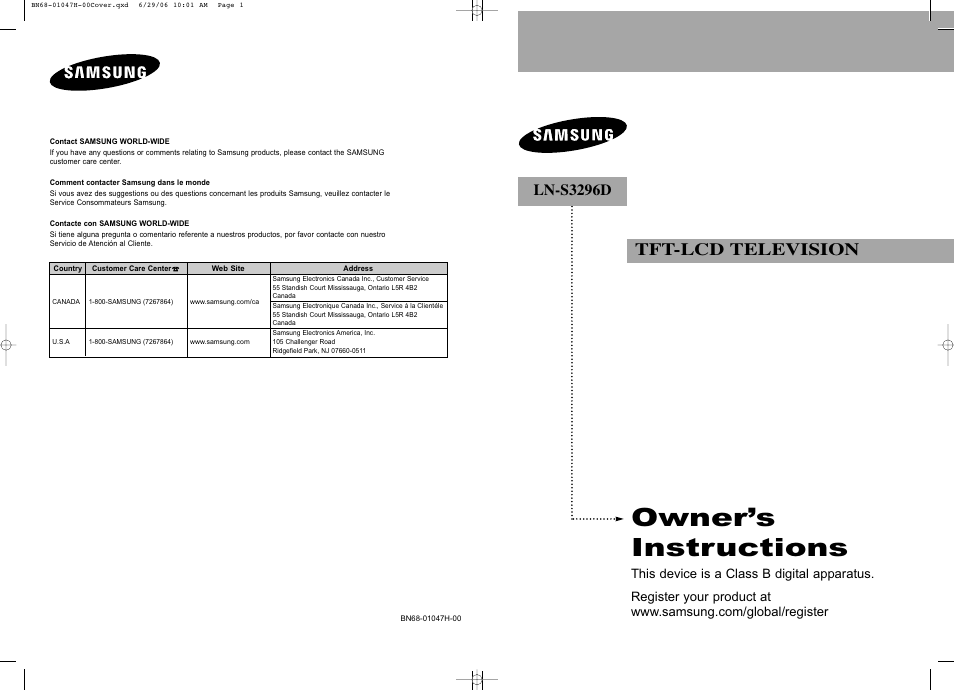Samsung LNS3296DX-XAA User Manual
Owner’s instructions, Tft-lcd television, Ln-s3296d
Table of contents
Document Outline
- Contents
- General Information
- Connections
- Connecting VHF and UHF Antennas
- Connecting Cable TV
- Connecting a VCR
- Connecting an S-VHS VCR
- Connecting a Camcorder
- Connecting a DVD Player
- Connecting a DVD Player/Set-Top Box via DVI
- Connecting a DVD Player/Set-Top Box via HDMI
- Connecting a Digital Audio System
- Connecting an Amplifier/DVD Home Theater
- Connecting a PC
- Operation
- Picture Control
- Sound Control
- Customizing the Sound
- Using Automatic Sound Settings
- Setting the TruSurround XT
- Choosing a Multi-Channel Sound (MTS) track - Digital
- Choosing a Multi-Channel Sound (MTS) track - Analog
- Selecting the Internal Mute
- Automatic Volume Control
- Setting the On/Off Melody
- Listening to the Sound of the Sub (PIP) Picture
- Channel Control
- PC Display
- Time Setting
- Function Description
- Selecting a Menu Language
- Setting the Blue Screen Mode
- Selecting the Film Mode
- Digital Noise Reduction
- Using the Game Mode
- Viewing Closed Captions (On-Screen Text Messages) - Analog
- Viewing Closed Captions (On-Screen Text Messages) - Digital
- Menu Transparency Level
- Using the Energy Saving Feature
- Setting the Function Help
- Using the V-Chip
- Appendix