Samsung LNS3296DX-XAA User Manual
Page 41
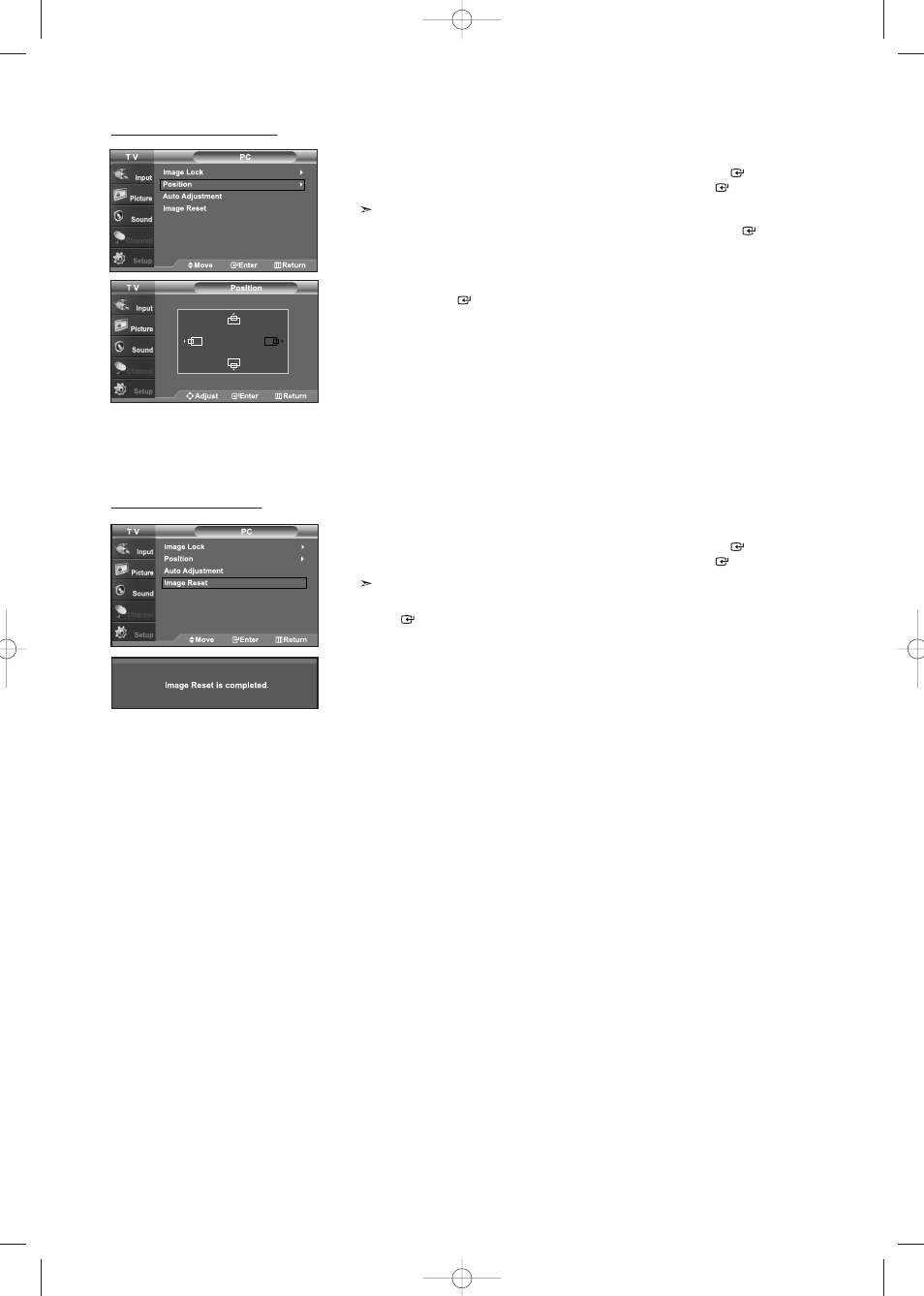
English-39
Changing the Screen Position
1. Press the MENU button to display the menu.
Press the
or
buttons to select “Setup”, then press the ENTER
button.
Press the
or
buttons to select “PC”, then press the ENTER
button.
Change to the PC mode first.
2. Press the
or
buttons to select “Position”, then press the ENTER
button.
3. Press the
or
buttons to adjust the V-Position.
Press the
or
buttons to adjust the H-Position.
Press the ENTER
button.
Press the EXIT button to exit.
Initializing the Screen Position
1. Press the MENU button to display the menu.
Press the
or
buttons to select “Setup”, then press the ENTER
button.
Press the
or
buttons to select “PC”, then press the ENTER
button.
Change to the PC mode first.
2. Press the
or
buttons to select “Image Reset”, then press the
ENTER
button.
Press the EXIT button to exit.
BN68-01047H-00Eng.qxd 6/29/06 7:00 AM Page 39
- 6300 Series (54 pages)
- PS-63 A756T1M (76 pages)
- UE46EH5300W (88 pages)
- UE22ES5000W (49 pages)
- UE37D6510WS (82 pages)
- UE37D6530WS (82 pages)
- UE37D6500VS (82 pages)
- LW-46G15 W (72 pages)
- UE32EH5000W (49 pages)
- UE32ES6100W (90 pages)
- UE32ES5500W (90 pages)
- UE40ES6570SX (91 pages)
- PS51E450A1W (109 pages)
- PS43E450A1W (51 pages)
- PS43E450A1W (49 pages)
- PS43E450A1W (49 pages)
- PS64E8000GS (93 pages)
- UE65ES8000S (24 pages)
- PS64E8000GS (185 pages)
- LE32E420E2W (51 pages)
- LA32E420E2W (49 pages)
- LE32E420E2W (49 pages)
- PS64D8000FS (310 pages)
- PS64D8000FS (78 pages)
- PS60E550D1W (374 pages)
- PS51E550D1W (87 pages)
- PS60E6500ES (354 pages)
- PS51E6500ES (90 pages)
- PS60E550D1W (88 pages)
- LE32D400E1W (57 pages)
- LE32D400E1W (127 pages)
- LE32D400E1W (58 pages)
- UE46ES8000S (185 pages)
- UE65ES8000S (93 pages)
- PS64E8000GS (93 pages)
- UE32EH4003W (49 pages)
- PS60E530A3W (49 pages)
- PS60E530A3W (49 pages)
- TXN2668WHFXXAA (80 pages)
- 32Z6 (44 pages)
- CS29K10MQ (40 pages)
- 760 Series (282 pages)
- B1940 (181 pages)
- CS15K5ML0X-UMG (32 pages)
- 570VTFT (33 pages)
