Adjusting the volume, Adjusting the volume with the buttons – Samsung XE300TZC-K01US User Manual
Page 57
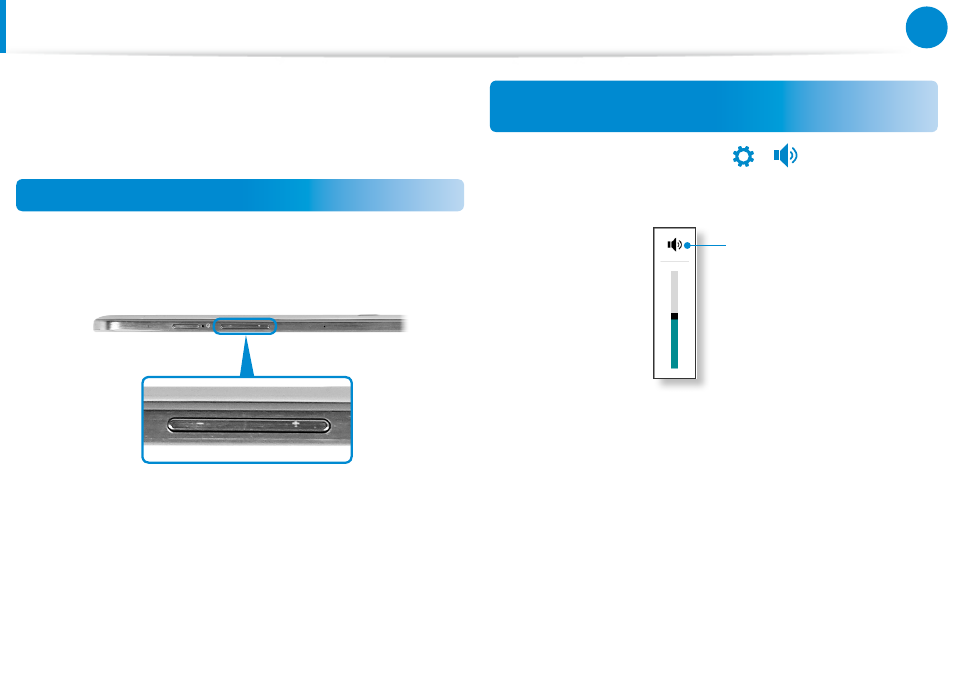
56
Chapter 3.
Using the computer
Adjusting the Volume
You can adjust the volume using the volume control button and
the volume control program.
Adjusting the volume with the buttons
You can adjust the volume by using the volume buttons on the
top bezel of the computer.
+
-
Adjusting the Volume using the Volume
Adjustment Program
Click the Charms menu > Settings
áᔪ
Ŗᮁ
᯲
ᰆ⊹
ᖅᱶ
>
⦽
to adjust the control
bar.
Mute
See also other documents in the category Samsung Computers:
- GH19ASBS (47 pages)
- SPINPOINT F3 HD164GJ (1 page)
- 2 COLOR THERMAL PRINTER SRP-372 (23 pages)
- NP450R5GE (122 pages)
- DP700A3D (140 pages)
- NP300E5E (146 pages)
- DP500A2D (140 pages)
- NP880Z5E (157 pages)
- NP-X25 (2 pages)
- NP-Q30 (2 pages)
- NP-X118 (87 pages)
- NP-R40P (195 pages)
- NP-Q45C (208 pages)
- NP-Q45C (197 pages)
- NV30MP04XB (119 pages)
- NP-G25 (185 pages)
- NP-P29 (12 pages)
- XE700T1C-A03US (147 pages)
- XE500T1C-A03US (119 pages)
- DP700A3D-A01US (136 pages)
- DP700A3D-A01US (134 pages)
- XE700T1A-H02US (36 pages)
- DP500A2D-A01UB (136 pages)
- DP515A2G-K01US (143 pages)
- DP515A2G-K01US (144 pages)
- NP900X4D-A01US (138 pages)
- NP900X4D-A01US (129 pages)
- NP940X3G-S03US (149 pages)
- NP940X3G-S03US (147 pages)
- NP270E5J-K01US (131 pages)
- NP-Q1-V002-SEA (204 pages)
- DP300A2A-A01US (126 pages)
- NP350V5C-A04US (140 pages)
- NP-Q1BV000-SEA (141 pages)
- XE500C21 (87 pages)
