P c d, Press the ch ▼ button to select “color adjust – Samsung LTM1775WX-XAC User Manual
Page 58
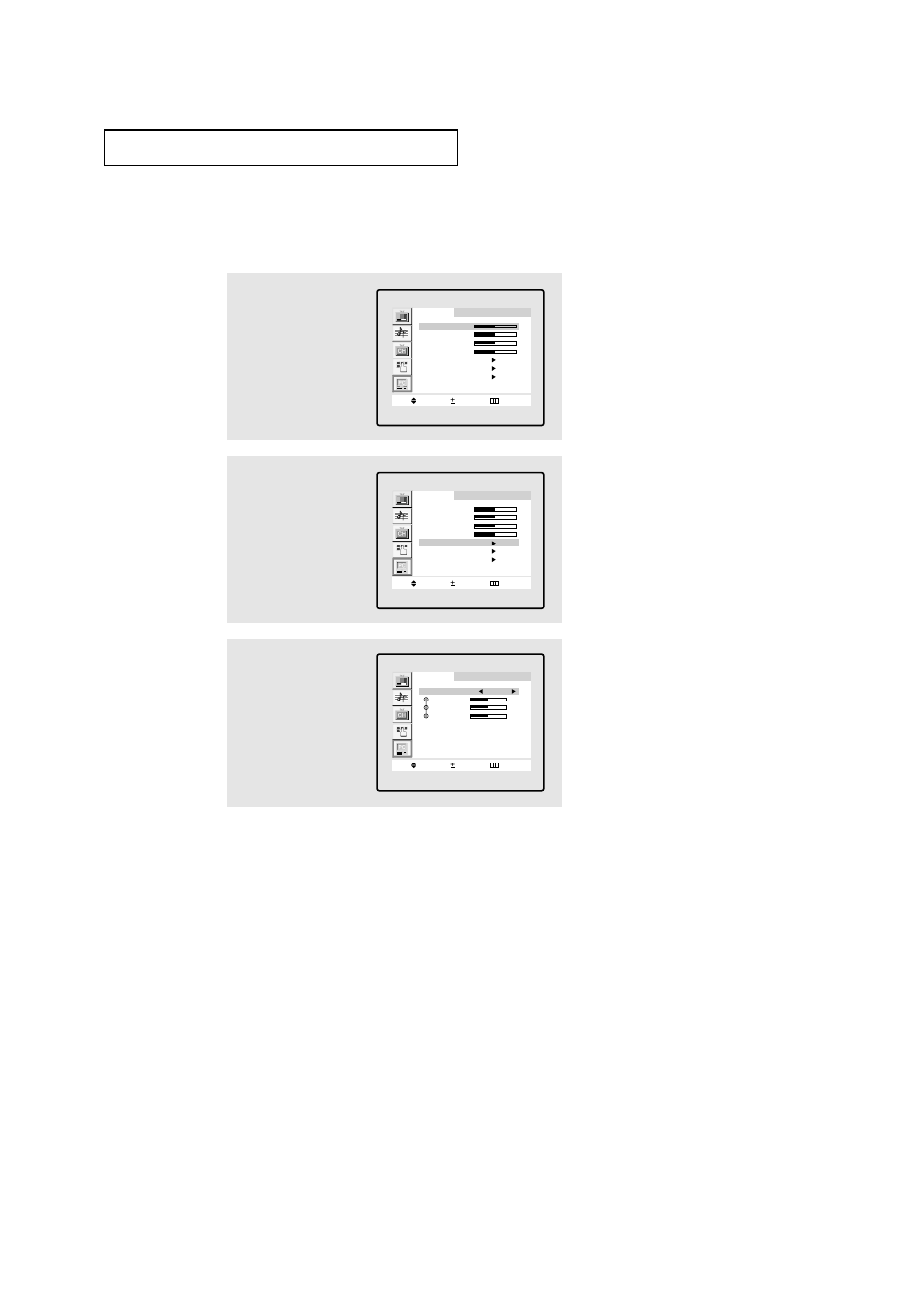
C
HAPTER
F
IVE
: P
C
D
ISPLAY
5.5
P C D
I S P L AY
Changing the Screen Color Standard
Press the PC button on the remote control to select the PC mode
1
Press the MENU button to
display the menu.
Press the CH ▼ button to
select “PC”, then press
the VOL + button.
P C
M ove
S e l e c t
M e nu
Coarse
Fine
H-Position
V-Position
Color Adjust
Image Recall
Color Recall
2
Press the CH ▼ button to
select “Color Adjust”.
P C
M ove
S e l e c t
M e nu
Coarse
Fine
H-Position
V-Position
Color Adjust
Image Recall
Color Recall
P C
M ove
A d j u s t
M e nu
Color Adjust
Color1
R
50
G
50
B
50
3
Press the VOL +or VOL -
buttons to select
“Custom”, “Color1”,
“Color2” or “Color3”.
Press the MENU button to
exit.
This manual is related to the following products:
