Using the text menu (continued) – Samsung YP-T10JAGY-XAA User Manual
Page 78
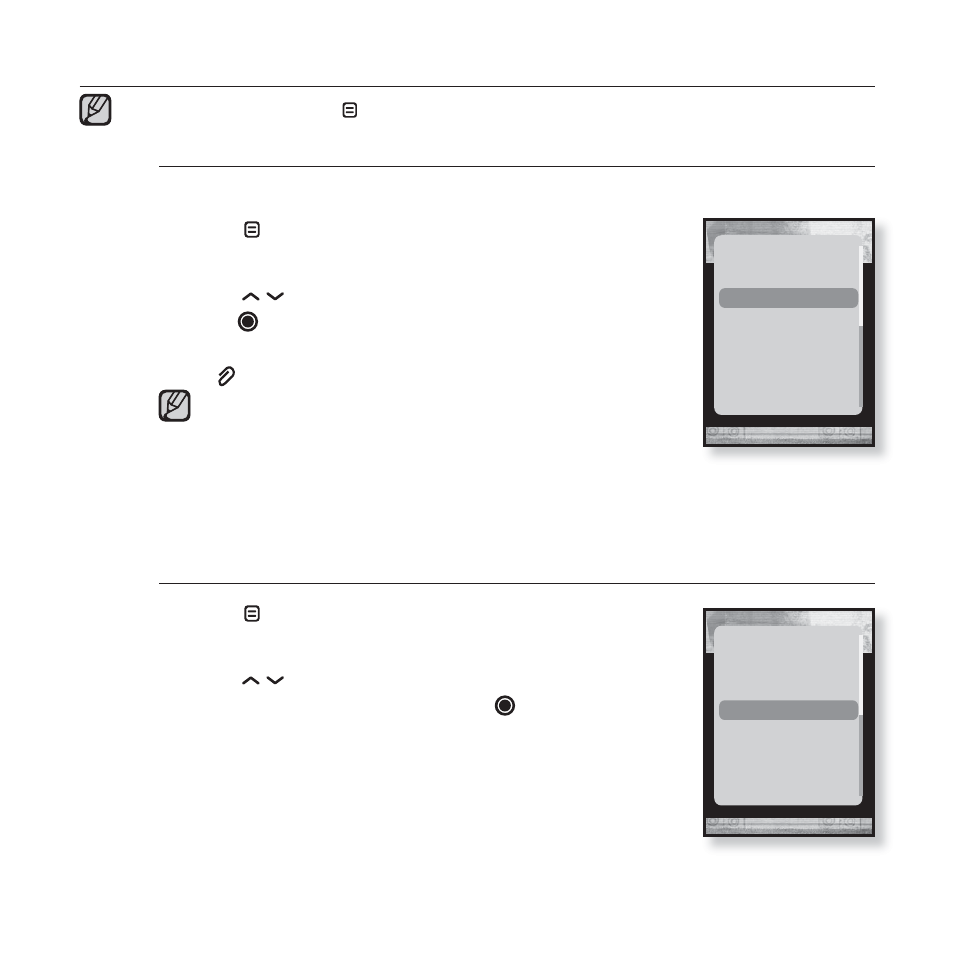
78 _
enjoying the prime pack
USING THE TEXT MENU (Continued)
To exit the menu, tap [
].
To set a bookmark
Set a bookmark to return to that point in the text at any time.
1.
Tap [ ] while viewing a text.
The Text menu appears.
2.
Tap [
]
to select
tap [ ].
The current text screen is set to a bookmark with the
[
] symbol displayed on the top left corner.
The Overwrite window appears if there is a bookmark
previously set. If you select
bookmark is deleted and a new bookmark is added.
The bookmark can be set one for each text fi le, and you can set a
maximum of 100 bookmarks.
To move to / remove the bookmark
1.
Tap [ ] while viewing a text.
The Text menu appears.
2.
Tap [
]
to select
and tap [ ].
When you selected
will move to the selected bookmark and
the text fi le.
NOTE
NOTE
Music
Go to 1st Page
Add Bookmark
Go to Bookmark
Delete Bookmark
Text Viewer Color
Font Size
View Type
Music
Go to 1st Page
Add Bookmark
Go to Bookmark
Delete Bookmark
Text Viewer Color
Font Size
View Type
