Navigation key shortcuts – Samsung SEC-R451ZKGSTT User Manual
Page 43
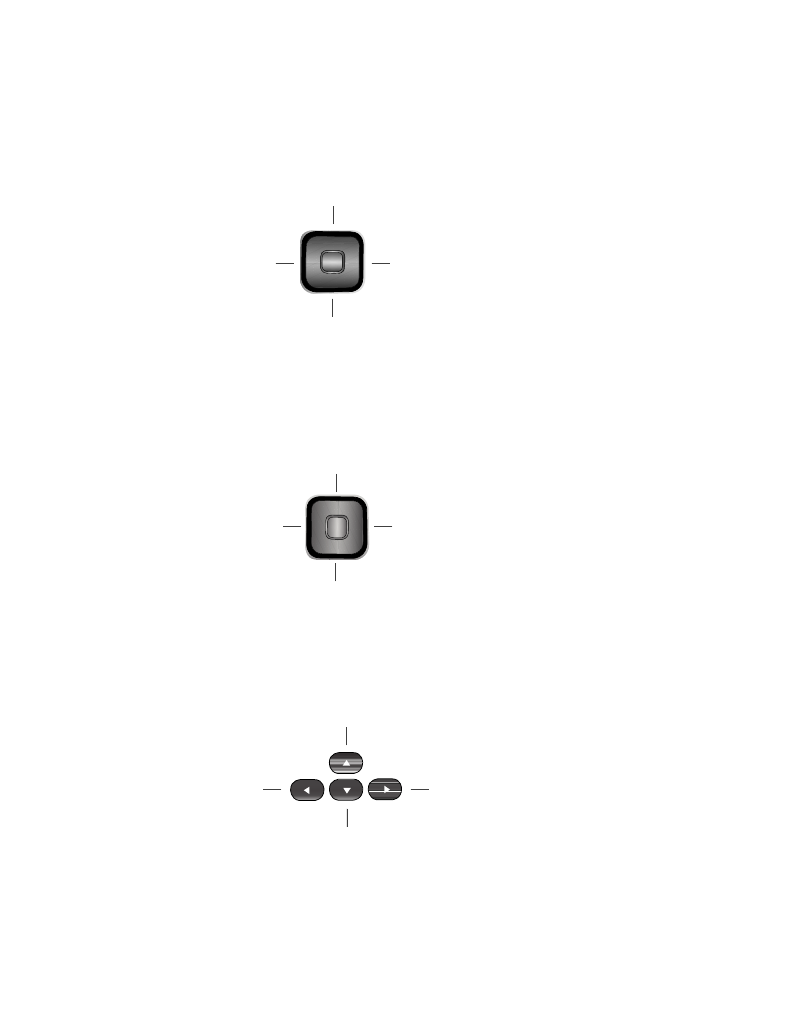
Menu Navigation 39
Navigation Key Shortcuts
QWERTY Keypad Closed
In standby mode with the QWERTY keypad closed, press a navigation key to launch
the key’s corresponding application in the pattern shown here.
QWERTY Keypad Open
In standby mode with the QWERTY keypad open, the navigation key application
pattern rotates 90
° as shown here.
QWERTY Keypad Shortcuts
In standby mode and with the QWERTY keypad open, you have the option of using
the arrow keys on the QWERTY keypad itself to launch applications, as shown here.
Create Txt Msg
Messages
Sound Settings
OK
Contacts
OK
Create Txt Msg
Sound Settings
Contacts
Messages
Create Txt Msg
Messages
Sound Settings
Contacts
This manual is related to the following products:
