Selecting the internal mute – Samsung LNR237WX-XAP User Manual
Page 53
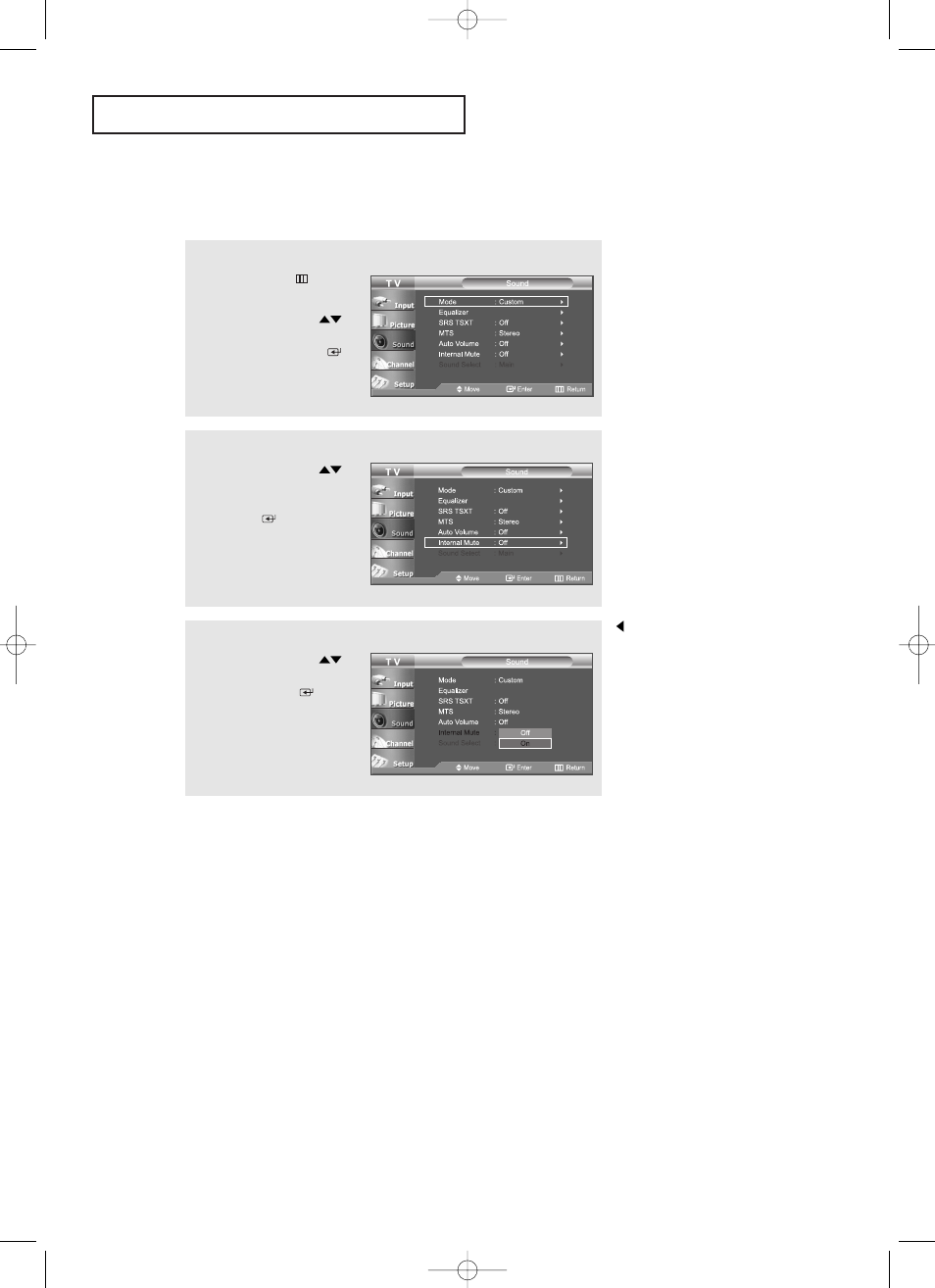
English-
48
S
O U N D
C
O N T R O L
1
Press the MENU
button
to display the menu.
Press the UP/DOWN
buttons to select “Sound”,
then press the ENTER
button.
2
Press the UP/DOWN
buttons to select
“Internal Mute”, then press
the ENTER
button.
3
Press the UP/DOWN
buttons to select “On”, Then
Press the ENTER
button.
Press the EXIT button
to exit.
Selecting the Internal Mute
Sound output from the TV speakers is muted.
When “Internal mute” is set to
“On”, Sound menus except
“MTS” and “Sound Select”
cannot be adjusted.
BN68-00883A-00Eng.qxd 3/9/05 11:06 AM Page 48
This manual is related to the following products:
