Samsung LNR237WX-XAP User Manual
Samsung Televisions
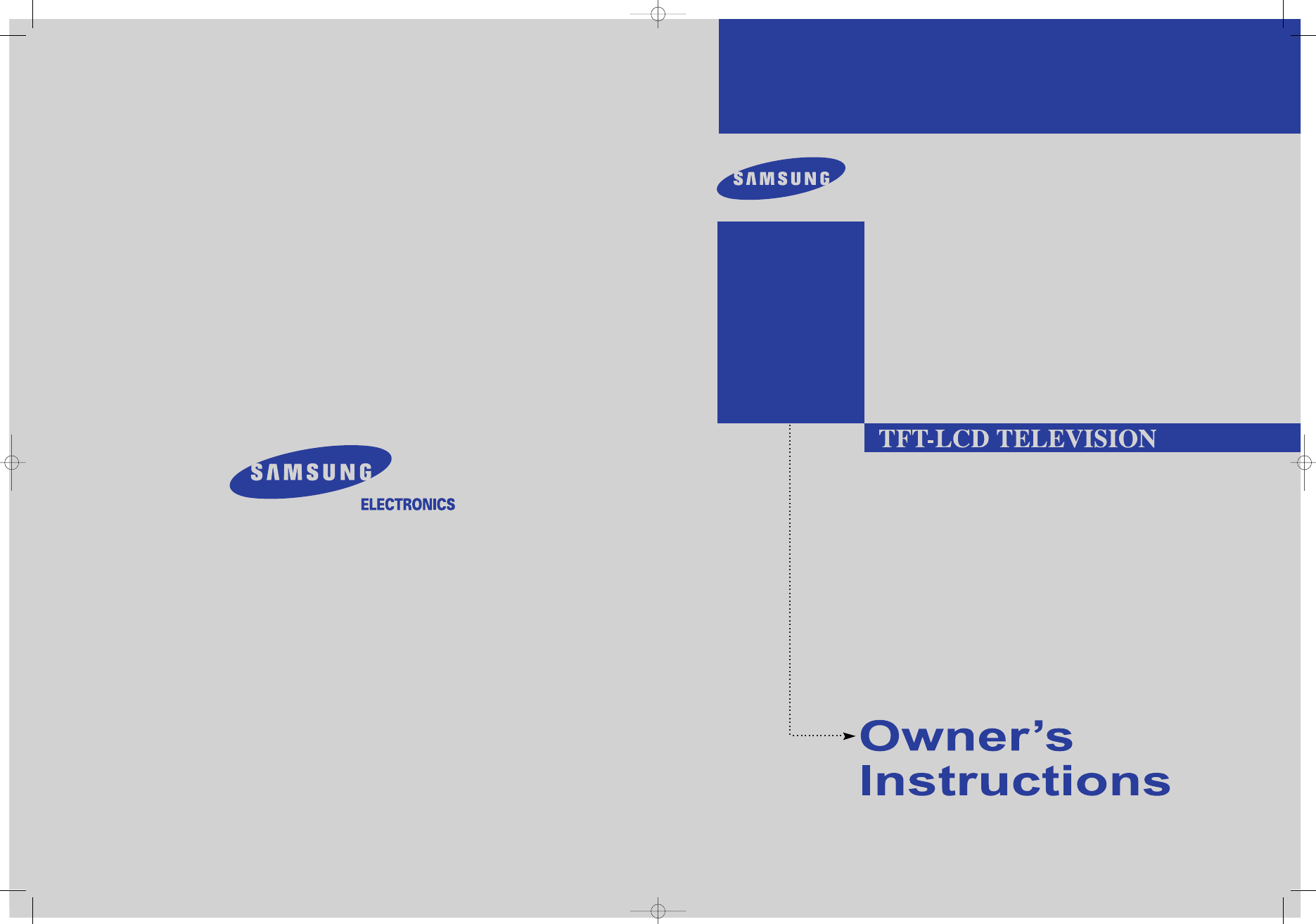
BN68-00883A-00
1-800-SAMSUNG(1-800-726-7864)
U . S . A
Samsung Electronics America
Service Division
400 Valley Road, Suite 201
Mount Arlington, NJ 07856
www.samsung.com
Canada
Samsung Electronics Canada Inc.
Samsung Customer Care
7037 Financial Drive
Mississauga, Ontario
L5N 6R3
www.samsung.ca
This device is a Class B digital apparatus.
Register your product at
www.samsung.com/global/register
LN-R238W
LN-R237W
LN-R268W
LN-R2668W
LN-R267W
LN-R328W
LN-R3228W
LN-R327W
BN68-00883A-00COVER.qxd 3/9/05 11:26 AM Page 1
This manual is related to the following products:
Table of contents
Document Outline
- Cover
- Chapter 1: General Information
- Chapter 2: Connections
- Chapter 3: Operation
- Chapter 4: Picture Control
- Chapter 5: Sound Control
- Chapter 6: Channel Control
- Chapter 7: PC Display
- Chapter 8: Time Setting
- Chapter 9: Function Description
- Selecting a Menu Language
- Using the V-Chip
- Setting Up Your Personal ID Number (PIN)
- How to Enable/Disable the V-Chip
- How to Set up Restrictions Using the ‘TV Parental Guidelines’
- How to Set up Restrictions Using the MPAA Ratings: G, PG, PG-13, R, NC-17, X, NR
- How to Reset the TV after the V-Chip Blocks a Channel (‘Emergency Escape’)
- How to Set up Restrictions Using the ‘Canadian English’
- How to Set up Restrictions Using the ‘Canadian French’
- Viewing Closed Captions
- Setting the Blue Screen Mode
- Selecting the Melody
- Chapter 10: Troubleshooting
- Appendix
