Selecting a menu language, Selecting the antenna input, P e r at i o n – Samsung HCP4252WX-XAC User Manual
Page 23
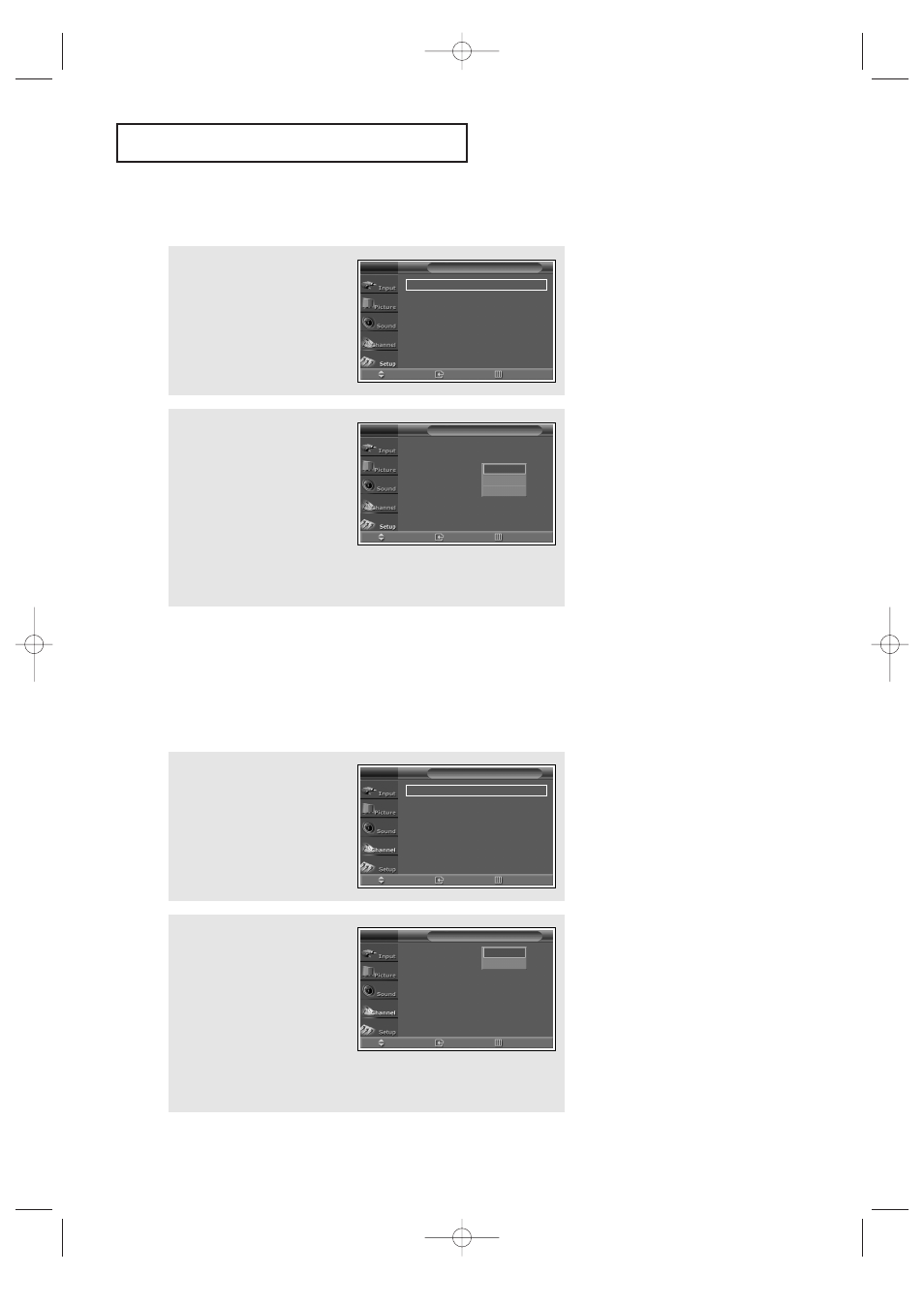
23
O
P E R AT I O N
Selecting a Menu Language
2
Press the … or † button to
select “Language”, then press
the ENTER button.
Press the … or † button to
select the appropriate language,
then press the ENTER button.
Press the EXIT button to exit.
1
Press the MENU button.
Press the … or † button to
select “Setup”, then press the
ENTER button.
Time
√
√
Plug & Play
√
√
Language
: English
√
√
Self Focus
√
√
Blue Screen
: On
√
√
Caption
√
√
† More
Move
Enter
Return
Setup
T V
Time
√
√
Plug & Play
√
√
Language
: English
√
√
Self Focus
√
√
Blue Screen
: On
√
√
Caption
√
√
† More
Move
Enter
Return
Setup
T V
English
Français
Español
Selecting the Antenna Input
You can connect two different signal sources by choosing the antenna input (“Ant.1” or
“Ant.2”).
1
Press the MENU button.
Press the … or † button to
select “Channel”, then press the
ENTER button.
2
Press the ENTER button to select
“Antenna”.
Press the … or † button to
select “Ant.1”or “Ant.2”, then
press the ENTER button.
Press the EXIT button to exit.
Antenna
: Ant.1
√
√
Air/CATV
: Air
√
√
Auto Program
√
√
Favorite Channels
√
√
Fine Tune
√
√
Add/Delete
√
√
† More
Move
Enter
Return
Channel
T V
Antenna
: Ant.1
√
√
Air/CATV
: Air
√
√
Auto Program
√
√
Favorite Channels
√
√
Fine Tune
√
√
Add/Delete
√
√
† More
Move
Enter
Return
Channel
T V
Ant.1
Ant.2
BP68-00289A-00Eng 3/30/04 9:28 AM Page 23
