About anykey, Slow motion play, Step motion play – Samsung DVD-R120-XAA User Manual
Page 56: English, Press the anykey button during playback, If you press the ❙œœ button, If you press the √√ ❙ button, If you press the √√ button, If you press the œœ button
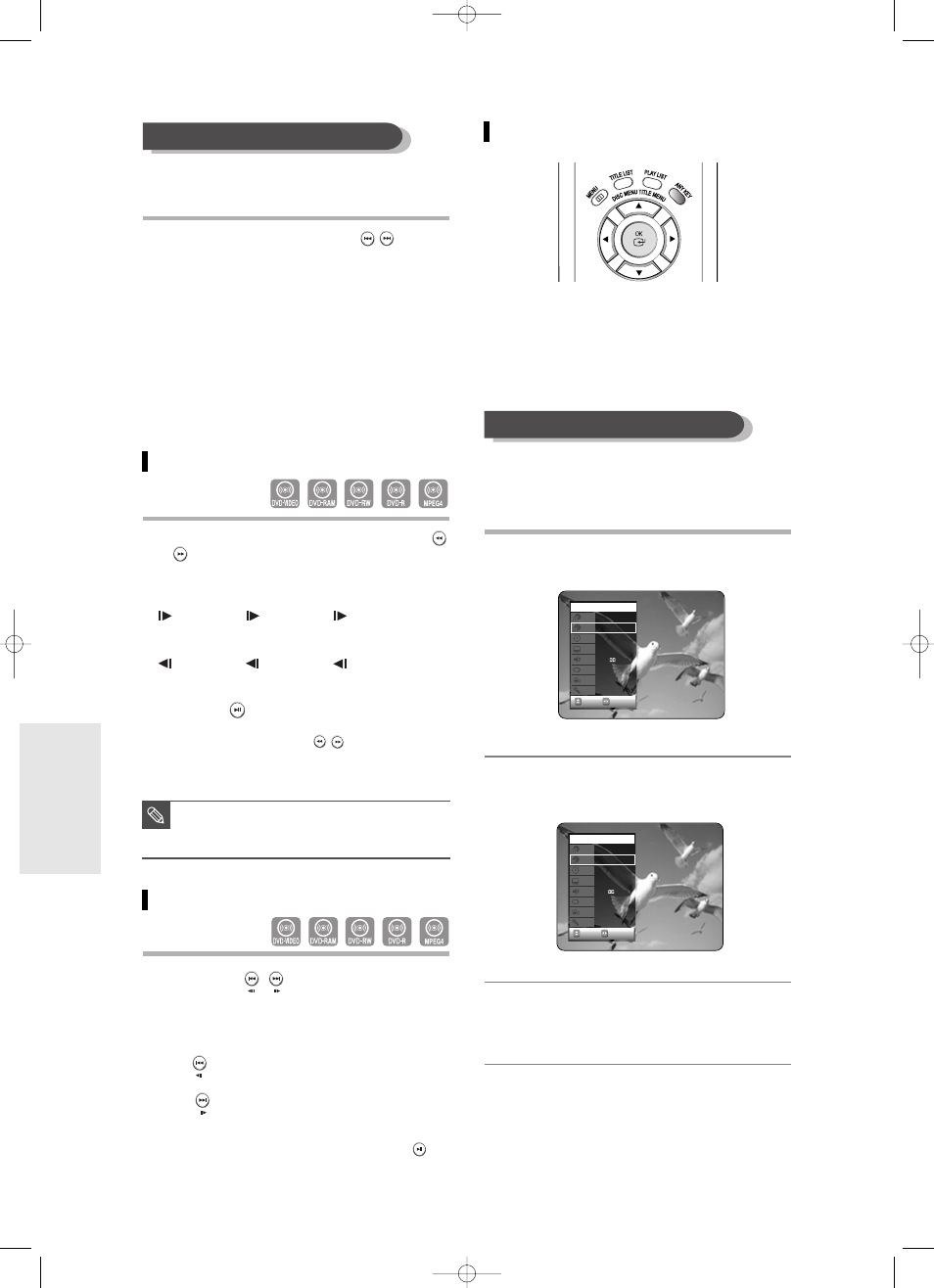
56
- English
P
layback
About ANYKEY
The ANYKEY function allows you to easily search for a
desired scene by accessing title, chapter, track, time.
You can also change the subtitle and audio
settings and set some features including Repeat, Angle,
Zoom.
●
If you want to move to a title, a chapter
or a track to find a desired scene.
1
Press the ANYKEY button during
playback.
2
Press the …† buttons to select Title,
Chapter or Track.
3
Press the œ √ or number (0~9) buttons to
select the desired scene.
Press the OK button.
●
During play, you can search quickly
through a chapter or track.
1
During play, press the SKIP ( )
button on the remote control.
●
If you press the
❙œœ button,
it moves to the beginning of the chapter or track or
marker(DVD-RAM, DVD-RW(VR mode)).
Pressing the button once again within 3 seconds
returns to the beginning of the previous chapter or
track or marker(DVD-RAM, DVD-RW(VR mode)).
●
If you press the √√
❙ button,
it moves to the next chapter or track or marker
(DVD-RAM,DVD-RW(VR mode)).
Slow Motion Play
1
In pause or step mode, press the SEARCH (
) button on the remote control.
●
If you press the √√ button,
Slow 1/8
➞
Slow 1/4
➞
Slow 1/2
●
If you press the œœ button,
Slow 1/8
➞
Slow 1/4
➞
Slow 1/2
●
To return to normal speed playback,
press the
button.
Press and hold the SEARCH (
) button during
pause, the disc will play slowly at a 1/4 speed. If the
button is released, the pause operation will resume.
Step Motion Play
1
Press the
button on the remote
control in the still mode.
●
Each time the button is pressed, a new frame will
appear.
When
is pressed, the previous frame will be
activated.
When
is pressed, the next frame will be
activated.
●
To return to normal speed playback, press the
button.
■
The speed marked in this function may be
different from the actual playback speed.
NOTE
Skipping Chapters or Tracks
Moving to a scene directly using the ANYKEY
CHANGE
MOVE
DVD-VIDEO
1/10
1/40
00:01:45
ENG
ENG D 5.1CH
Off
1/1
Off
CHANGE
MOVE
DVD-VIDEO
1/10
1/40
00:01:45
ENG
ENG D 5.1CH
Off
1/1
Off
Title
Chapter
Time
Subtitle
Audio
Repeat
Angle
Zoom
Title
Chapter
Time
Subtitle
Audio
Repeat
Angle
Zoom
1-00687A-R120-UK_53~71 3/10/05 5:29 PM Page 56
