Recovering/backing up the computer – Samsung DP500A2D-K01UB User Manual
Page 97
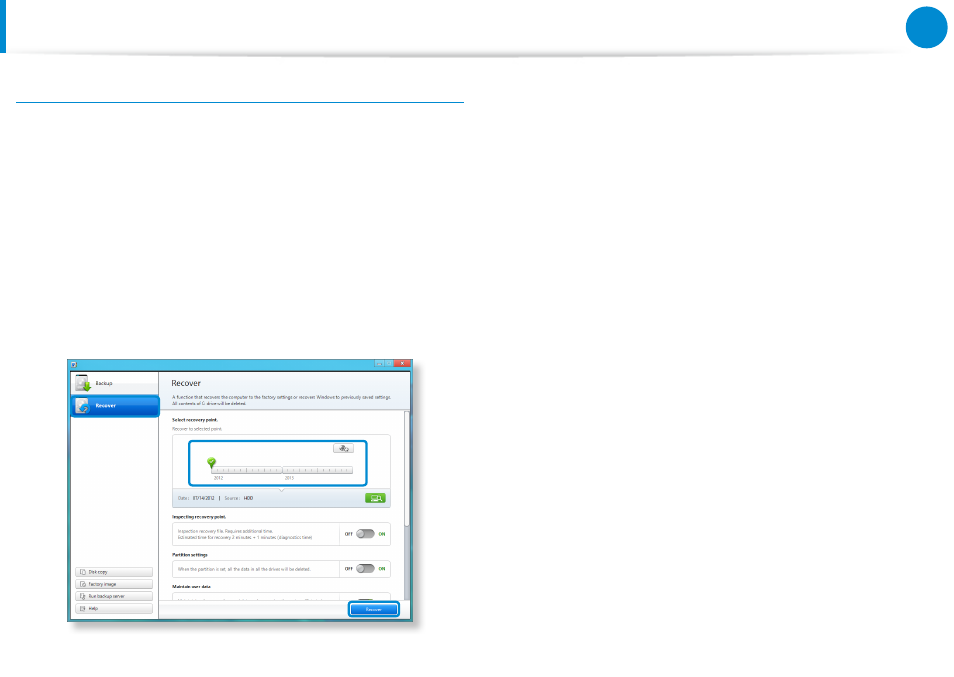
96
Chapter 5.
Troubleshooting
Recovering
You can recover your computer using the backup from the above
process.
1
If the backup image is saved to an external storage device,
connect the device.
2
Start Recovery and click Recover.
3
Select a Recover Option and click Recover.
Select a point to recover.
4
The recover is performed based on the screen instructions.
You can use your computer after the recover is completed.
Recovering/Backing up the Computer
(Optional)
This manual is related to the following products:
