Bios setup – Samsung DP500A2D-K01UB User Manual
Page 88
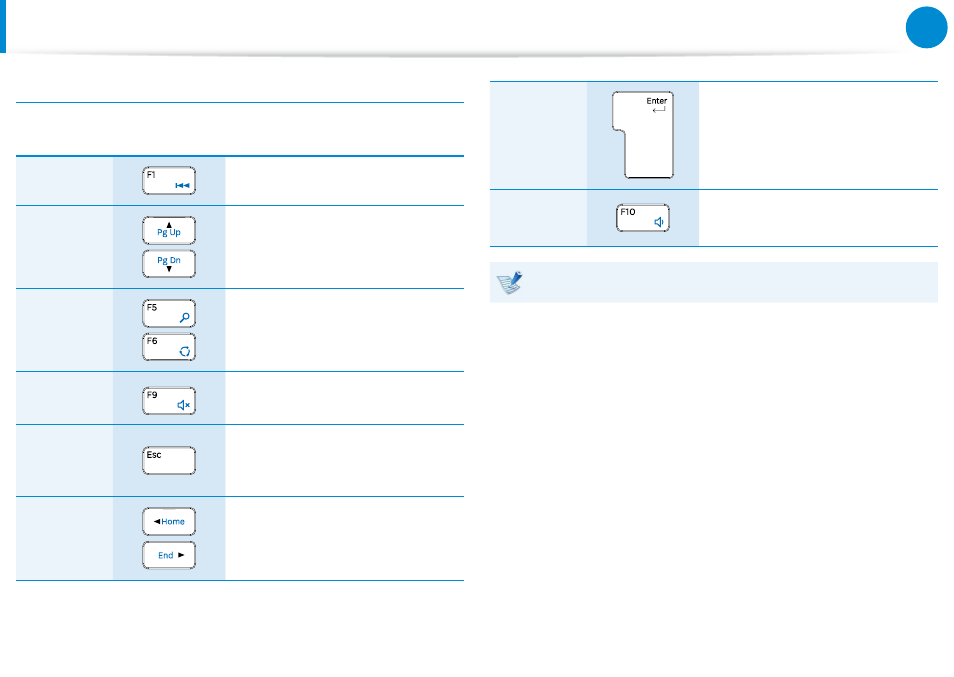
86
87
Chapter 4.
Settings and Upgrade
System Setup Keys
In the Setup, you have to use the keyboard.
F1
Press to view the Setup Help.
Up & Down
Keys
Press to move up and down.
F5/F6
Press to change the item value.
F9
Press to load the default Setup
settings.
ESC
Press to return to a higher level
menu or to move to the Exit
menu.
Left & Right
Keys
Press to move to another menu.
Enter
Press to select an item or to enter
a sub menu.
F10
Press to save the changes and exit
Setup.
The keyboard image may differ from the actual keyboard.
BIOS Setup
This manual is related to the following products:
