Play video and music – Samsung YP-R1JCS-XAA User Manual
Page 50
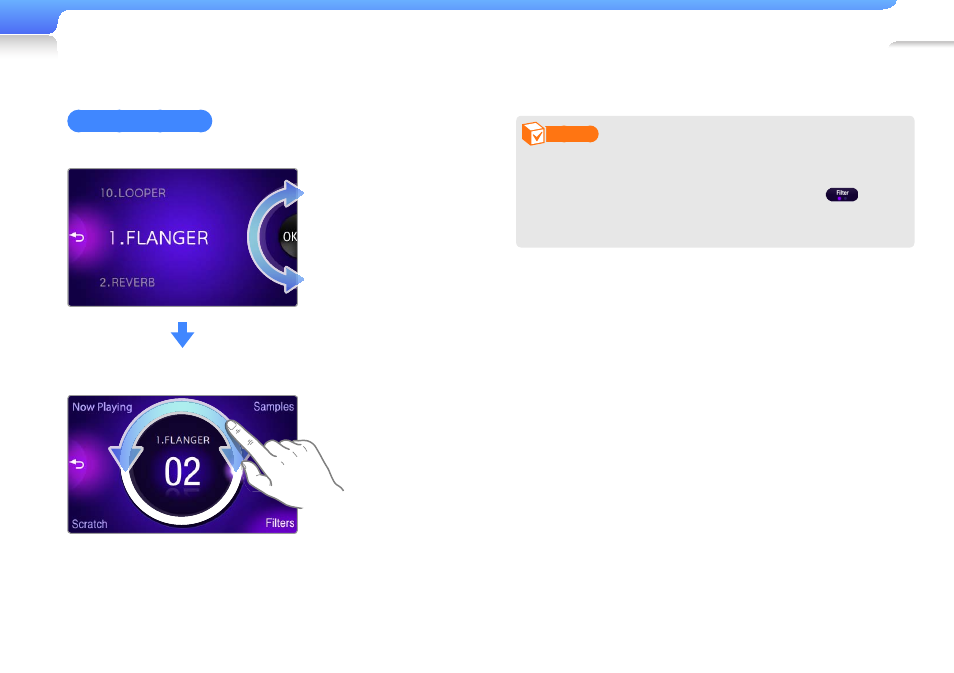
Play video and music >
Beat DJ
48
Insert a fi lter effect
Rotate the wheel to select a fi lter effect and then tap
Rotate the wheel to adjust the effect level.
Note
You can insert up to 2 fi lters in a music fi le.
•
If you want to adjust the level for the applied fi lter effects,
•
return to the music playback screen and tap
at the
center of the screen. Tap the name of the fi lter you want
and then rotate the wheel.
This manual is related to the following products:
See also other documents in the category Samsung DVD-players:
- DVD-VR325 (90 pages)
- SV-DVD440 (25 pages)
- DVD-R128 (93 pages)
- DVD-R135 (90 pages)
- AK68-00640C (38 pages)
- DVD-HD950 (152 pages)
- DVD-HD935 (26 pages)
- DVD-HD850 (64 pages)
- DVD-P181 (55 pages)
- DVD-P244 (18 pages)
- DVD-HD860 (64 pages)
- DVD-1080P8 (103 pages)
- DVD-P750 (76 pages)
- DVD-P355 (246 pages)
- DVD-P560 (36 pages)
- DVD-R125 (93 pages)
- DVD-V6600 (56 pages)
- DVD-HR720 (130 pages)
- DVD-1080PK (156 pages)
- DVD-VR375A (85 pages)
- DVD-HR725 (135 pages)
- DVD-HD870 (70 pages)
- DVD-HD870 (62 pages)
- DVD-C350 (16 pages)
- CSN2077DV (79 pages)
- DVD-P190 (51 pages)
- DVD-1010 (29 pages)
- DVD-L70 (59 pages)
- 1080P7 (36 pages)
- CFTD2785 (98 pages)
- DVD-S129 (21 pages)
- DVD-E138B (29 pages)
- Ch@t CHT-350 (31 pages)
- DVD-P249 (17 pages)
- DVD-HD945/ (22 pages)
- 611 (19 pages)
- DVD-R2000 (65 pages)
- DVD-R2000 (65 pages)
- Colour TV/VCR (56 pages)
- DVD-M301 (21 pages)
- DVD-R128/X (93 pages)
- DVD-L75A (101 pages)
- DVD-L300W (34 pages)
- DS-21G5 (48 pages)
- XAA (19 pages)
