Setting the turbo sound – Samsung TXN2668WHAXXAA User Manual
Page 49
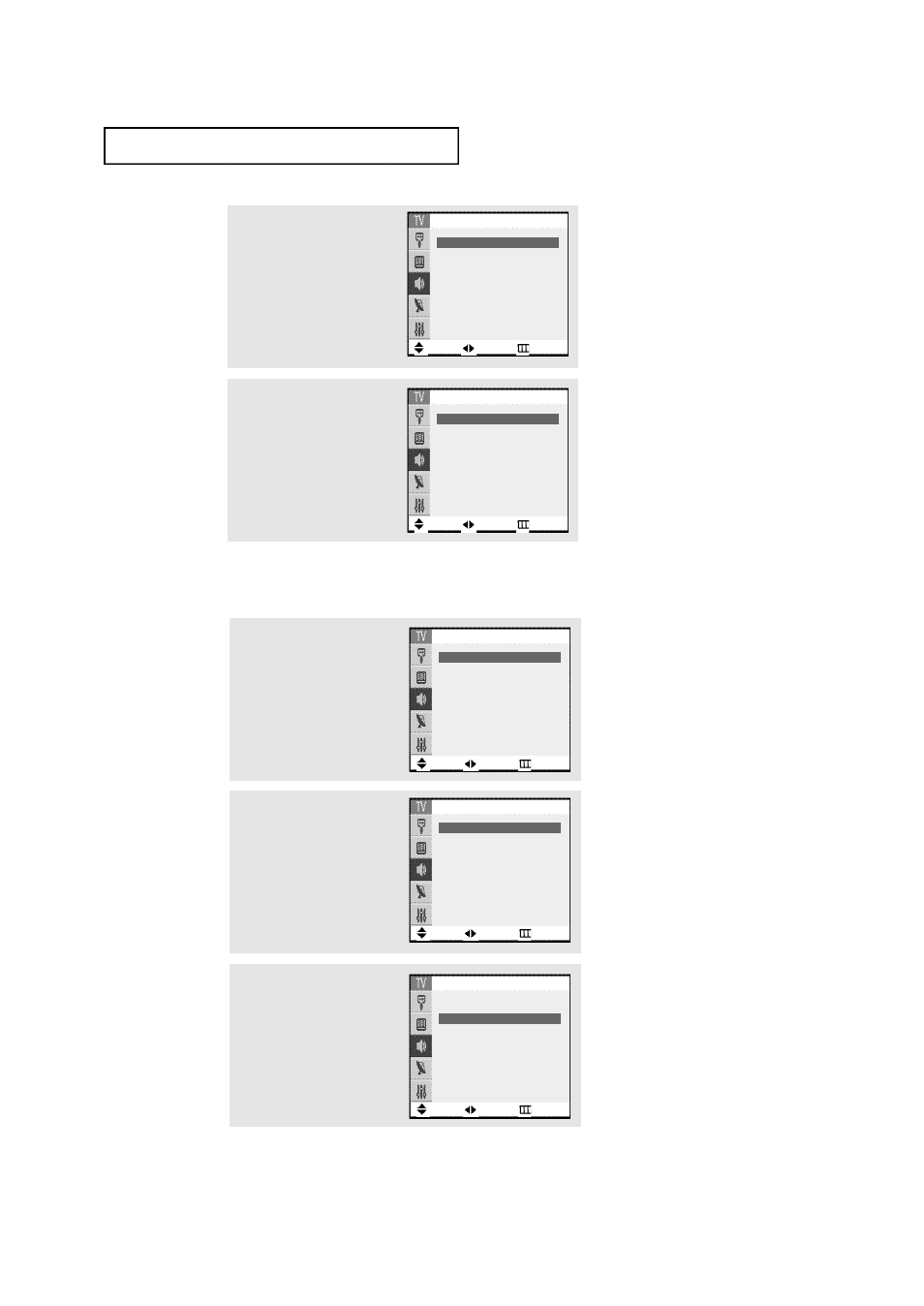
S
P E C I A L
F
E AT U R E S
49
Move
Adjust
Return
Sound effect
Surround
œ
Off
√
Turbo sound
:
Off
Move
Adjust
Return
Sound effect
Surround
œ
On
√
Turbo sound
:
Off
2
Press the ▲ or ▼ button to
select “Sound effect” then press
the ENTER button.
3
Press the œ or √ button to
select “On” or “Off”.
Press the EXIT button to exit the
menu.
Setting the Turbo Sound
Turbo sound emphasizes the bass and treble frequencies to add fullness to the sound.
1
Press the MENU button to dis-
play the menu.
Press the ▲ or ▼ button to
select the “Sound”, then press
the ENTER button.
Move
Adjust
Return
Sound
Mode
œ
Standard
√
Equalizer
√
MTS
:
Stereo
Auto volume
: Off
Sound effect
√
Dolby Virtual
: Off
Move
Adjust
Return
Sound effect
Surround
œ
Off
√
Turbo sound
:
Off
Move
Adjust
Return
Sound effect
Surround
:
Off
Turbo sound
œ
Off
√
2
Press the ▲ or ▼ button to
select “Sound effect” then press
the ENTER button.
3
Press the ▲ or ▼ button to
select “Turbo sound”.
- 6300 Series (54 pages)
- PS-63 A756T1M (76 pages)
- UE46EH5300W (88 pages)
- UE22ES5000W (49 pages)
- UE37D6500VS (82 pages)
- UE37D6510WS (82 pages)
- UE37D6530WS (82 pages)
- LW-46G15 W (72 pages)
- UE32EH5000W (49 pages)
- UE32ES6100W (90 pages)
- UE32ES5500W (90 pages)
- UE40ES6570SX (91 pages)
- PS43E450A1W (49 pages)
- PS51E450A1W (109 pages)
- PS43E450A1W (51 pages)
- PS43E450A1W (49 pages)
- PS64E8000GS (185 pages)
- PS64E8000GS (93 pages)
- UE65ES8000S (24 pages)
- LE32E420E2W (51 pages)
- LA32E420E2W (49 pages)
- LE32E420E2W (49 pages)
- PS64D8000FS (310 pages)
- PS64D8000FS (78 pages)
- PS60E550D1W (374 pages)
- PS51E550D1W (87 pages)
- PS60E6500ES (354 pages)
- PS51E6500ES (90 pages)
- PS60E550D1W (88 pages)
- LE32D400E1W (127 pages)
- LE32D400E1W (58 pages)
- LE32D400E1W (57 pages)
- UE46ES8000S (185 pages)
- UE65ES8000S (93 pages)
- PS64E8000GS (93 pages)
- UE32EH4003W (49 pages)
- PS60E530A3W (49 pages)
- PS60E530A3W (49 pages)
- TXN2668WHFXXAA (80 pages)
- 32Z6 (44 pages)
- CS29K10MQ (40 pages)
- 760 Series (282 pages)
- B1940 (181 pages)
- CS15K5ML0X-UMG (32 pages)
- 570VTFT (33 pages)
