Media and tray, Envelope – Samsung CLP-415NW-XAA User Manual
Page 35
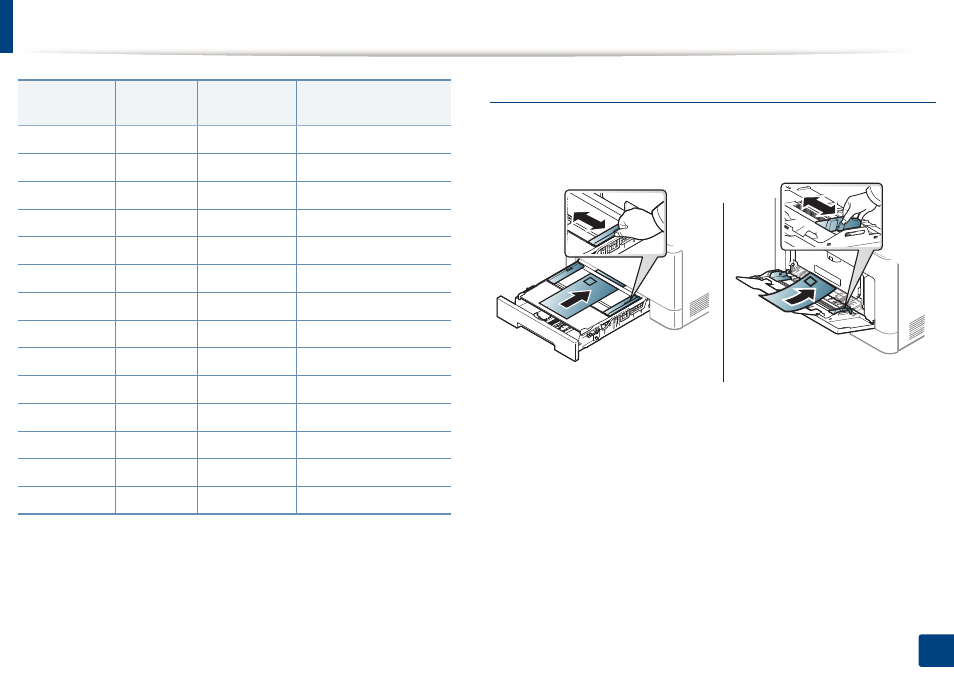
Media and tray
36
2. Menu Overview and Basic Setup
(
●: Supported, Blank: Not supported)
Envelope
Printing successfully on envelopes depends upon the quality of the envelopes.
To print an envelope, place it as shown in the following figure.
•
When selecting envelopes, consider the following factors:
-
Weight: should not exceed 90 g/m
2
otherwise; jams may occur.
-
Construction: should lie flat with less than 6 mm curl and should not
contain air.
-
Condition: should not be wrinkled, nicked, nor damaged.
-
Temperature: should resist the heat and pressure of the machine
during operation.
•
Use only well-constructed envelopes with sharp and well-creased folds.
•
Do not use stamped envelopes.
Thin
●
●
●
Cotton
●
●
Color
●
●
Preprinted
●
●
Recycled
●
●
●
Envelope
●
●
Transparency
●
●
Labels
●
●
CardStock
●
●
●
Bond
●
●
●
Archive
●
●
●
Letterhead
●
●
●
Punched
●
●
●
Glossy Photo
●
●
●
a. CLP-68xND Series/CLP-68xDW Series only.
Types
Tray 1
Optional tray
a
Manual feeder/ Multi-
purpose tray
CLP-41xN Series/CLP-41xNW Series
CLP-68xND Series/ CLP-68xDW Series
