4 configuring hub in the initial screen, Configuring hub in the initial screen, Information menu and others – Samsung LC27A750XS-ZA User Manual
Page 79
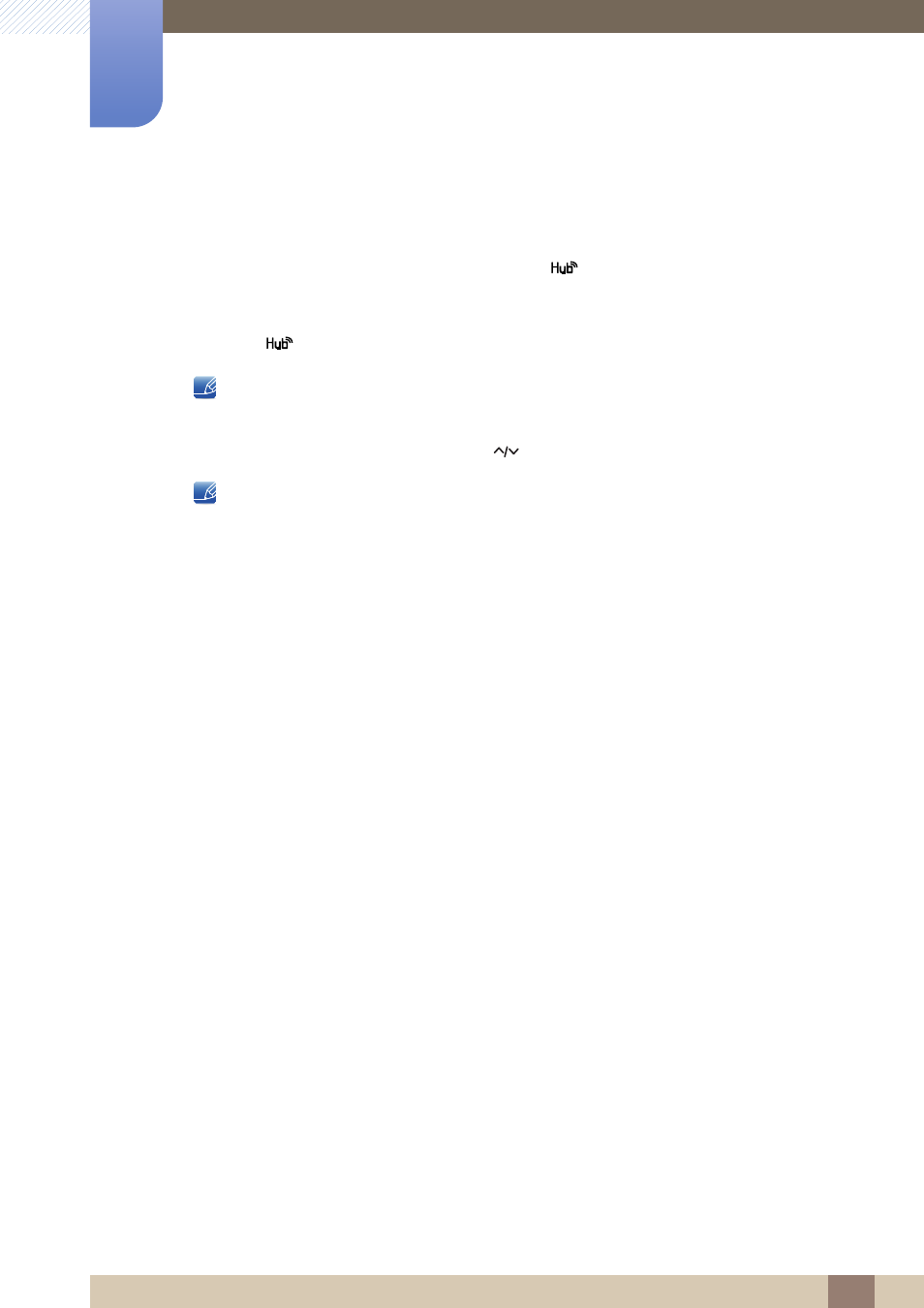
79
INFORMATION Menu and Others
8
8 INFORMATION Menu and Others
8.4
Configuring HUB in the Initial Screen
The HUB settings screen can be opened by pressing the [
] button on the stand when the initial
screen (that displays no OSD menu) is displayed.
1
Press the [
] button when the initial screen is displayed.
You can configure the settings for
Auto Wireless Detection
,
Wireless Connection
,
USBConnection
,
Analog
,
HDMI
or
USB Super Charging
. You can also view the wireless ID (
Wireless ID
).
2
Configure the settings as required using the [
] buttons.
Refer to "7.1HUB"for further details on how to use the HUB function.
This manual is related to the following products:
