Samsung LN40A530P1FXZA User Manual
Lcd tv, User manual, Imagine the possibilities
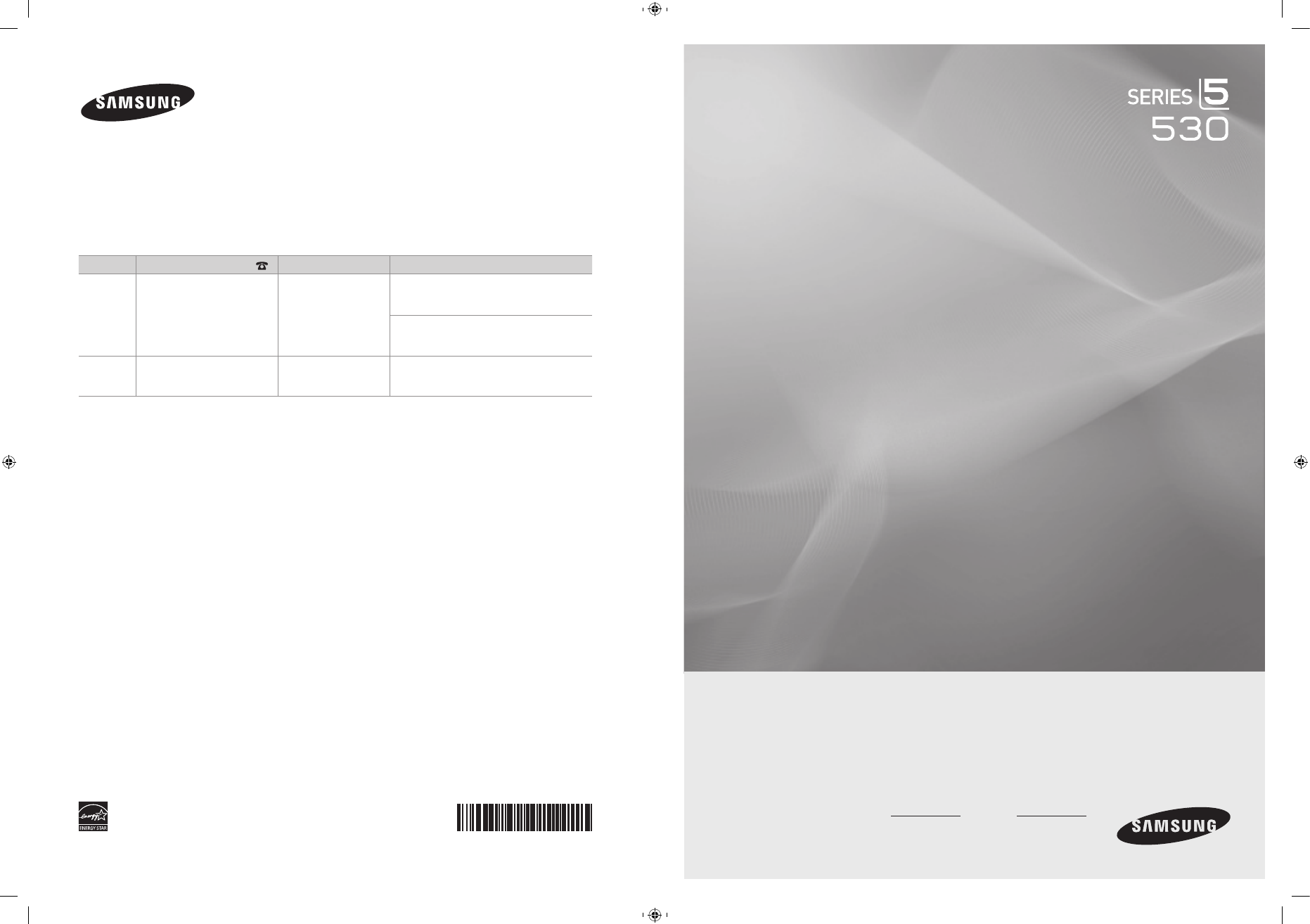
Contact SAMSUNG WORLDWIDE
If you have any questions or comments relating to Samsung products, please contact the SAMSUNG
customer care center.
Contacte con SAMSUNG WORLDWIDE
Si tiene alguna pregunta o comentario referente a nuestros productos, por favor contacte con nuestro Servicio de Atención al
Cliente.
Country
Customer Care Center
Web Site
Address
CANADA
1-800-SAMSUNG(726-7864)
www.samsung.com/ca
Samsung Electronics Canada Inc., Customer
Service 55 Standish Court Mississauga,
Ontario L5R 4B2 Canada
Samsung Electronique Canada Inc.,
Service à la Clientèle 55 Standish Court
Mississauga, Ontario L5R 4B2 Canada
U.S.A
1-800-SAMSUNG(726-7864)
www.samsung.com
Samsung Electronics America, Inc.
105 Challenger Road
Ridgefield Park, NJ 07660-0511
LCD TV
user manual
imagine the possibilities
Thank you for purchasing this Samsung product.
To receive more complete service, please register
your product at
www.samsung.com/global/register
Model Serial No.
BN68-01392D-01
BN68-01392D-01L02-Cover.indd 1
2008-02-21 ¿АИД 10:16:01
Document Outline
- Cover
- Eng
- General Information
- Connections
- Connecting VHF and UHF Antennas
- Connecting Cable TV
- Connecting a DVD Player or Cable Box/Satellite receiver (Set-Top Box) via HDMI
- Connecting a DVD Player or Cable Box/Satellite receiver (Set-Top Box) via DVI
- Connecting a DVD Player or Cable Box/Satellite receiver (Set-Top Box) via Component cables
- Connecting a Camcorder
- Connecting a VCR
- Connecting a Digital Audio System
- Connecting an Amplifier/DVD Home Theater
- Connecting a PC
- Operation
- Picture Control
- Sound Control
- Changing the Sound Standard
- Customizing the Sound
- Setting the TruSurround XT
- Choosing Preferred Language
- Choosing a Multi-Channel Sound (MTS) track
- Automatic Volume Control
- Setting the TV Speaker On/Off
- Listening to the Sound of the Sub (PIP) Picture
- Resetting the Sound Settings to the Factory Defaults
- Connecting Headphones (Sold separately)
- Channel Control
- PC Display
- Time Setting
- Function Description
- About Anynet+
- Appendix
- Spa
