More networks, Printing, Mobile networks – Samsung SM-T537RYKAUSC User Manual
Page 93: More networks printing mobile networks vpn
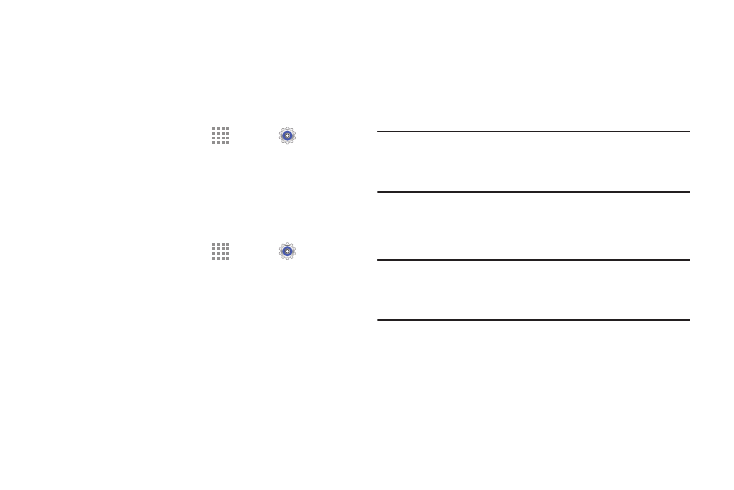
Settings 87
More Networks
This option displays additional Connectivity information.
Printing
To manage your printers:
1. From a Home screen, touch
Apps ➔
Settings
➔ Connection tab ➔ More settings ➔ Printing.
2. Touch a print service to configure.
Mobile Networks
Set options for network selection and data service.
1. From a Home screen, touch
Apps ➔
Settings
➔ Connection tab ➔ More settings ➔
Mobile networks.
2. Set these options:
• Mobile data: Enable or disable your device’s
connection to the mobile data network. You can also
control this setting at Notifications with the Mobile data
setting.
• Data roaming: Enable or disable connection to data
services when your device is roaming on another
network.
• Network mode: Configure your network mode.
• System select: Change CDMA roaming mode.
Important! Depending on your service plan, changes you
make to mobile networks settings may incur extra
charges. Consult US Cellular for information.
VPN
Set up and manage Virtual Private Networks (VPNs).
Note: You must enable screen security before setting up a
VPN. For more information, refer to “Lock Screen” on
page 93.
