Hancom viewer, Hangouts, Help – Samsung SM-T537RYKAUSC User Manual
Page 75: Internet, Navigating the web, Hancom viewer hangouts help internet
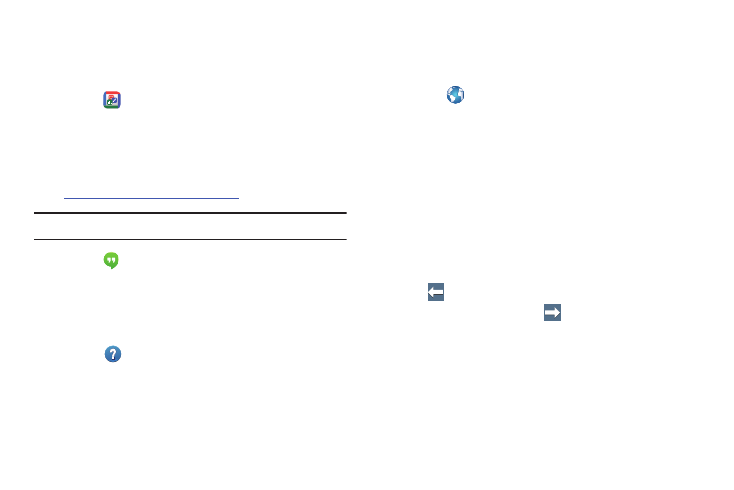
Applications 69
Hancom Viewer
Hancom Office Viewer opens and manages Hancom Office
Hanword (*.hwp) and Hanshow (*.show) documents.
1. Touch
Hancom Office Viewer.
Hangouts
Google Hangouts is an online place to meet friends and
family, share photos, and host video calls.
Visi
to learn more.
Note: This app requires a Google
Account.
Ⅲ Touch
Hangouts.
Help
Access help information to learn how to use the device and
applications or configure important settings.
Ⅲ Touch Help.
Internet
Your device is equipped with a full-HTML browser, that lets
you access the Internet.
Ⅲ Touch
Internet.
Navigating the Web
Selecting items on a page
While browsing web pages, use gestures and menus to
navigate:
•
Touch an item to select it.
•
Touch a hyperlink to follow the link.
•
Touch and hold on a hyperlink for options.
Command Keys
•
Touch
Backward to return to the previous page.
•
To go to the next page, touch
Forward.
Touching and dragging
•
Touch and drag your finger on the screen to navigate
pages, and to reposition pages within the screen.
