Samsung BD-EM59-ZA User Manual
Page 20
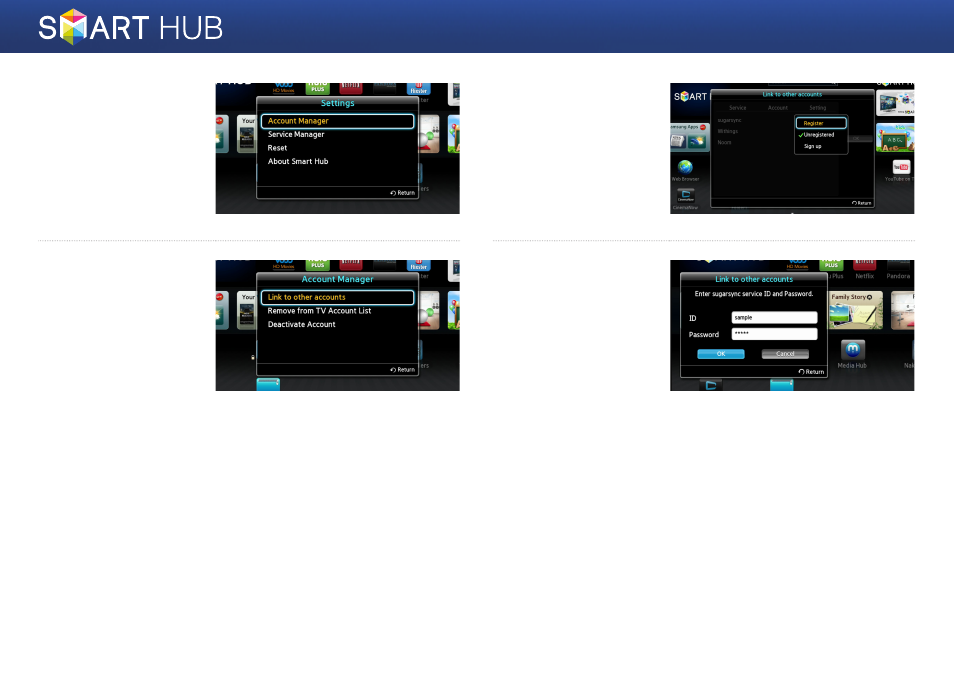
20 - English
5
Move to the Manager> item, and 6 Move to the other accounts> item, 7 Press the e button on the Samsung Apps 8 Enter the account ID and password you
then press the e
button.
and then press the e
button.
item to change its
subscription settings.
Select the
item, and then press
e.
created on "http://www.
samsung.com/", move
to the
then press e. When
registered service is run,
you will be logged into
the registered Service
using the entered
account information.
This manual is related to the following products:
