On-screen display, Color zoom, User’s guisdf 5 5 – Samsung CA19ISBL-XAZ User Manual
Page 43: User’s guide 34
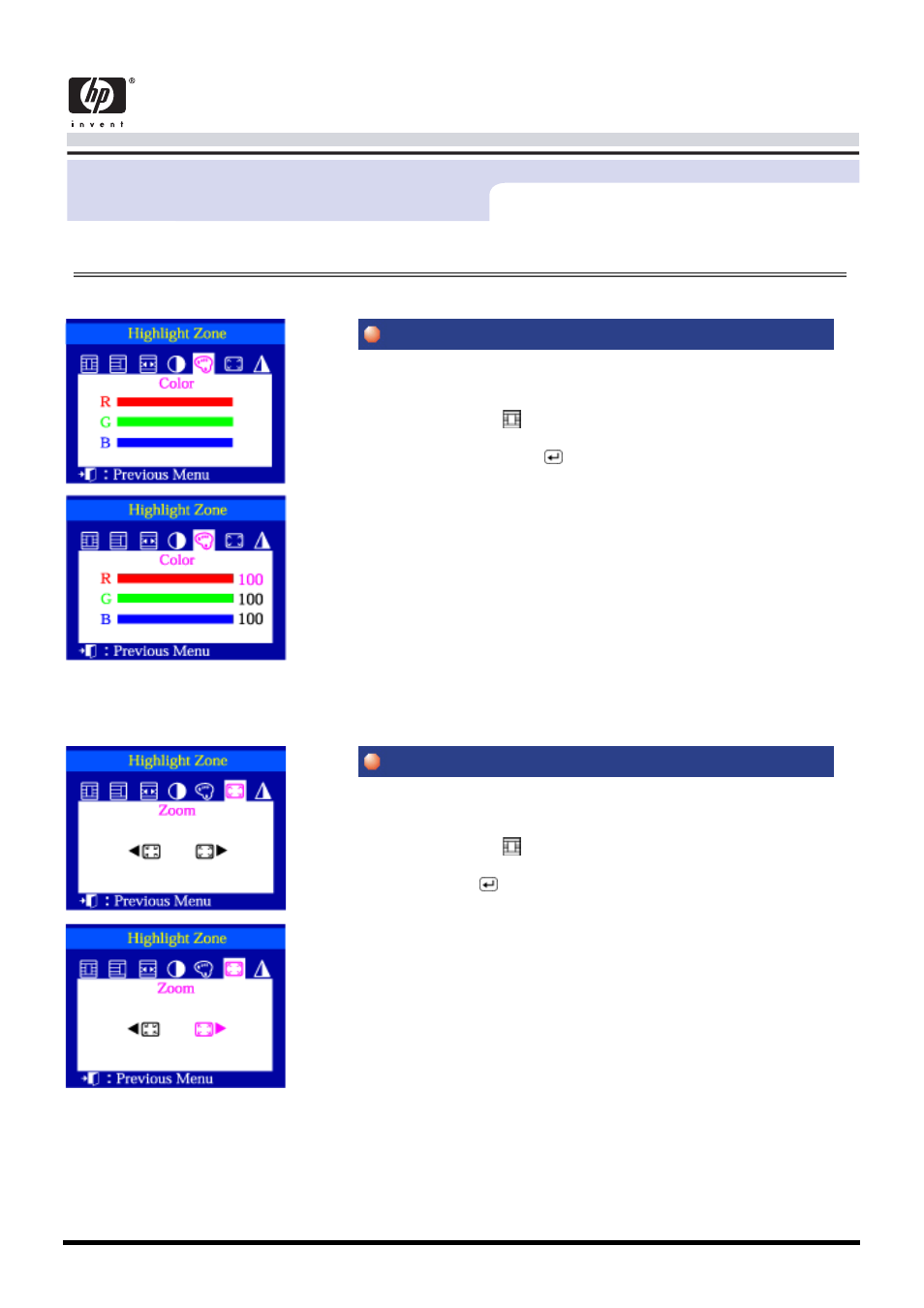
This function is to adjust the color of the Highlight Zone.
1
Push the Highlight (
) button.
2
Push the
◀
button or
▶
button to select the Color Adjustment
and then push the Menu (
) button.
3
Push the
▲
button or
▼
button to select a color from R, G or B.
Push the
◀
button or
▶
button to adjust the R, G or B color of the
Highlight Zone.
This function is to enlarge or reduce the Highlight Zone.
1
Push the Highlight (
) button.
2
Push the
◀
button or
▶
button to select the Zoom Adjustment and then
push the Menu (
) button
3
Push the
◀
button or
▶
button to enlarge or reduce the Highlight Zone.
Menu
How to adjust
Color
Zoom
User’s Guisdf
5
5
On-Screen Display
User’s Guide 34
This manual is related to the following products:
