Samsung UN55FH6200FXZA User Manual
Page 419
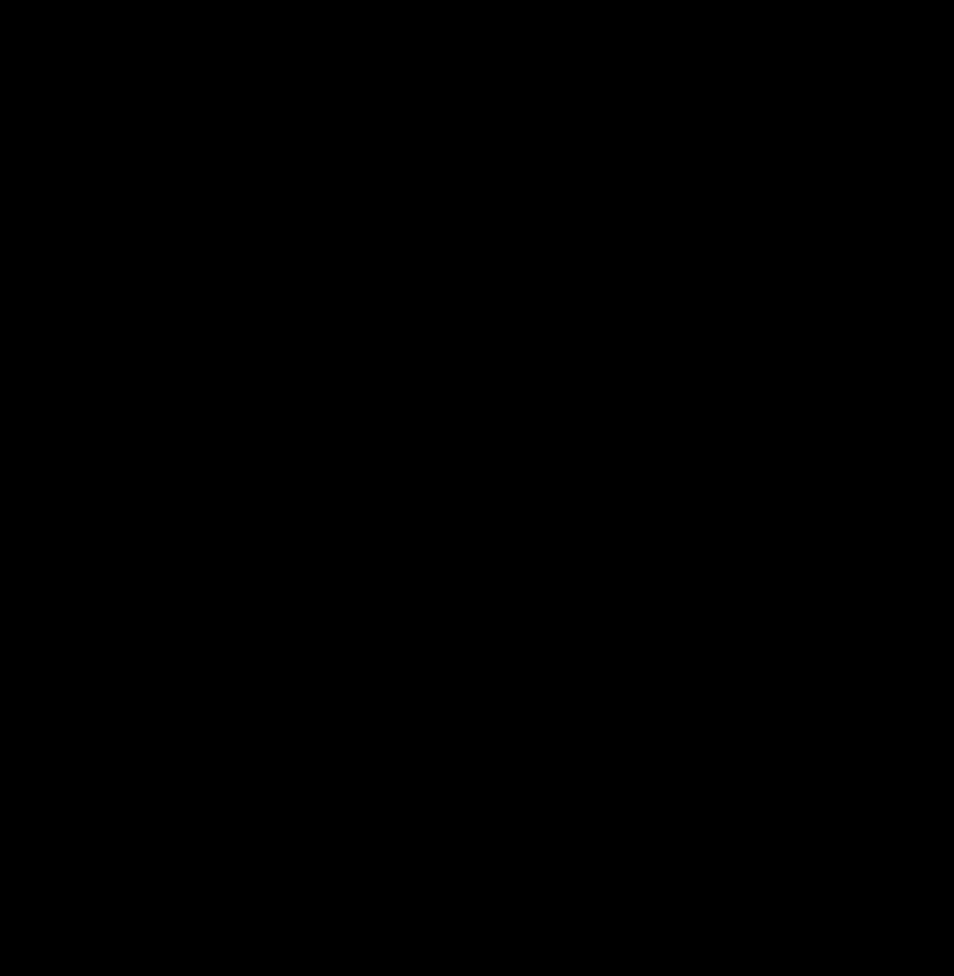
and select the large Slide Show area.
This is the portion of the screen
that displays constantly changing
pictures. The slide show starts. The
slide show controls are displayed
momentarily, then disappear.
2. To stop or start the slide show and
to re-display the controls, press
E
on your remote.
3. To view individual pictures, stop the
slide show, and then press the left or
This manual is related to the following products:
See also other documents in the category Samsung Televisions:
- 6300 Series (54 pages)
- PS-63 A756T1M (76 pages)
- UE46EH5300W (88 pages)
- UE22ES5000W (49 pages)
- UE37D6510WS (82 pages)
- UE37D6530WS (82 pages)
- UE37D6500VS (82 pages)
- LW-46G15 W (72 pages)
- UE32EH5000W (49 pages)
- UE32ES6100W (90 pages)
- UE32ES5500W (90 pages)
- UE40ES6570SX (91 pages)
- PS51E450A1W (109 pages)
- PS43E450A1W (51 pages)
- PS43E450A1W (49 pages)
- PS43E450A1W (49 pages)
- UE65ES8000S (24 pages)
- PS64E8000GS (185 pages)
- PS64E8000GS (93 pages)
- LE32E420E2W (51 pages)
- LA32E420E2W (49 pages)
- LE32E420E2W (49 pages)
- PS64D8000FS (310 pages)
- PS64D8000FS (78 pages)
- PS60E550D1W (374 pages)
- PS51E550D1W (87 pages)
- PS51E6500ES (90 pages)
- PS60E6500ES (354 pages)
- PS60E550D1W (88 pages)
- LE32D400E1W (57 pages)
- LE32D400E1W (127 pages)
- LE32D400E1W (58 pages)
- UE46ES8000S (185 pages)
- UE65ES8000S (93 pages)
- PS64E8000GS (93 pages)
- UE32EH4003W (49 pages)
- PS60E530A3W (49 pages)
- PS60E530A3W (49 pages)
- TXN2668WHFXXAA (80 pages)
- 32Z6 (44 pages)
- CS29K10MQ (40 pages)
- 760 Series (282 pages)
- B1940 (181 pages)
- CS15K5ML0X-UMG (32 pages)
- 570VTFT (33 pages)
