Samsung UN55FH6200FXZA User Manual
Page 258
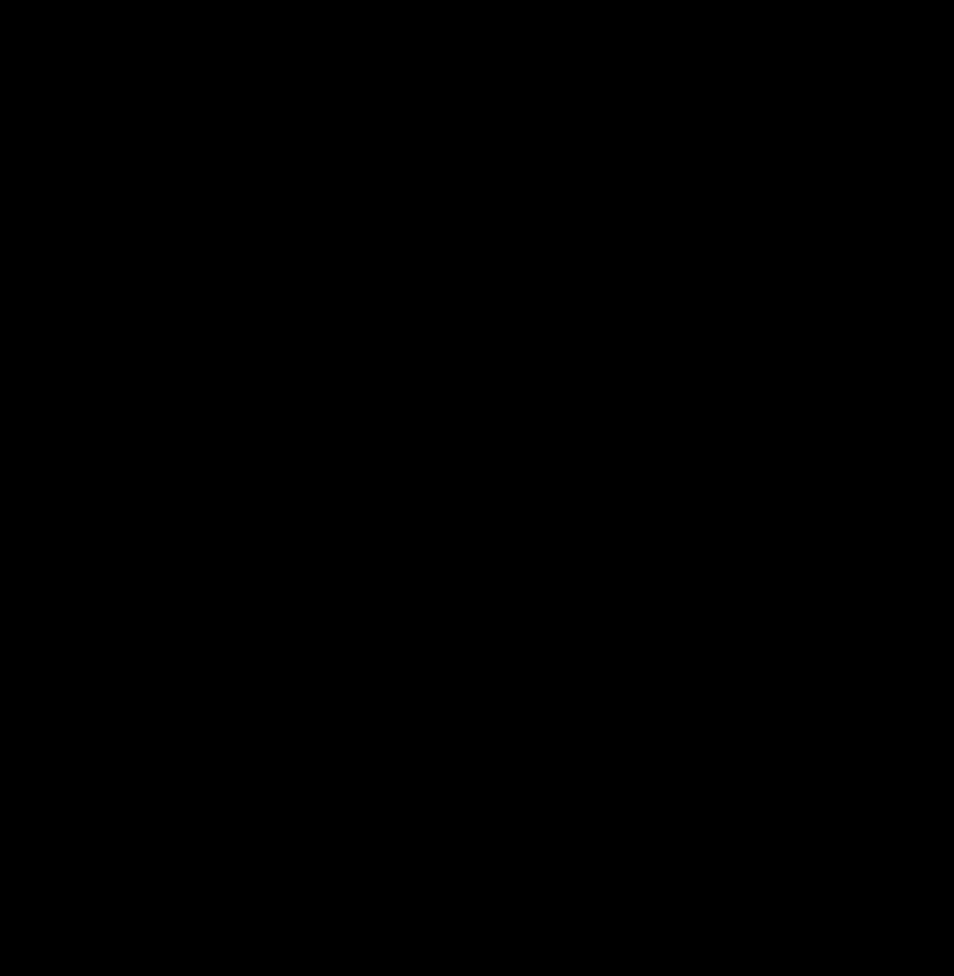
their default settings. We advise you
to write down your settings so that
you can easily reset them after the
upgrade.
●
ℓ
∫
By USB
To upgrade using By USB, follow these
steps:
1. Visit www.samsung.com.
2. Click Support at the top of the page.
3. On the Support page, enter your
model number in the Find Your
This manual is related to the following products:
See also other documents in the category Samsung Televisions:
- 6300 Series (54 pages)
- PS-63 A756T1M (76 pages)
- UE46EH5300W (88 pages)
- UE22ES5000W (49 pages)
- UE37D6510WS (82 pages)
- UE37D6530WS (82 pages)
- UE37D6500VS (82 pages)
- LW-46G15 W (72 pages)
- UE32EH5000W (49 pages)
- UE32ES6100W (90 pages)
- UE32ES5500W (90 pages)
- UE40ES6570SX (91 pages)
- PS51E450A1W (109 pages)
- PS43E450A1W (51 pages)
- PS43E450A1W (49 pages)
- PS43E450A1W (49 pages)
- UE65ES8000S (24 pages)
- PS64E8000GS (185 pages)
- PS64E8000GS (93 pages)
- LE32E420E2W (51 pages)
- LA32E420E2W (49 pages)
- LE32E420E2W (49 pages)
- PS64D8000FS (310 pages)
- PS64D8000FS (78 pages)
- PS60E550D1W (374 pages)
- PS51E550D1W (87 pages)
- PS51E6500ES (90 pages)
- PS60E6500ES (354 pages)
- PS60E550D1W (88 pages)
- LE32D400E1W (57 pages)
- LE32D400E1W (127 pages)
- LE32D400E1W (58 pages)
- UE46ES8000S (185 pages)
- UE65ES8000S (93 pages)
- PS64E8000GS (93 pages)
- UE32EH4003W (49 pages)
- PS60E530A3W (49 pages)
- PS60E530A3W (49 pages)
- TXN2668WHFXXAA (80 pages)
- 32Z6 (44 pages)
- CS29K10MQ (40 pages)
- 760 Series (282 pages)
- B1940 (181 pages)
- CS15K5ML0X-UMG (32 pages)
- 570VTFT (33 pages)
