Sound, Picture – Samsung LS19DOWSS-XAA User Manual
Page 30
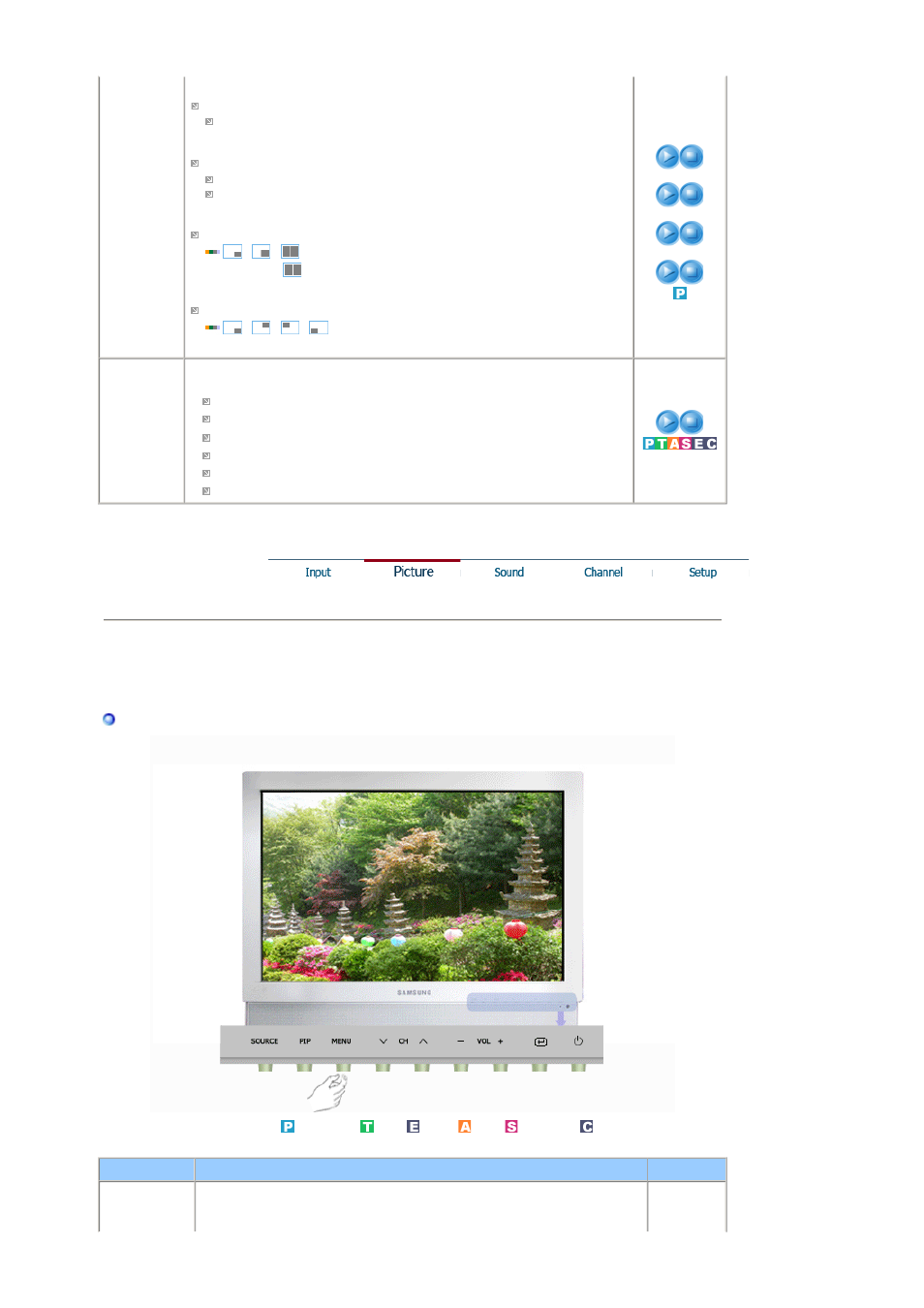
- Available in PC, DVI modes.
PIP: Turn the PIP Screen on or off.
ON/ Off
- The direct button on the remote control is '
PIP
' button.
Source: Select the input source for the PIP.
Main Source: PC / DVI
PIP Source (Sub): TV / Ext. / AV / S-Video
- The direct button on the remote control is '
SOURCE
' button.
Size: Changing the Size of the PIP window.
/
/
If you select
in Size, Position will not be activated.
- The direct button on the remote control is '
SIZE
' button.
Position: Changing the Position of the PIP window.
/
/
/
- The direct button on the remote control is '
POSITION
' button.
PIP
Source
Size
Position
Edit Name
Name the input device connected to the input jacks to make your input
source selection easier.
PC
DVI
Ext.
AV
S-Video
Component
Picture
PC / DVI
Available Source
List
: PC /
DVI
:
TV
:
Ext.
:
AV
: S-
Video
:
Component
OSD
Description
Play/Stop
MagicBright™ MagicBright™ is a new feature providing the optimum viewing environment
depending on the contents of the image you are watching.
