Auto play, S-vhs playback n off, S-vhs playback – Samsung DVD-V4600-XAC User Manual
Page 30
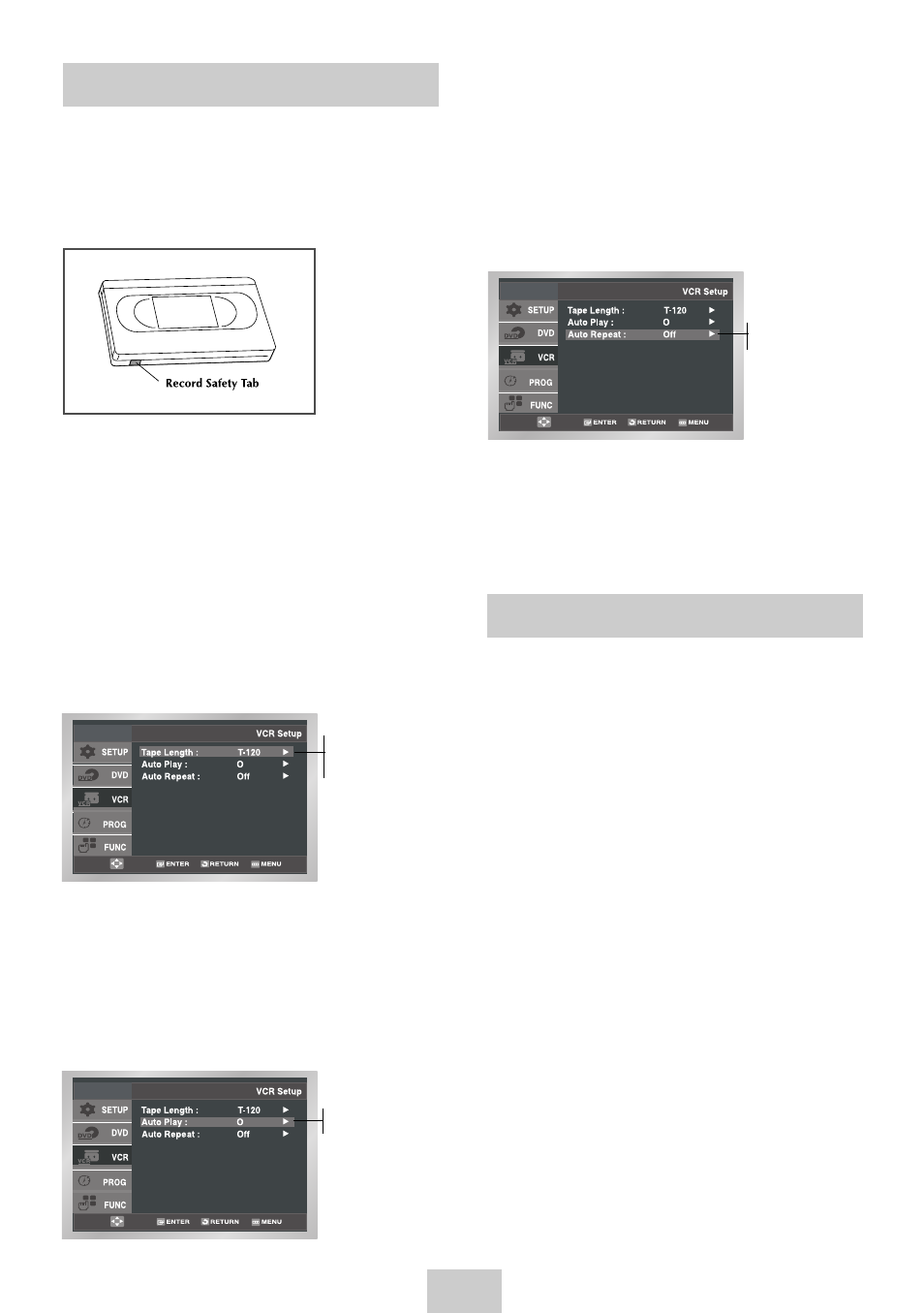
ENG-29
Auto Play
If you want your videotapes to play automatically when
you insert them, turn on Auto Play.
NOTE: Only tapes that are missing the Record Safety
Tab will play automatically when inserted.
1
Open the “MENU”
With the VCR in Stop or Play mode, press the
MENU button.
2
Select “VCR”
Using the UP/DOWN buttons, move the selection
bar to “VCR” then press ENTER to select.
3
Select “Tape Length”
Press the RIGHT button to select the Tape Length.
This information is usually printed on the tape box.
The menu cycles through: T-120, T-160 or T-180.
Once the type of cassette is set, the VCR can
display the amount of time remaining on the tape
when you press the INFO. button.
4
Select “Auto Play”
Move the selection bar to “Auto Play,” then press
right button to select from the following options:
• On - The VCR will automatically begin playing a
video tape when it is inserted, as long as the
safety tab of the cassette has been removed.
• Off - Auto play is disabled.
n
T-120
T-160
T-180
n
On
Off
5
Select “Auto Repeat”
Move the selection bar to “ Auto Repeat”. It sets the
VCR to play a tape repeatedly [unless a tape
control is activated (stop, fast forward or rewind)].
S-VHS Playback
n
Off
On
The DVD-VCR allows you to playback high quality
S-VHS tapes.
1
Insert a S-VHS Tape
Insert an S-VHS tape into the VCR deck.
2
Start Playback
Press
❿ll
(PLAY/PAUSE) on the remote control to
begin playback of the S-VHS tape.
