Bookmarks, Function (dvd) – Samsung DVD-V4600-XAC User Manual
Page 28
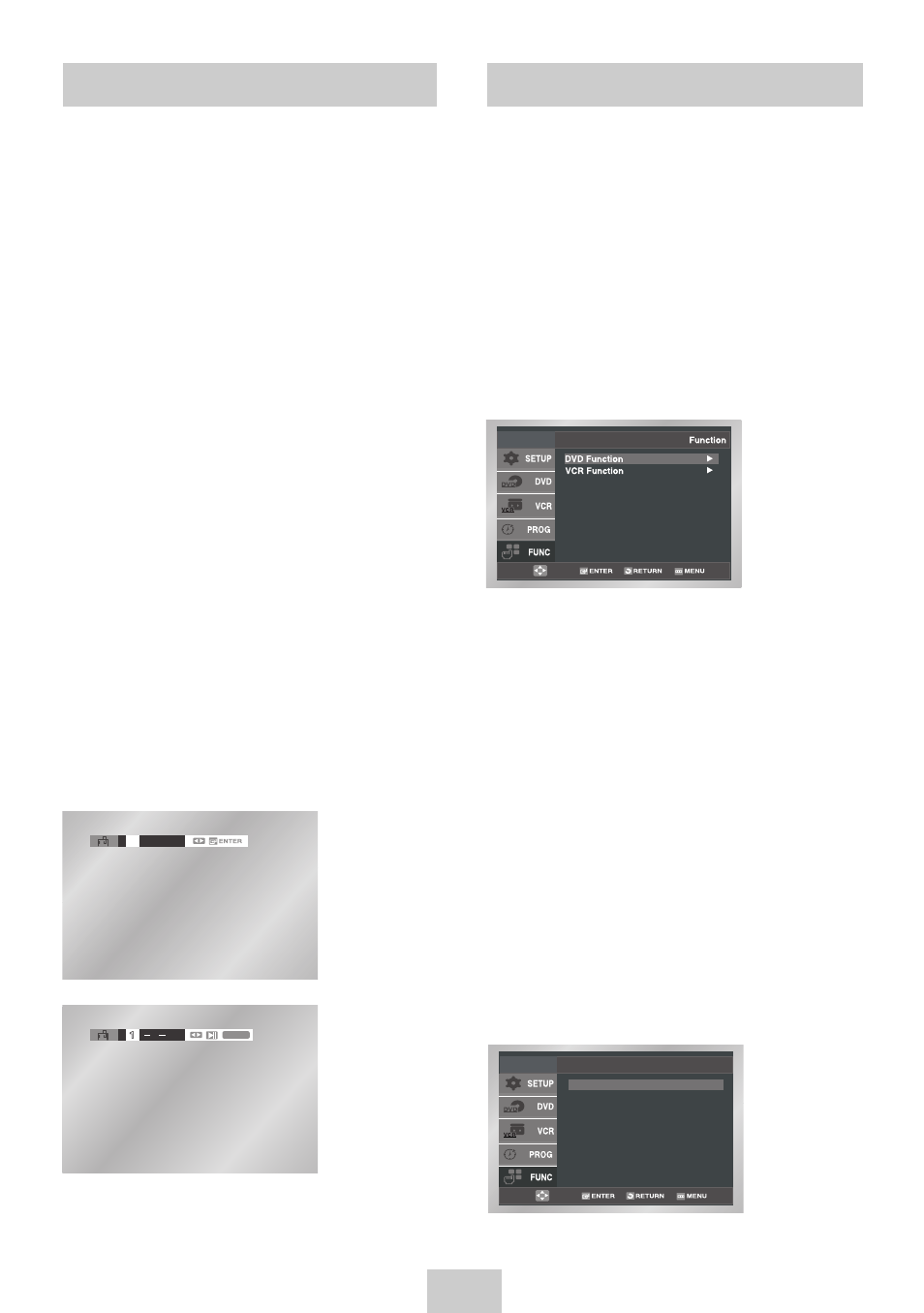
ENG-27
Bookmarks
Up to three Bookmarks can be inserted for a given
DVD, allowing you to quickly jump to your favorite
scene or song.
1
Open Bookmark Menu
During playback, press the MARK button on the
remote control.
The “MARK” header will be displayed on the screen.
2
Select Bookmark Placeholder
Use the LEFT/RIGHT buttons to move to one of the
three bookmark placeholders (- - -).
• The selected placeholder will be highlighted.
3
Set the Bookmark
Keep on playing the DVD up to the scene you want
to bookmark, then press the ENTER button. The
placeholder (-) will change to a number (1, 2 or 3).
• You may continue to set up to three bookmarks.
• Press the MARK button when complete.
• Depending on the disc, the bookmark function
may not work.
4
Play Bookmark
• During playback, press the MARK button on the
remote control.
• Use the LEFT/RIGHT buttons to move to a
previously set bookmark.
• Press the
❿ll
(PLAY/PAUSE) button to play the
bookmark.
• Press the CLEAR button to cancel the bookmark.
• Press the MARK button again to exit the
Bookmark menu.
CLEAR
–
– –
Function (DVD)
Use this feature to check your DVD.
1
Open “MENU”
With the DVD in Play mode, press the MENU
button.
2
Select “FUNCTION”
Use the UP/DOWN buttons to highlight
“FUNCTION” then press the ENTER button.
3
Select “DVD Function”
Using the UP/DOWN buttons to highlight “DVD
Function” then press ENTER to select.
4
Select “Title Menu”
Highlight “Title Menu”, then press the ENTER
button.
- Disc Menu
Highlight “ Disc Menu”, then press the ENTER
button.
- Information
Highlight “Information”, then press the ENTER
button.
- Zoom
Highlight “Zoom”, then press the ENTER button.
- Bookmark
Highlight “Bookmark”, then press the ENTER
button.
- Repeat
Highlight “Repeat”, then press the ENTER button.
- EZ View
Highlight “EZ View”, then press the ENTER
button.
Title Menu
Disc Menu
Information
Zoom
Bookmark
Repeat
EZ View
DVD Function
