Function description, Configuring the setup menu, Speaker select – Samsung PN50B400P3DXZA User Manual
Page 26: Sound reset, Language, Gamemode→off/on
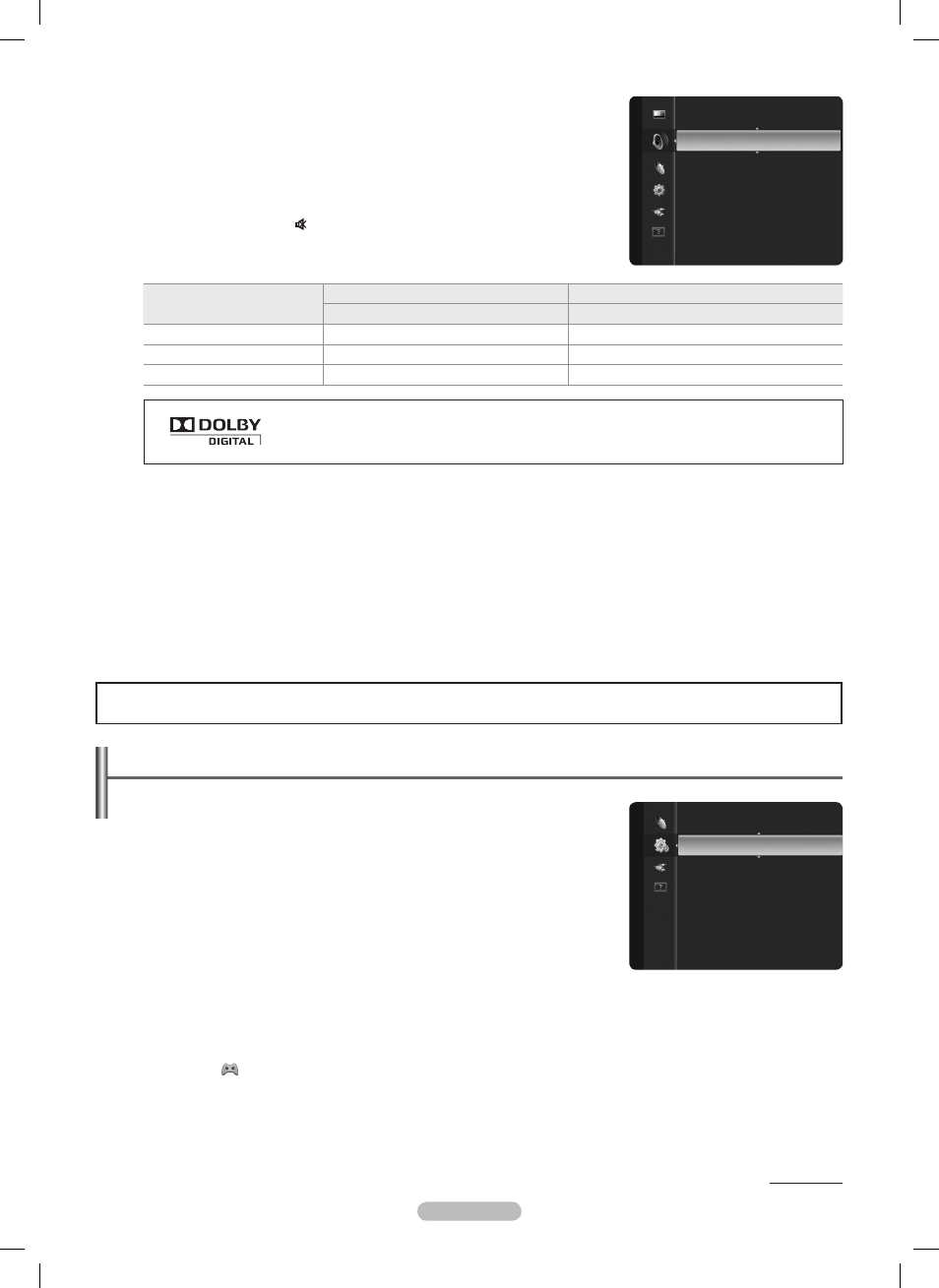
English - 26
Speaker Select
❑
When you watch TV with it connecting to a Home theater, turn the TV speakers off so you
can listen to sound from the Home theater’s (external) speakers.
External Speaker
•
: Uses the external speakers(Home Theater) to output sound.
TV Speaker
•
: Uses the TV speakers to output sound.
If you select
N
External Speaker in the Speaker Select menu, the sound settings will
be limited.
The volume buttons and
N
MUTE buttons do not operate when the Speaker Select
is set to
External Speaker.
Please set the volume on your Home theater.
TV's Internal Speakers
Audio Out (Optical, L / R Out) to Sound System
TV / AV / Component / HDMI
TV / AV / Component / HDMI
TV Speaker
Speaker Output
Sound Output
External Speaker
Mute
Sound Output
Video No Signal
Mute
Mute
Manufactured under license from Dolby Laboratories.
Dolby and the double-D symbol are trademarks of Dolby Laboratories.
Sound Reset
❑
You can restore the Sound settings to the factory defaults.
Reset All
•
: All the sound values return to default settings.
Reset Sound Mode
•
: Current sound values return to default settings.
Cancel
•
: Select the sound reset options.
Configuring the Setup Menu
Language
❑
You can set the menu language.
GameMode→Off/On
❑
When connecting to a game console such as PlayStation
TM
or Xbox
TM
, you can enjoy a
more realistic gaming experience by selecting the game menu.
When the Game Mode is On
Picture mode is automatically changed to Standard and cannot be changed.
•
Sound mode is automatically changed to Custom and cannot be changed.
•
Adjust the sound using the equalizer.
The Reset in the Sound menu is act
•
ivated. Reset function initializes the Equalizer settings to the factory default setting.
Game Mode is not available in regular TV mode.
N
If the picture is poor when an external device is connected to the TV, check if
N
Game Mode is On.
If you display the TV menu in Game mode, the screen shakes slightly.
N
The mark (
N
) appears on the screen which means that
Game Mode is on with the selected source.
This function supports only game function.
N
Plug & Play
Language
: English
►
Time
Gam
e Mod
e
: Off
V-Chip
Caption
Melody
: Medium
Energy Saving
: Off
Setup
Function Description
Sound
Multi-Track Sound
: Stereo
Auto Volume
: Off
Speaker Select
: TV Speaker
►
Sound Reset
Continued...
BN68-02426A_Eng.indb 26
2009-09-10 �� 2:58:32
