Setup – Samsung TS-H352A-WBEH User Manual
Page 13
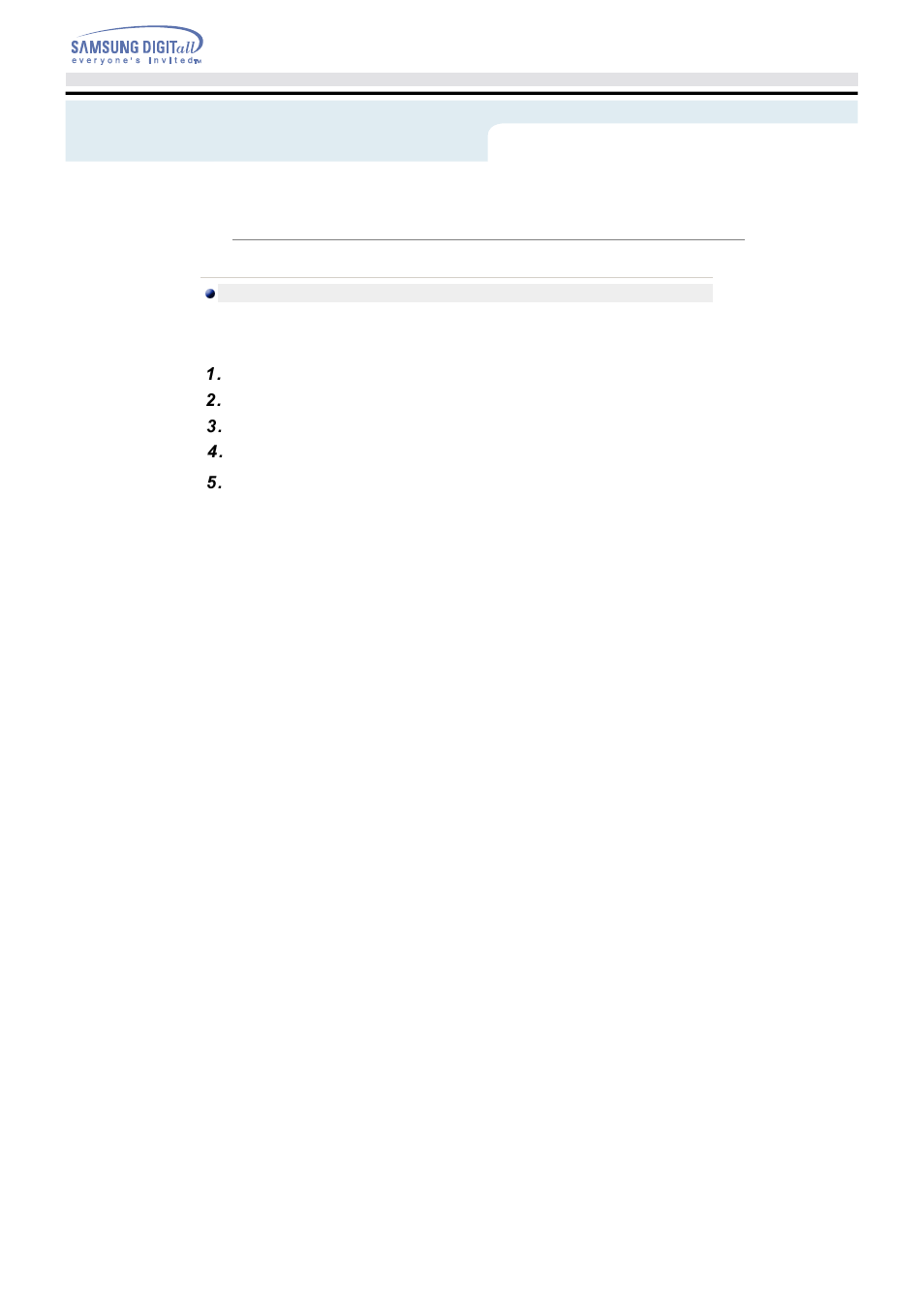
Connecting the Cables
Setup
No additional device driver is needed for Windows 98/2000/ME/XP as the default Windows device driver is
used. You can check that the DVD-ROM drive has been correctly detected by Windows. To do so, proceed as
follows.
Installing the Device Driver
Double-click on the My Computer icon on your desktop.
Double-click on the Control Panel folder.
Double-click on the System icon.
Click on the Device Manager tab.
Expand the CD-ROM branch.
The Installing the Device Driver device name is displayed.
This manual is related to the following products:
