Rotating a photo, Applying smart filter effects, Rotating a photo ………………………… 95 – Samsung EC-ST700ZBPGPA User Manual
Page 96: Applying smart filter effects ……………… 95
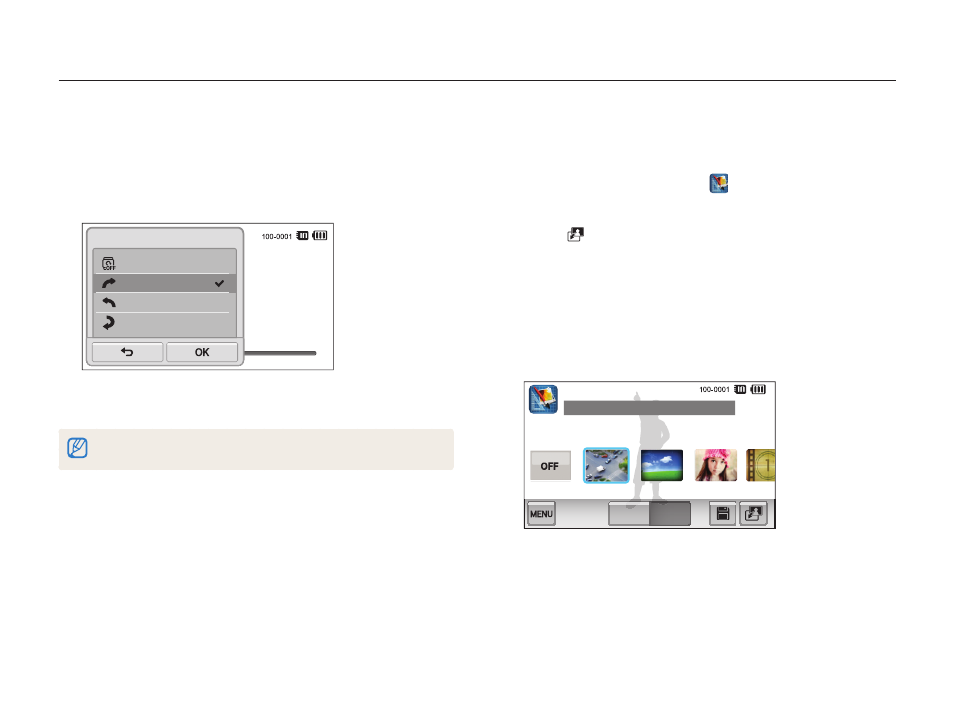
Playback/Editing
95
Editing a photo
Rotating a photo
1
In Playback mode, locate a photo, and then touch
m.
2
Touch Rotate, and then select a rotate option.
Off
Right 90˚
Left 90˚
180˚
Rotate
3
Touch
o to save.
The camera will overwrite the original file.
Applying Smart Filter effects
Apply special effects to your photos.
1
On the Home screen, touch
.
•
The most recent file will be displayed.
2
Touch
a photo.
3
Touch
m Smart Filter.
4
Select a filter.
•
To see available filter options, refer to page 74.
•
To view the original photo, touch Before.
•
To view the photo with the filter effect, touch After.
Before
After
Miniature
5
Touch
V to save your changes.
This manual is related to the following products:
