Samsung EC-ST76ZZBPRUS User Manual
Page 47
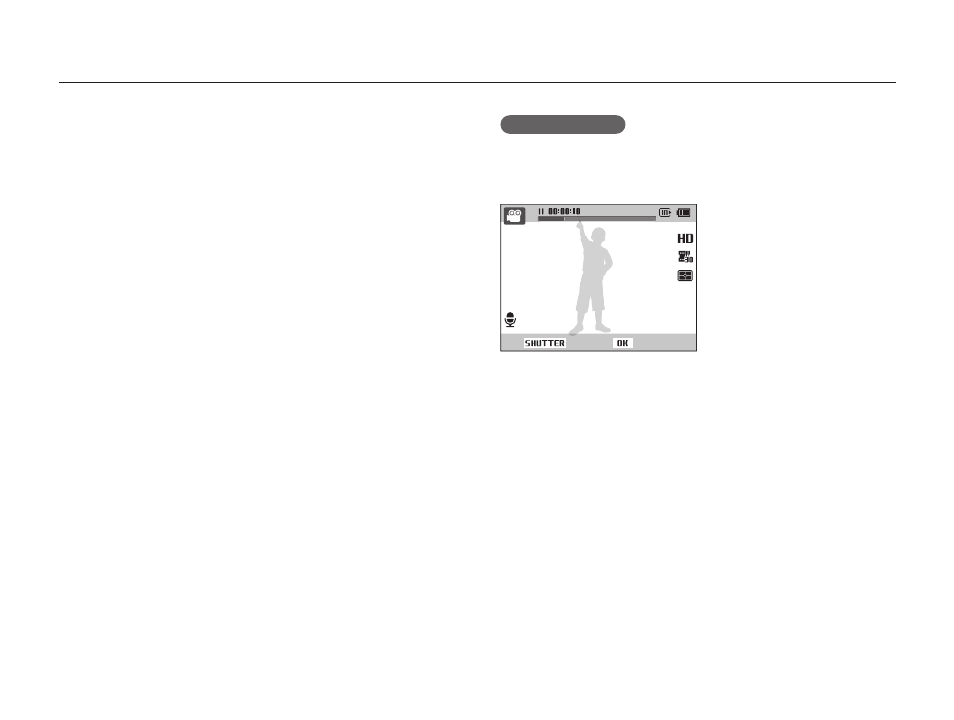
Extended functions
46
Using the Movie mode
9
Set desired options.
•
For a list of options, refer to "Shooting options". (p. 48)
10
Press [Shutter] to start recording.
11
Press [Shutter] again to stop recording.
Pause recording
The camera allows you to temporarily pause a video while
recording. With this function, you can record separate scenes as
a single video.
Stop
Record
•
Press [
o] to pause while recording.
•
Press [
o] to resume.
This manual is related to the following products:
