Index – Samsung TS-H552U-MIAH User Manual
Page 2
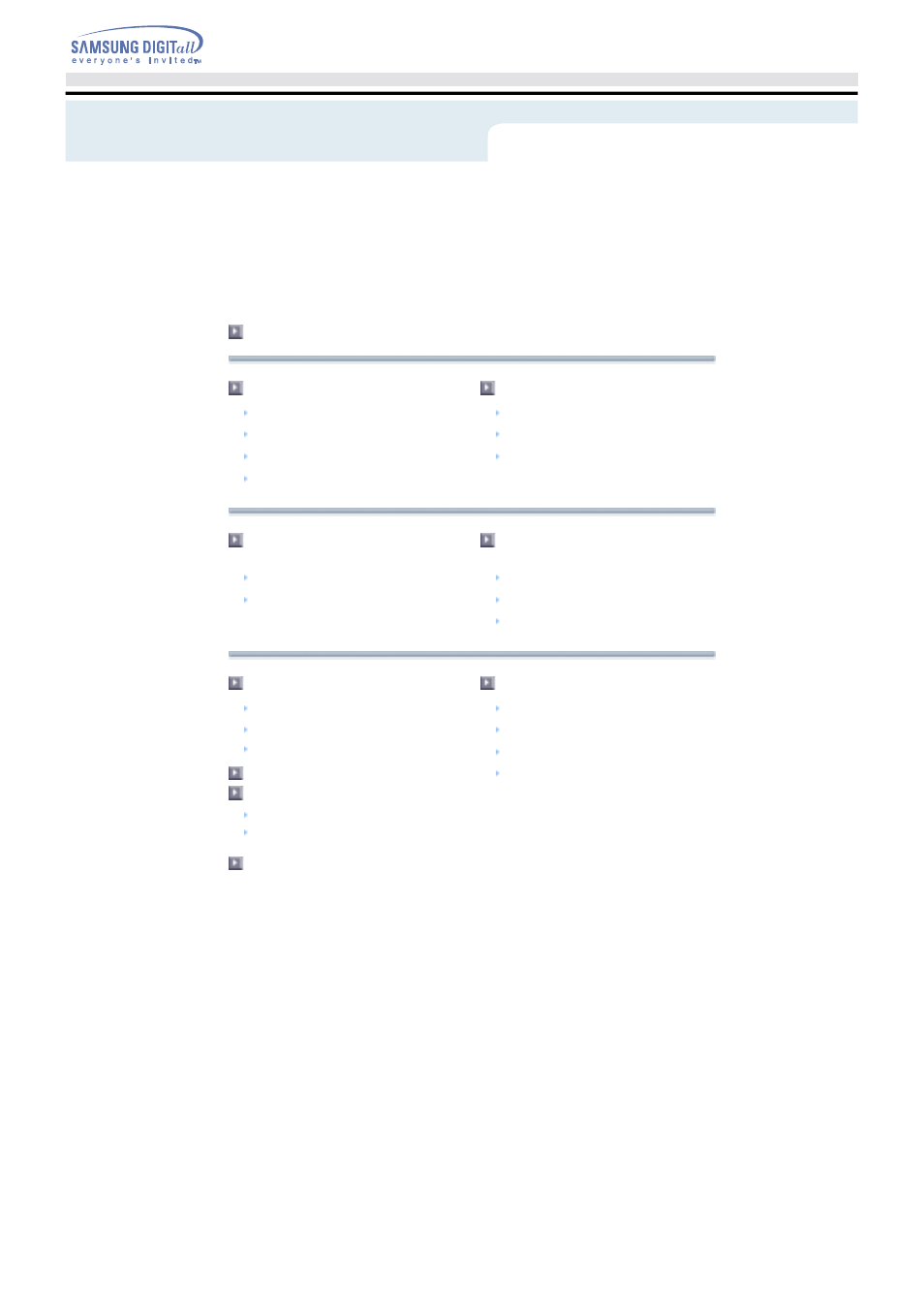
Main Page
Safety Precautions
Safety Precautions
During Installation
During Operating
Others
Features
Exterior
System Requirements
Features
Installing DVD±R/RW Drive and
Connecting Cables
Installing Drive
Connecting Cables
Installing Device Driver and Confirming
The Installation
Firmware Update
Confirming the Installation of Device Driver
Installing the MS-DOS device driver
How To Use The DVD±R/RW Drive
How to Use the Drive
How to Use DVD±R/RW and Other Discs
MAGIC SPEED
Deleting Utilities
Troubleshooting
Troubleshooting
Caution: Possible Errors
Product Specifications
Storing/Cleaning Drive and Disc
Cleaning the Drive
Storing the Disc
Cleaning the Disc
When the on/off Light Blinks
Index
This manual is related to the following products:
- TS-H552B-MIAH TS-H552B-WBGH TS-H552B-WRBH TS-H552U-CSBN TS-H552U-MIBH TS-H552U-CSWN TS-H552U-WBGH TS-H552U-RSBN TS-H552B-WBIH TS-H552U-BSWN TS-H552B-WBAH TS-H552B-WBHH TS-H552U-BEBN TS-H552B-WRCH TS-H552U-BSBN TS-H552B-WRGH TS-H552U-BEBE TS-H552U-BEWN TS-H552B-WBBH TS-H552B-WBCH TS-H552U-RSWN TS-H552B-MIBH TS-H552B-WBDH
