Installing dvd±r/rw drive, And connecting cables – Samsung TS-H552U-MIAH User Manual
Page 13
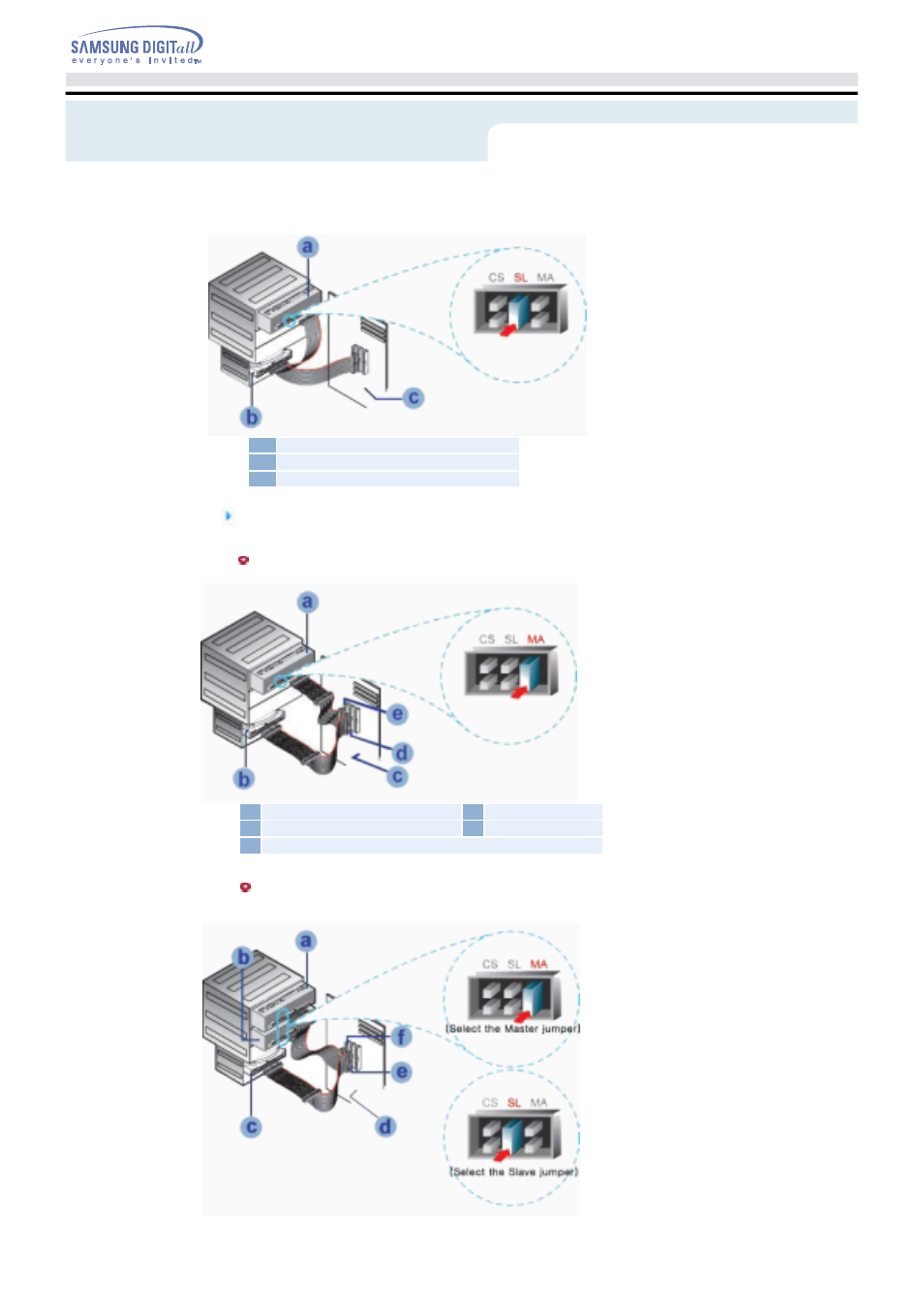
a
: Slave Drive (Select the SL jumper)
b
: HDD
c
: MotherBoard
When you use two E-IDE cables
Set the jumper to MA (Master) in the Master/Slave port in the back of the DVD±R/RW Drive.
When you have one DVD±R/RW Drive: Set it to MA (Master)
a
: Master Drive (Select the MA jumper)
b
: HDD
c
: Motherboard
d
: Primary 1
e
: Secondary 1
When you have one DVD±R/RW Drive and the other ODD products: Set it to MA (Master) /
SL (Slave),
and Connecting Cables
Installing DVD±R/RW Drive
This manual is related to the following products:
- TS-H552B-MIAH TS-H552B-WBGH TS-H552B-WRBH TS-H552U-CSBN TS-H552U-MIBH TS-H552U-CSWN TS-H552U-WBGH TS-H552U-RSBN TS-H552B-WBIH TS-H552U-BSWN TS-H552B-WBAH TS-H552B-WBHH TS-H552U-BEBN TS-H552B-WRCH TS-H552U-BSBN TS-H552B-WRGH TS-H552U-BEBE TS-H552U-BEWN TS-H552B-WBBH TS-H552B-WBCH TS-H552U-RSWN TS-H552B-MIBH TS-H552B-WBDH
