Front – Samsung KS15SCVPZ-XAZ User Manual
Page 11
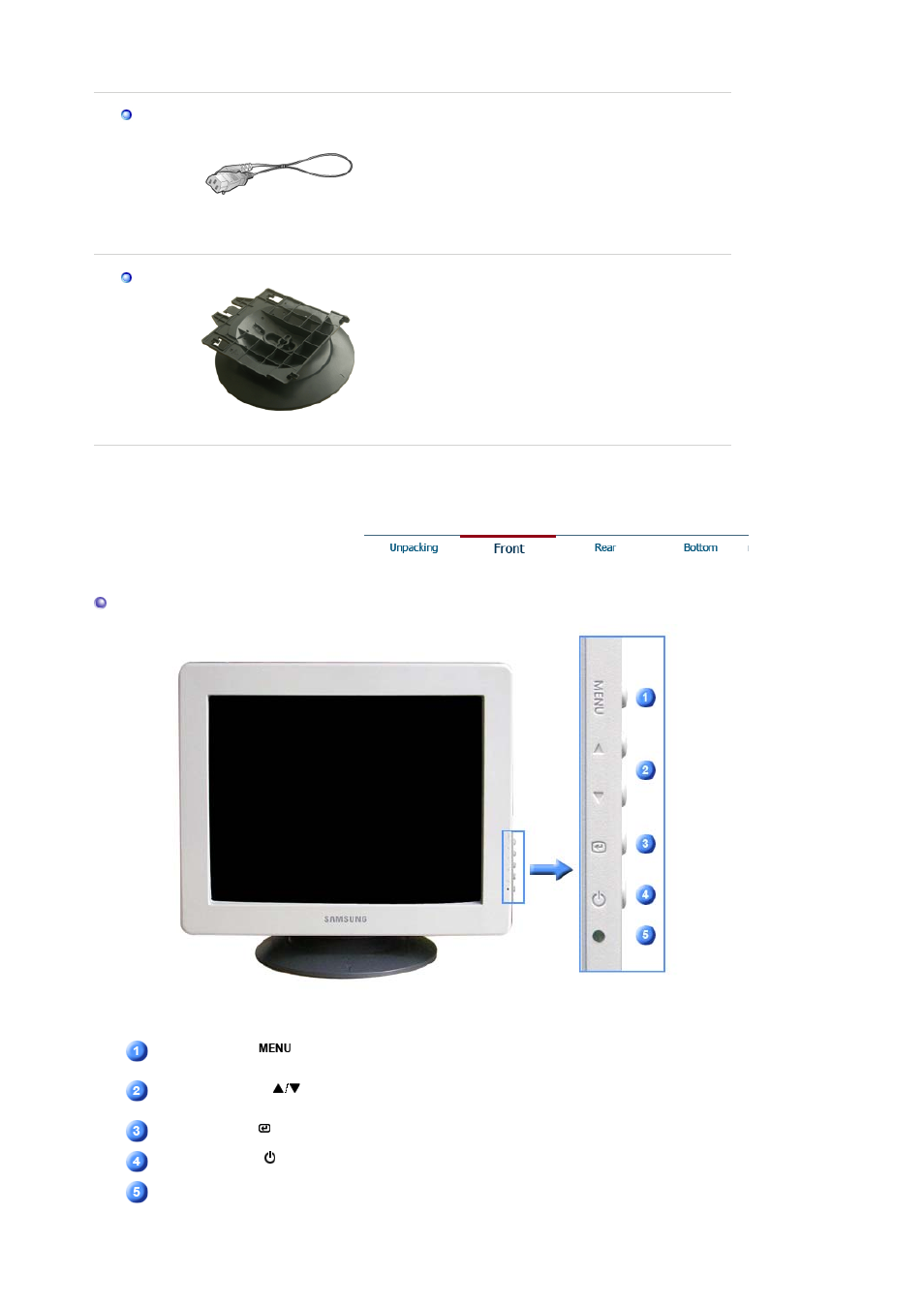
Cable
Power Cord
Stand
Stand
Front
Menu button [
]
Opens the OSD menu. Also used to exit the OSD menu or
return to the previous menu.
Adjust buttons [
] These buttons allow you to highlight and adjust items in the
menu.
Enter button [ ]
Used to select the OSD menu.
Power button [ ]
Use this button for turn the monitor on and off.
Power indicator
This light glows green during normal operation, and blinks green
once as the monitor saves your adjustments.
This manual is related to the following products:
