Setting the alarm – Samsung YP-S3JARY-XAA User Manual
Page 81
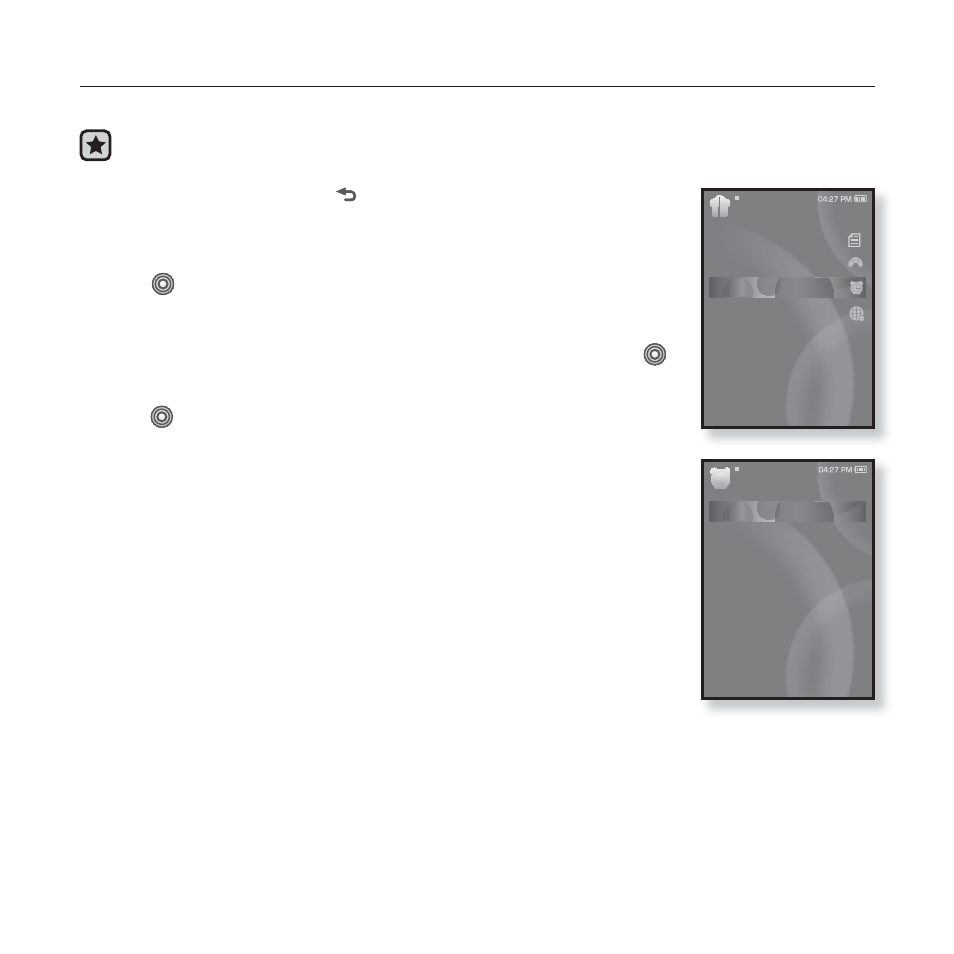
enjoying the prime pack_ 81
SETTING THE ALARM
This player has an alarm which can be set to go off at a scheduled time.
Before you start -
Set the current date and time. See page 27.
1.
Press and briefl y hold [
]
to move to the main menu
screen.
2.
Tap the [Left, Right] button to select
tap [
]
.
The
3.
Tap the [Up, Down] button to select
]
.
4.
Tap the [Up, Down] button to select
tap [
].
The New Alarm Settings window appears.
5.
Tap the [Up, Down] button to select an alarm frequency
and tap the [Right] button.
Select from
6.
Tap the [Up, Down] button to select the hour and tap the
[Right]
button.
7.
Tap the [Up, Down] button to select the minute and tap
the [Right] button.
8.
Tap the [Up, Down] button to select
tap the [Right] button.
Prime Pack
Text
Games
Alarm
World Clock
Alarm
New Alarm
