On-screen display, Menu color halftone, User’s manual 34 – Samsung AQ19LS9L User Manual
Page 36: Menu, How to adjust
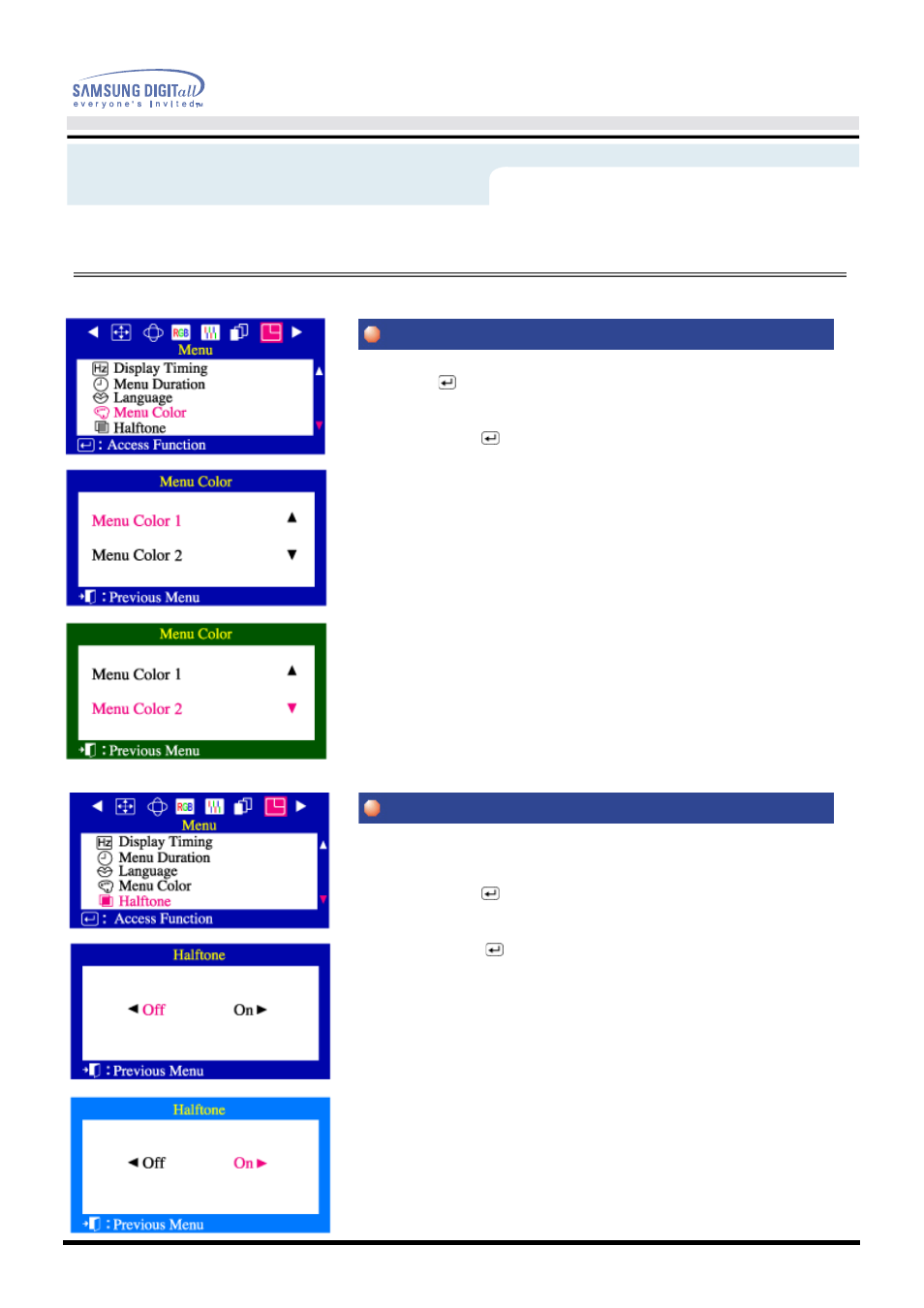
User’s Manual
34
On-Screen Display
1
Push the (
) button.
2
Push the
◀
button or
▶
button until the 'Menu' screen is displayed.
Push the
▲
button or
▼
button to select Menu Color.
3
Push the Menu (
) button to open the Menu Color selection screen.
4
Use the
▲
button or
▼
button to select Menu Color 1 or Menu Color 2.
Use this function to see the transparent on-screen display.
1
Push the Menu (
) button.
2
Push the
◀
button or
▶
button until the 'Menu' screen is displayed.
Push the
▲
button or
▼
button to select Halfton.
3
Push the Menu (
) button to open the Halfton selection screen.
4
Use the
◀
button or
▶
button to select off or on.
Menu
How to adjust
Menu Color
Halftone
This manual is related to the following products:
