Setup – Samsung AQ19LS9L User Manual
Page 15
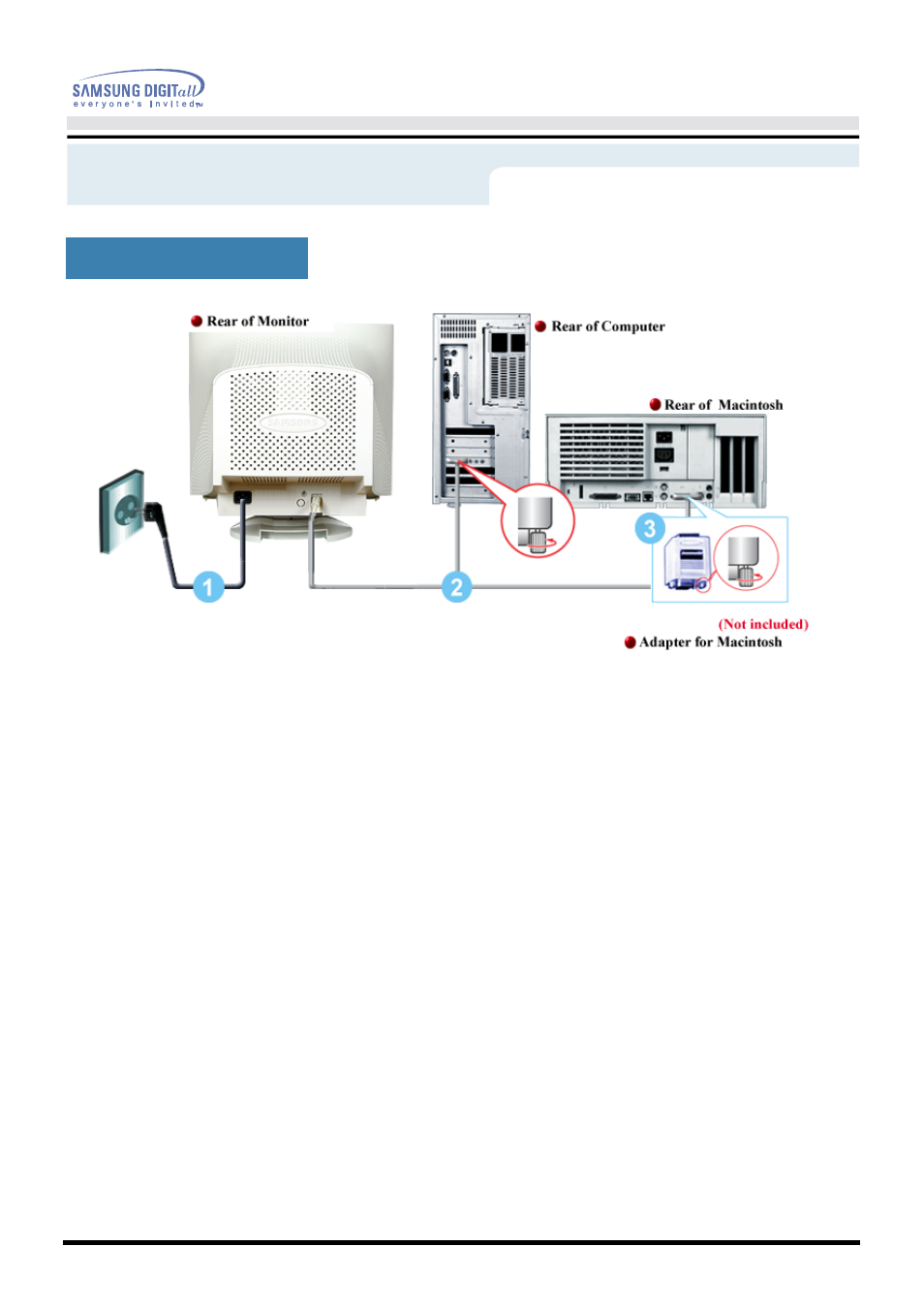
User’s Manual
15
Setup
1. Connect the power cord for your monitor to the power port on the back of the monitor.
Plug the power cord for the monitor into a nearby outlet.
2. Connect the signal cable to the video port on your computer, video board, video card, or graphics
card.
3. If you are using a Macintosh computer, connect the cable to a Macintosh adapter, and set the
pins on your adapter (Adapter not included). A PC-compatible computer does not need an
adapter.
Note:
Turn on your computer and monitor. If your monitor displays an image, installation is
complete.
Connecting Your Monitor
This manual is related to the following products:
