Capturing a smile shot, Detecting eye blinking, Capturing a smile shot detecting eye blinking – Samsung EC-WB250FBPBUS User Manual
Page 77
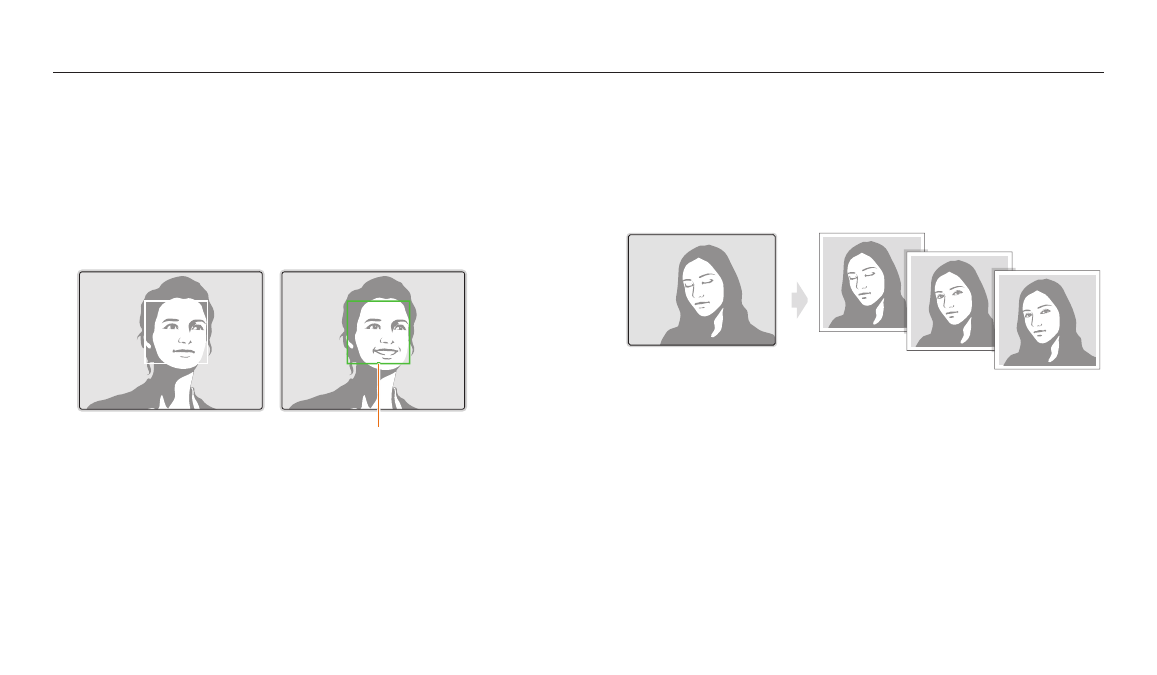
Using Face Detection
Shooting options
76
Capturing a smile shot
The camera automatically releases the shutter when it detects a smiling face.
1
In Shooting mode, press [m].
2
Select Face Detection Smile Shot.
3
Compose your shot.
•
The camera automatically releases the shutter when it detects a smiling face.
When your subject smiles
broadly, your camera can detect
the smile more easily.
Detecting eye blinking
If your camera detects closed eyes, it will automatically capture 3 photos in
succession.
1
In Shooting mode, press [m].
2
Select Face Detection Blink Detection.
This manual is related to the following products:
