Attention, M4 x 12) – Samsung HG40NC460KFXZA User Manual
Page 5
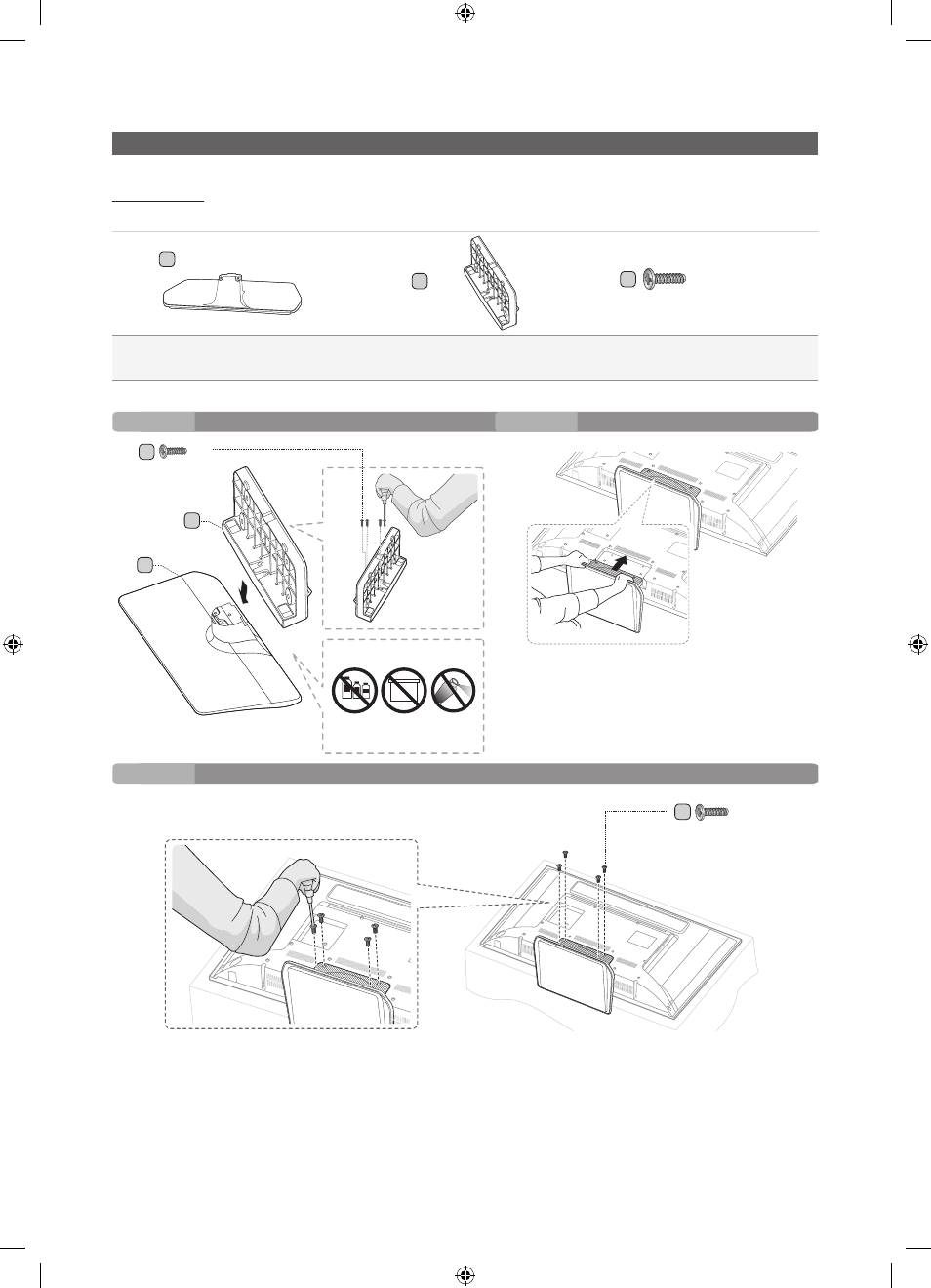
5
English
Installing the LED TV Stand
Components
When installing the stand, use the provided components and parts.
A 1 EA
B 1 EA
C
x 4 (M4x12)
x 4 (M4x14)
Stand
(differs, depending on the model)
Guide Stand
Screws
✎
Place a soft cloth over the table to protect
the TV, and then place the TV on the cloth
screen-side down.
✎
Insert the Stand Guide into the slot on the
bottom of the TV.
1
3
2
B
A
Front
TOP View
DO NOT USE
OIL
DO NOT USE
GREASE
DO NOT USE
CHEMICALS
ATTENTION
C
(M4 x 14)
x4
C
(M4 x 12)
x4
✎
NOTE
• Make sure to distinguish between the front and back of the Stand and Stand Guide when connecting them.
• Make sure that at least two people lift and move the LED TV.
• The number of screws may differ depending on the model.
[HC460-ZA]Install-Guide-X0ENG.indd 5
2014-06-05 10:39:06
- 6300 Series (54 pages)
- PS-63 A756T1M (76 pages)
- UE46EH5300W (88 pages)
- UE22ES5000W (49 pages)
- UE37D6500VS (82 pages)
- UE37D6510WS (82 pages)
- UE37D6530WS (82 pages)
- LW-46G15 W (72 pages)
- UE32EH5000W (49 pages)
- UE32ES6100W (90 pages)
- UE32ES5500W (90 pages)
- UE40ES6570SX (91 pages)
- PS51E450A1W (109 pages)
- PS43E450A1W (51 pages)
- PS43E450A1W (49 pages)
- PS43E450A1W (49 pages)
- PS64E8000GS (185 pages)
- PS64E8000GS (93 pages)
- UE65ES8000S (24 pages)
- LE32E420E2W (51 pages)
- LA32E420E2W (49 pages)
- LE32E420E2W (49 pages)
- PS64D8000FS (310 pages)
- PS64D8000FS (78 pages)
- PS51E550D1W (87 pages)
- PS60E550D1W (374 pages)
- PS60E6500ES (354 pages)
- PS51E6500ES (90 pages)
- PS60E550D1W (88 pages)
- LE32D400E1W (127 pages)
- LE32D400E1W (58 pages)
- LE32D400E1W (57 pages)
- UE46ES8000S (185 pages)
- UE65ES8000S (93 pages)
- PS64E8000GS (93 pages)
- UE32EH4003W (49 pages)
- PS60E530A3W (49 pages)
- PS60E530A3W (49 pages)
- TXN2668WHFXXAA (80 pages)
- 32Z6 (44 pages)
- CS29K10MQ (40 pages)
- 760 Series (282 pages)
- B1940 (181 pages)
- CS15K5ML0X-UMG (32 pages)
- 570VTFT (33 pages)
