Connecting to the network, Led indicators – Abocom FE2000 User Manual
Page 4
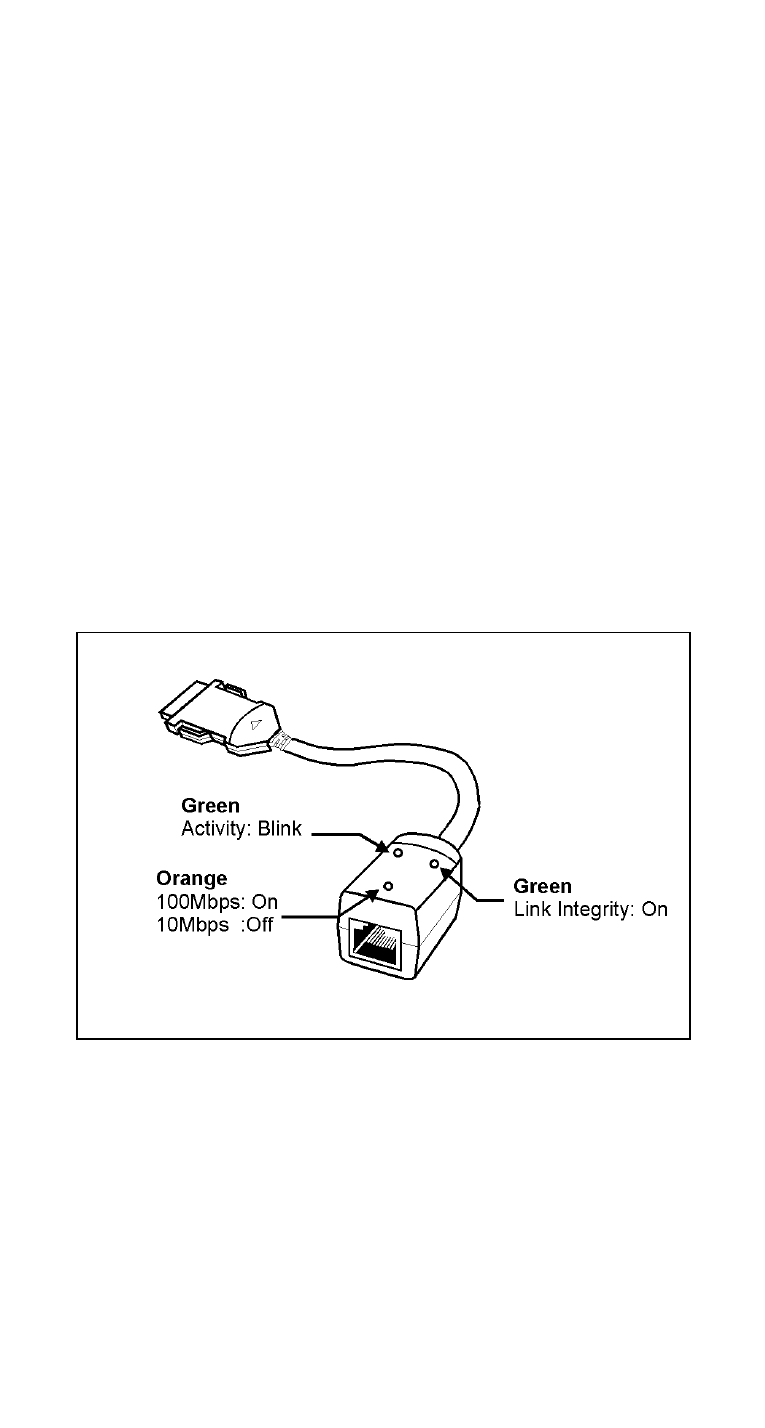
- 3 -
Connecting to the Network
Connect unshielded twisted pair (UTP) cable to the
RJ-45 connector of media coupler before loading any
network driver.
For operation in the100Mbps (100Base-TX)
Ethernet network, a Category 5 unshielded twisted
pair (UTP) cable should be used to connect
between media coupler and 100Mbps hub or
switch.
For operation in the 10Mbps (10Base-T) Ethernet
network, Category 3, 4 or 5 unshielded twisted
pair (UTP) cable could be used to connect between
the media coupler and a 10Mbps hub or switch.
LED Indicators
See also other documents in the category Abocom Computer Accessories:
- SW800RE (6 pages)
- PLC342 (2 pages)
- LF560 (1 page)
- FE2500 (12 pages)
- HS2080 (1 page)
- UFE2000 (1 page)
- PLS485PK (2 pages)
- LF560TX (1 page)
- SW500A (1 page)
- CAS2042 (1 page)
- UH402B (1 page)
- WBR480 (2 pages)
- UH400C (1 page)
- XP3242 (2 pages)
- PLS485 (2 pages)
- UFE1000B (1 page)
- SW800 (1 page)
- SW1600R (1 page)
- HSM1401 (1 page)
- ULF560 (1 page)
- HF1000 (1 page)
- PLS322 (2 pages)
- XP3241 (2 pages)
- USB Hub UH200 (1 page)
- SW800AE (1 page)
- SW800AI (6 pages)
- FE1000MX (1 page)
- GS400 (1 page)
- SW2400M (6 pages)
- FE1200 (1 page)
- PLS342P (2 pages)
- FT128MX (1 page)
- PLS342 (2 pages)
- TC05 (1 page)
- HSM1402 (2 pages)
- Manageable 14-port HomePNA Plus 2 Fast Ethernet Switch (54 pages)
- TC08 (1 page)
- PLS485PS (2 pages)
- SW1600B (6 pages)
- LF560MX (1 page)
- UBT3KH (2 pages)
- E94A (1 page)
