Abocom FE2000 User Manual
Page 15
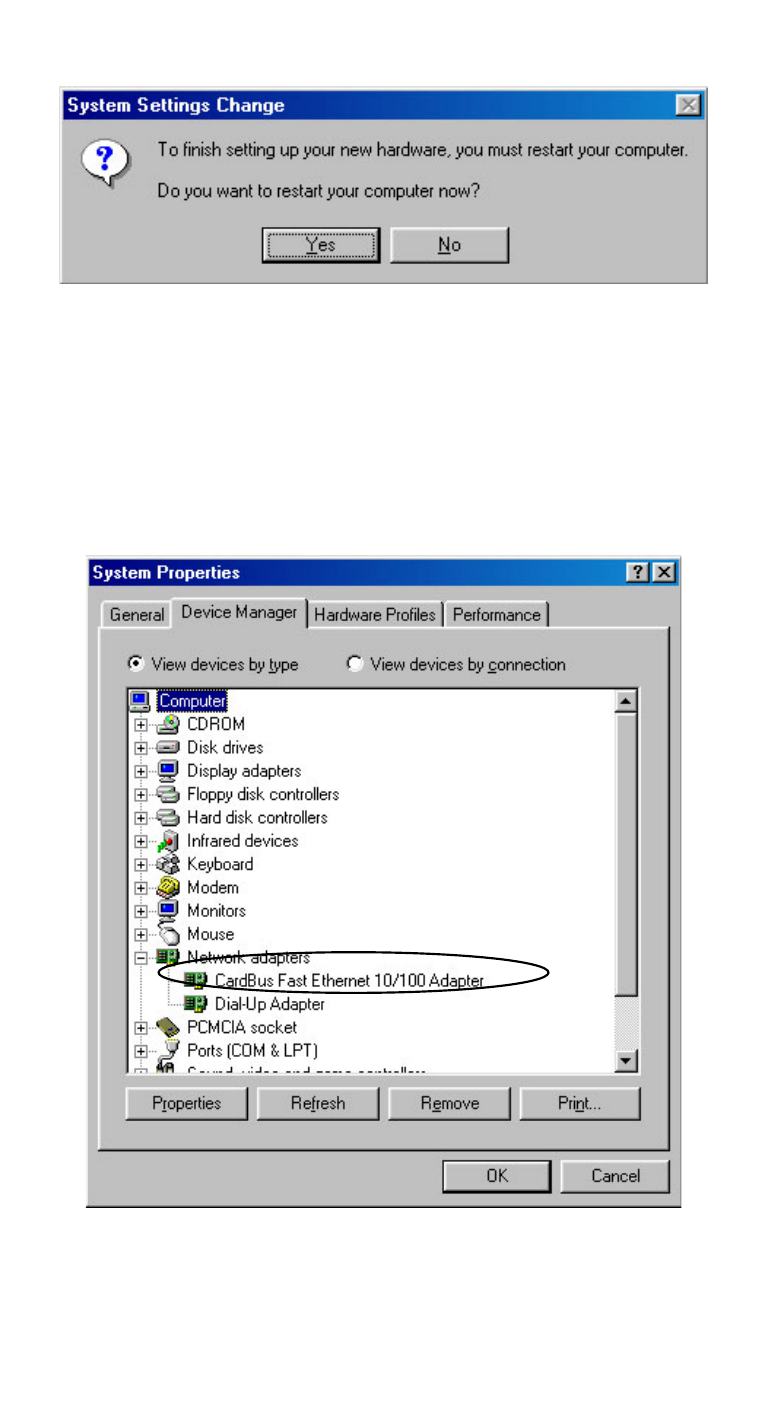
- 14 -
9. To verify if the device is well installed in your
system and enabled, go to Start→ Settings→
Control Panel → System → Device Manager.
Make sure CardBus Fast Ethernet 10/100 Adapter
appears as illustrated below. If not, it means your
device is not properly installed. Then consult
your dealer for more information.
See also other documents in the category Abocom Computer Accessories:
- SW800RE (6 pages)
- PLC342 (2 pages)
- LF560 (1 page)
- FE2500 (12 pages)
- HS2080 (1 page)
- UFE2000 (1 page)
- PLS485PK (2 pages)
- LF560TX (1 page)
- SW500A (1 page)
- CAS2042 (1 page)
- UH402B (1 page)
- WBR480 (2 pages)
- UH400C (1 page)
- XP3242 (2 pages)
- PLS485 (2 pages)
- UFE1000B (1 page)
- SW800 (1 page)
- SW1600R (1 page)
- HSM1401 (1 page)
- ULF560 (1 page)
- HF1000 (1 page)
- PLS322 (2 pages)
- XP3241 (2 pages)
- USB Hub UH200 (1 page)
- SW800AE (1 page)
- SW800AI (6 pages)
- FE1000MX (1 page)
- GS400 (1 page)
- SW2400M (6 pages)
- FE1200 (1 page)
- PLS342P (2 pages)
- FT128MX (1 page)
- PLS342 (2 pages)
- TC05 (1 page)
- HSM1402 (2 pages)
- Manageable 14-port HomePNA Plus 2 Fast Ethernet Switch (54 pages)
- TC08 (1 page)
- PLS485PS (2 pages)
- SW1600B (6 pages)
- LF560MX (1 page)
- UBT3KH (2 pages)
- E94A (1 page)
