AMX Audio-Only Module MAX-AOM User Manual
Page 12
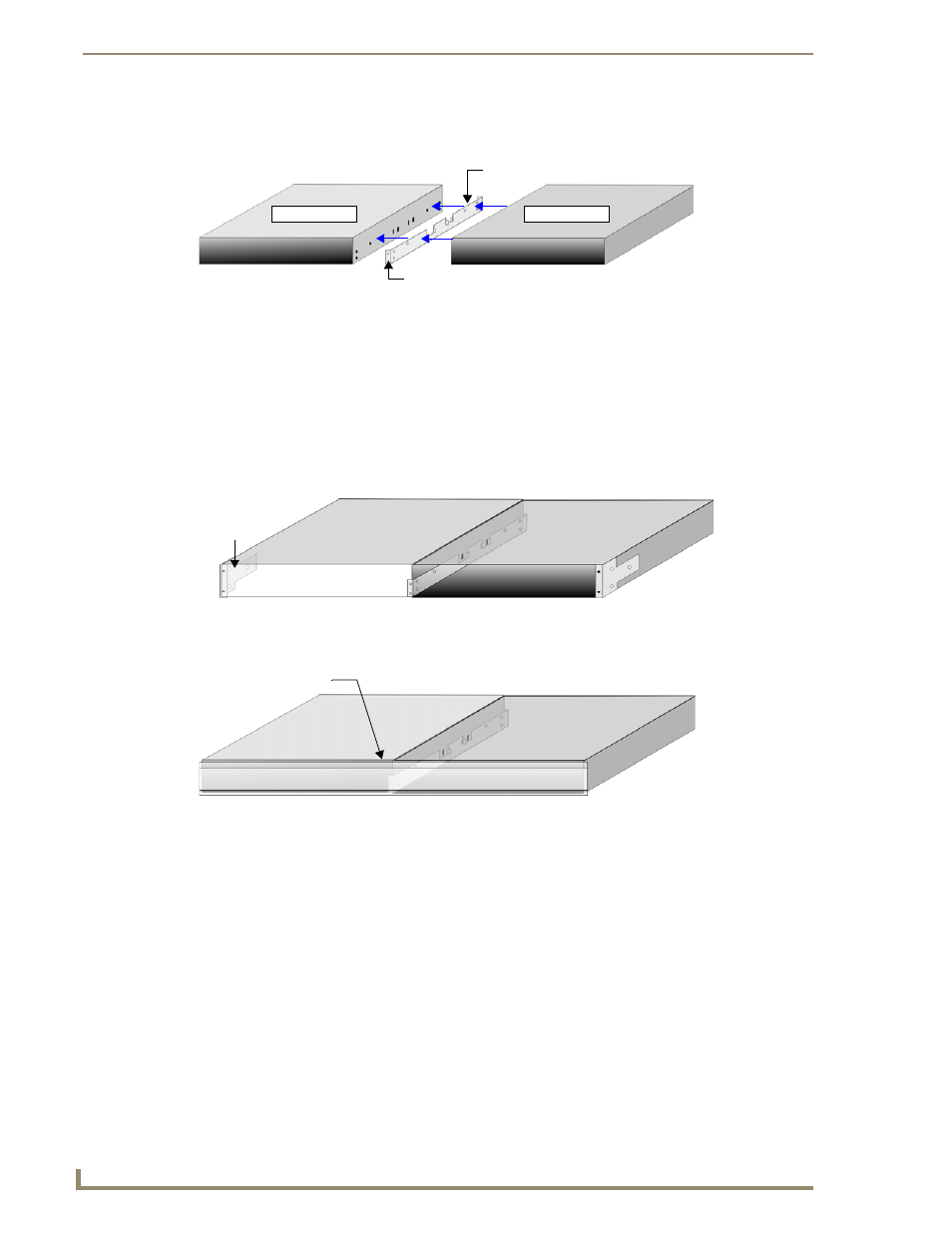
MAX-AOM Audio-Only (USB) Module
8
MAX AOM and AVM Modules
3.
Position the SIde Mounting Bracket to AOM #1, using the tabs to ensure proper positioning, Use six
of the supplied screws to secure the Side Mounting Bracket to AOM #1 (FIG. 7).
4.
Use the tabs on the Side Mounting Bracket to position and connect the AOMs.
5.
Secure the AOM #1/side bracket assembly to AOM #2 using the supplied screws. Two screws in the
front and two in the back secure the Side Mounting Bracket to the AOM #2 enclosure.
6.
Use three screws to attach the Short Rack-Mount Bracket to the front left side of AOM #2, then
secure the short bracket/AOM #2 assembly to the equipment rack with two screws (on the front of
the bracket) (FIG. 8).
7.
Replace the Faceplate (FIG. 9).
FIG. 7
Securing the Side Mounting Bracket
FIG. 8
Attaching the Short Rack-Mount Bracket
FIG. 9
Replacing the Faceplate
Side Mounting Bracket
(front)
(front)
AOM #2
AOM #1
These mounting surfaces (on front and rear of
the bracket) secure the AOM #1/bracket
assembly to AOM #2
(front)
(front)
Rack-Mount
Short
Bracket
Faceplate
