Samsung VC-8615E User Manual
Page 13
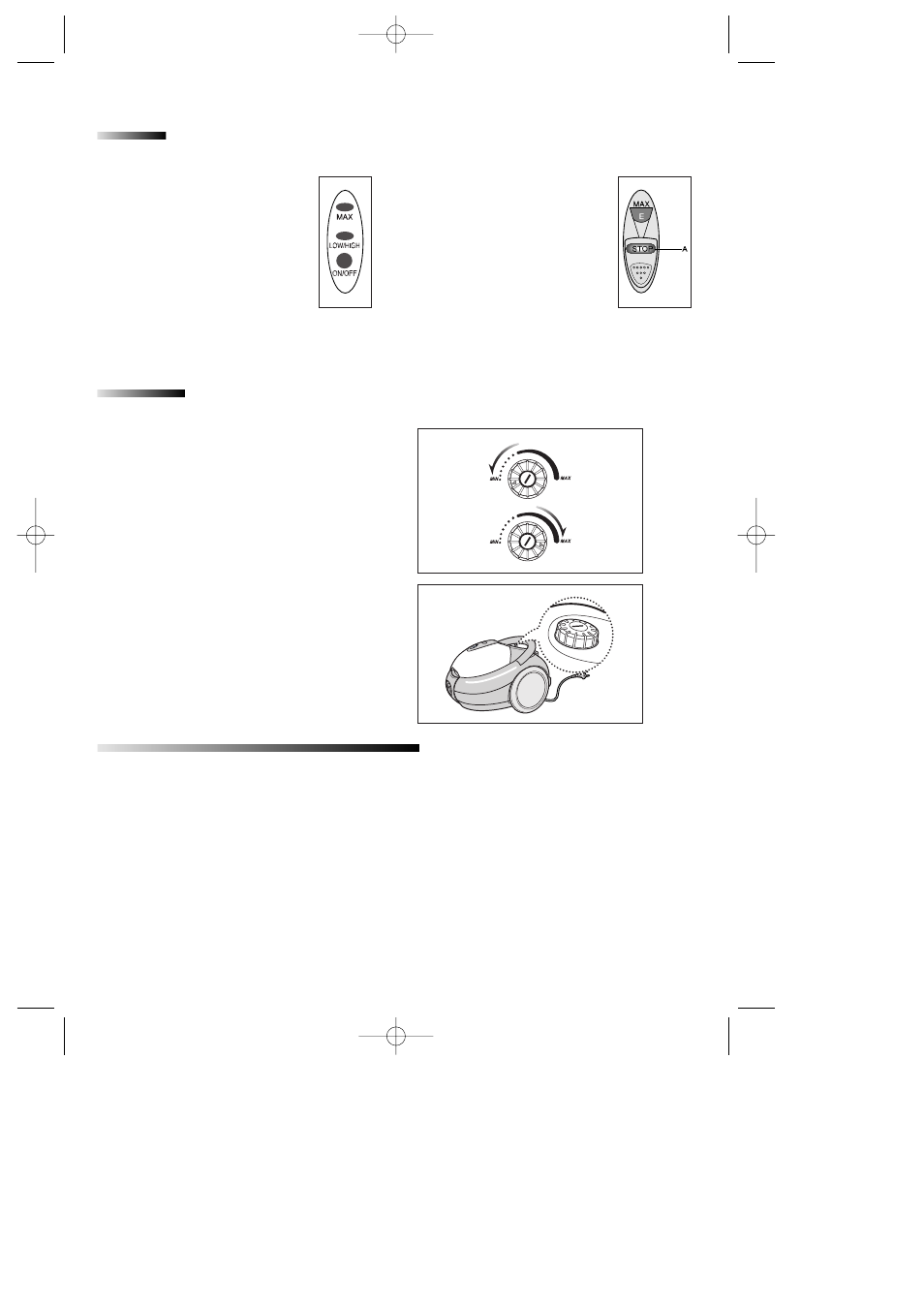
4
With the cord plugged into an electrical outlet,
start or stop the
vacuum cleaner by pushing lightly downward
on the switch.
The vacuuming power can be adjusted to suit
any situation with
the electrical power control.
MI N = For Delicate fabrics, e.g.net curtains.
MAX = For hard floors and heavily soiled car
pets.
-To adjust power output just turn it right or left.
NOTE: ON/OFF switch is combined with
POWER CONTROLLER - To start or
stop the unit just lightly press it down-
ward.
If the “Dust-Full” indicator changes to “RED” while you are cleaning, the dust bag requires
replacement.
❋
As for the “Electronic control type Vac.”, all LEDs illumination is same as “RED sign”.
NOTE : If the “Dust-Full” indicator continues to display “RED” even after changing the dust
bag, turn the cleaner off and check whether the hose, tube or nozzle is clogged.
DUST - FULL INDICATOR
SUCTION POWER CONTROL(REMOTE POWER CONTROL TYPE ONLY)
POWER CONTROL SWITCH (VARIABLE CONTROL ONLY TYPE )
1) REMOTE POWER CONTROL(BUTTON TYPE)
The vacuuming power can be
adjusted to suit any situation press
handle control button.
ON/OFF : Start or stop the vacuum
cleaner.
LOW/HIGH : Adjust the suction power
by press the button.
MAX : Clean at maximum power by
press this button.
NOTE: UV lamp is illuminated in case of power supplied on vacuum cleaner.
2) REMOTE POWER CONTROL(SLIDE TYPE)
The suction capacity can be regulated
steplessly by moving the side “A” to the
desired position.
SLIDE IN THE STOP POSITION
Vacuum-cleaner switches off (stand by
mode)
SLIDE TOWARDS MAX
Suction capacity increases steplessly
up to max.
VC8615-EN 6/23/01 10:57 AM Page 7
