Warning, Operation and adjustment instructions – Allstar Products Group MVP-SB User Manual
Page 14
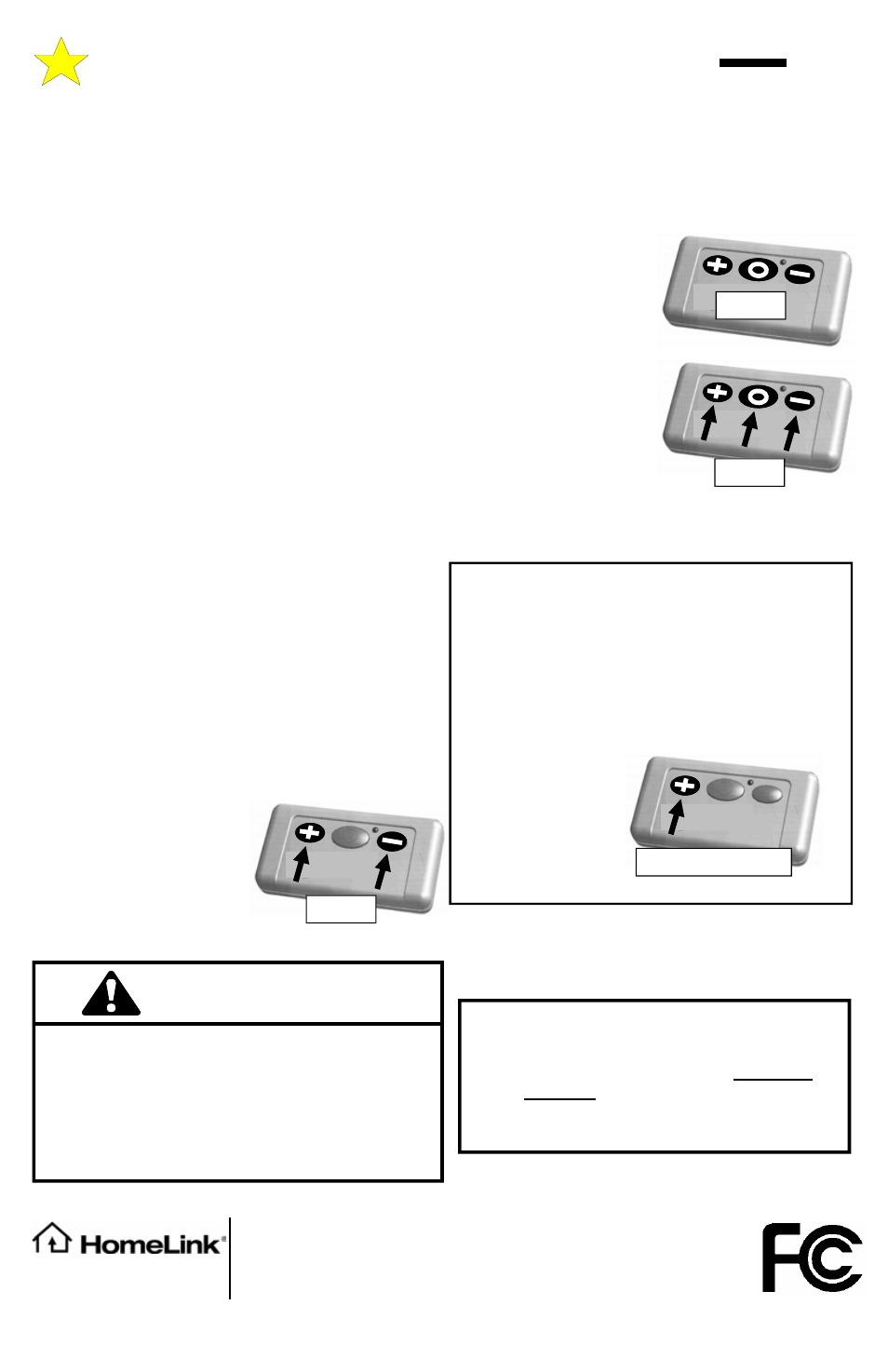
OPERATION AND ADJUSTMENT INSTRUCTIONS
14
Remote Control Radio System
As your transmitter is pre-coded at the factory with
three of over 19,000 unique codes. As such, it is
possible to control a single operator or a group of
operators at one location or at multiple locations. The
transmitter may be mounted on a visor using the metal
visor clip (included) or attached to a key-chain with
the built-in attachment. Your Remote Control Radio
System transmitter is compatible with the
HomeLink® systems.
Resetting the Transmitter Code
Each button of the transmitter is pre-coded at the
factory to one of over 19,000 unique codes. Follow
the instructions below to set your own code or to code
multiple buttons or transmitters to the same code.
You can record your code(s) on the back page of the
manual. If recoding is not desired, skip to
“Programming the Radio Receiver in the Power Head
Unit” on the next page.
The transmitter codes are set using the three operation
buttons (+, O, and -) on the front of the transmitter.
There are three steps to set the code:
1
- The
transmitter is placed in program mode;
2
- the desired
button is selected; and
3
- the code is entered. Any
one of the buttons or all three buttons may be coded
by the sequence outlined below. Also see Express
Coding under “Special Notes” at the end of this
section.
STEP 1:
First, press and hold the “+” button.
The RED LED will turn on.
Next, while continuing to
hole the “+” button, press
and hold the “-” button.
Continue to hold both the
“+” and “-” buttons until
the LED starts to blink (approximately 5 seconds).
When the LED starts to blink IMMEDIATELY
release both the “+” and “-” buttons. The LED will
blink two times and then remain on to confirm
programming mode.
STEP 2:
While the LED is
on, press and release the
button you wish to code. The
LED will blink once and then
remain on.
STEP 3:
Using the
operation buttons on the
front of the transmitter,
enter a 9-digit random code.
Every time a button is pressed
the LED will turn off and on.
After the 9-digit code is
entered, the LED will blink twice to confirm a valid code
and remain off.
Step 1
Step 2
Step 3
SPECIAL NOTE - EXPRESS CODING
•
Allows you to code all three buttons with a
single coding process, follow Steps 1, 2, & 3
(previous) except:
•
Select the “+” button in Step 2
•
End the entered code in Step 3 with the ninth
(last) position as
a “+” button
entry
ALL THREE
TRANSMITTER
BUTTONS ARE
NOW CODED.
Express Coding
WARNING
TO PREVENT THE RISK OF PERSONAL
INJURY, DAMAGE TO DOOR OR
PROPERTY, ONLY OPERATE DOOR
CONTROLS WHEN DOOR IS IN CLEAR
VIEW. KEEP REMOTE CONTROL AWAY
FROM CHILDREN IN A SECURE AREA.
HomeLink® is a registered trade
mark of Johnson Controls, Inc.
This device complies with Part 15 of the FCC Rules and with RSS-210 of
Industry Canada. Operation is subject to the following two conditions: (1) This
device may not cause harmful interference, and (2) this device must accept any
interference received, including interference that may cause undesired operation.
FOR MULTIPLE OPERATOR
INSTALLATIONS
First code all transmitters using EXPRESS
CODING (see above for directions)
Then use a single transmitter to teach the
operators the transmitter code
