Samsung BHF4000 User Manual
Page 4
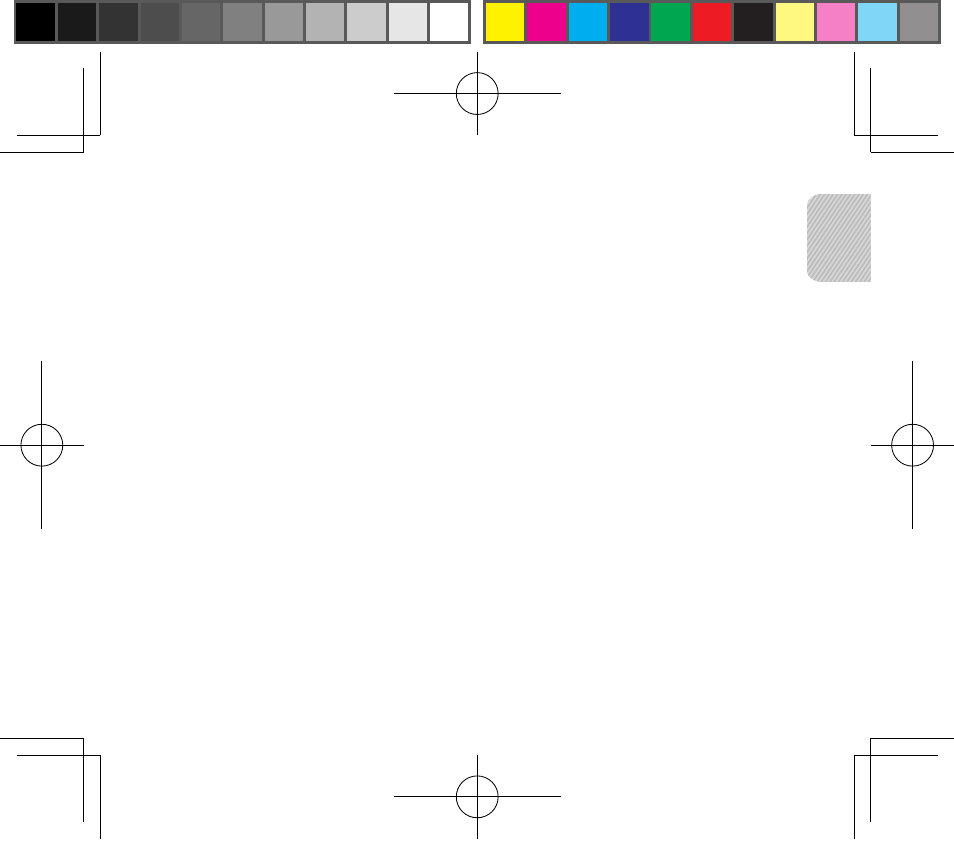
1
English
Getting started
Layout ............................................................................................................5
Button functions .............................................................................................6
Icons ..............................................................................................................7
Charging the hands-free car kit .....................................................................8
Mount the hands-free car kit in your vehicle ................................................10
Using your hands-free car kit
Turning the hands-free car kit on or off........................................................11
Using the voice command ...........................................................................12
Using voice prompts ....................................................................................14
Turning the driving mode on or off ...............................................................17
Pairing and connecting the hands-free car kit .............................................17
Pairing via the Active pairing feature ...........................................................21
Using call functions......................................................................................22
DB deletion ..................................................................................................27
Contents
English
Type B.indb 1
2010-11-25 오후 10:51:42
