Airlink Raven II User Manual
Page 13
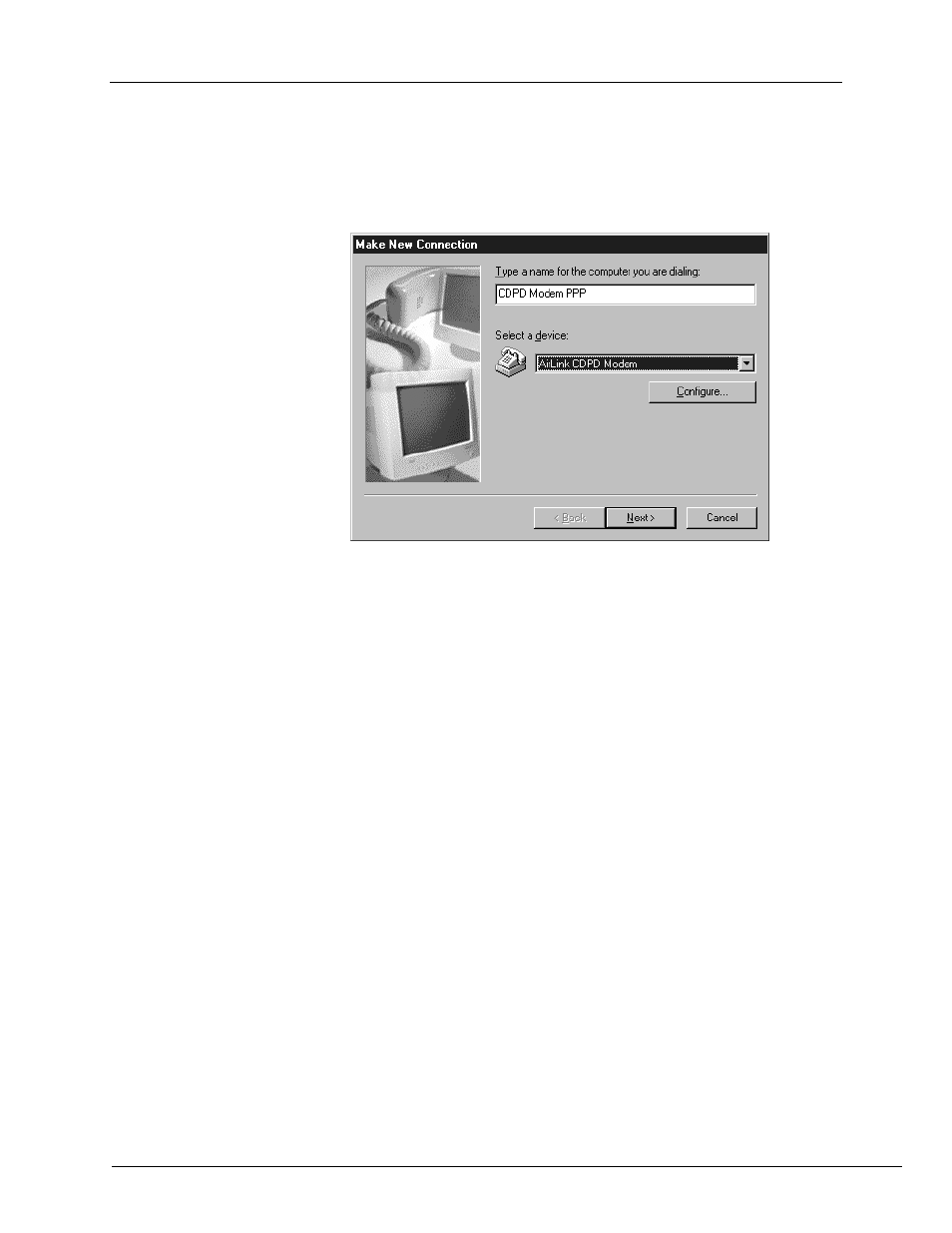
User’s Manual
AirLink Communications, Inc.
August 9, 2001
Page 9
2. Double-click on the Make New Connection icon.
3. In the "Make New Connection" dialog box, type in the connection
name: CDPD Modem PPP
Note: The PPP connection name is important as Wireless ACE will
look for this entry name later.
4. For “Select a device” choose: AirLink CDPD Modem.
5. Select
Next.
6. Make the following selections:
Area code = (leave it blank)
Telephone number = PPPP (this is not a typo)
Country code = United States of America (unless you live
somewhere else)
7. Select
Next.
8. Select
Finish.
You should now have a new icon in the "Dial-Up Networking" window
named "CDPD Modem PPP."
9. Right-click on the new icon and select Properties from the menu.
10. It should display the contents of the "General" tab. Ensure that Use
country code and area code is not checked (disabled).
