General phone settings, Time and date, Ring style – Asus V55 User Manual
Page 71
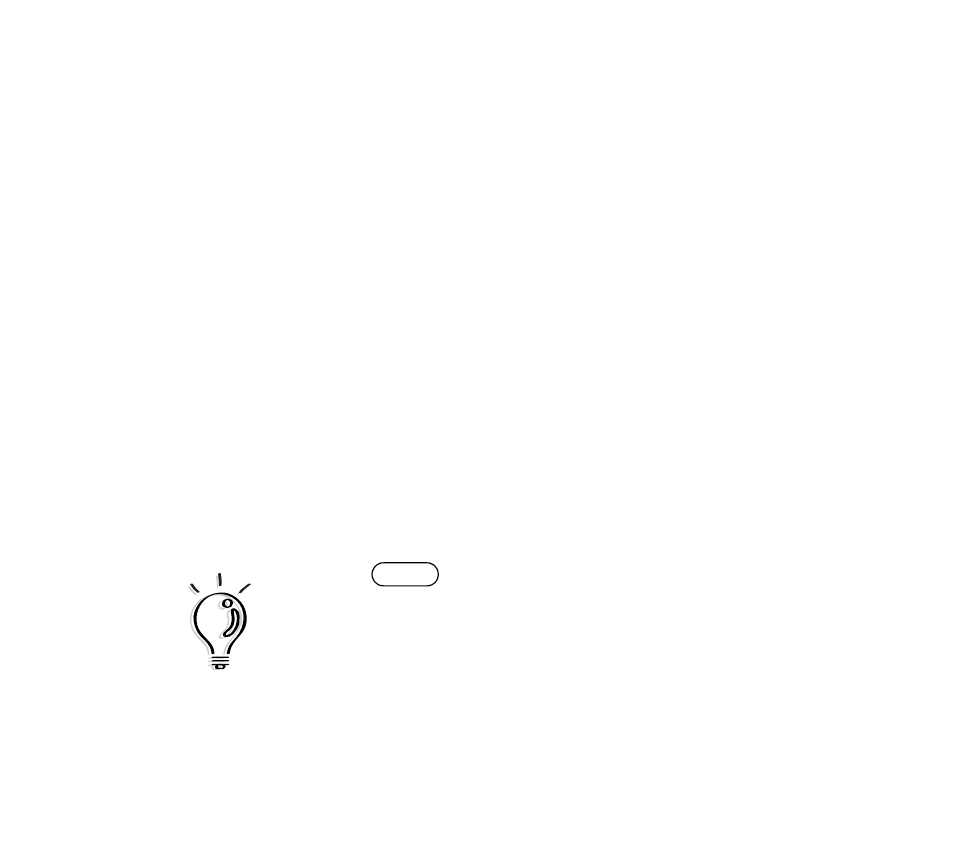
General Phone Settings
In the settings section of the menu, you can edit settings for personal
preferences, such as display or ring style. You can also set useful features
such as time and date or security features. This section of the manual
introduces the most commonly used features.
Time and date
Setting the time and the date enables you to use your cell phone as a clock
and calendar. You also need to set the time and date before using the
Personal Information Manager (PIM). Set the time and date at
Settings>Handset Setting>Clock.
Ring style
To set the phone to your favorite ring, go to
Settings>Sound and
Alert>Ring Tone. You may also choose to have the phone vibrate only,
without making any sound, when a call arrives.
Tip:
is a shortcut key for setting the
phone to silent mode.
*
