6 sdm communication, 1 sdm addressing for tdr100 system – Campbell Scientific TDR100 Time Domain Reflectometry Systems User Manual
Page 20
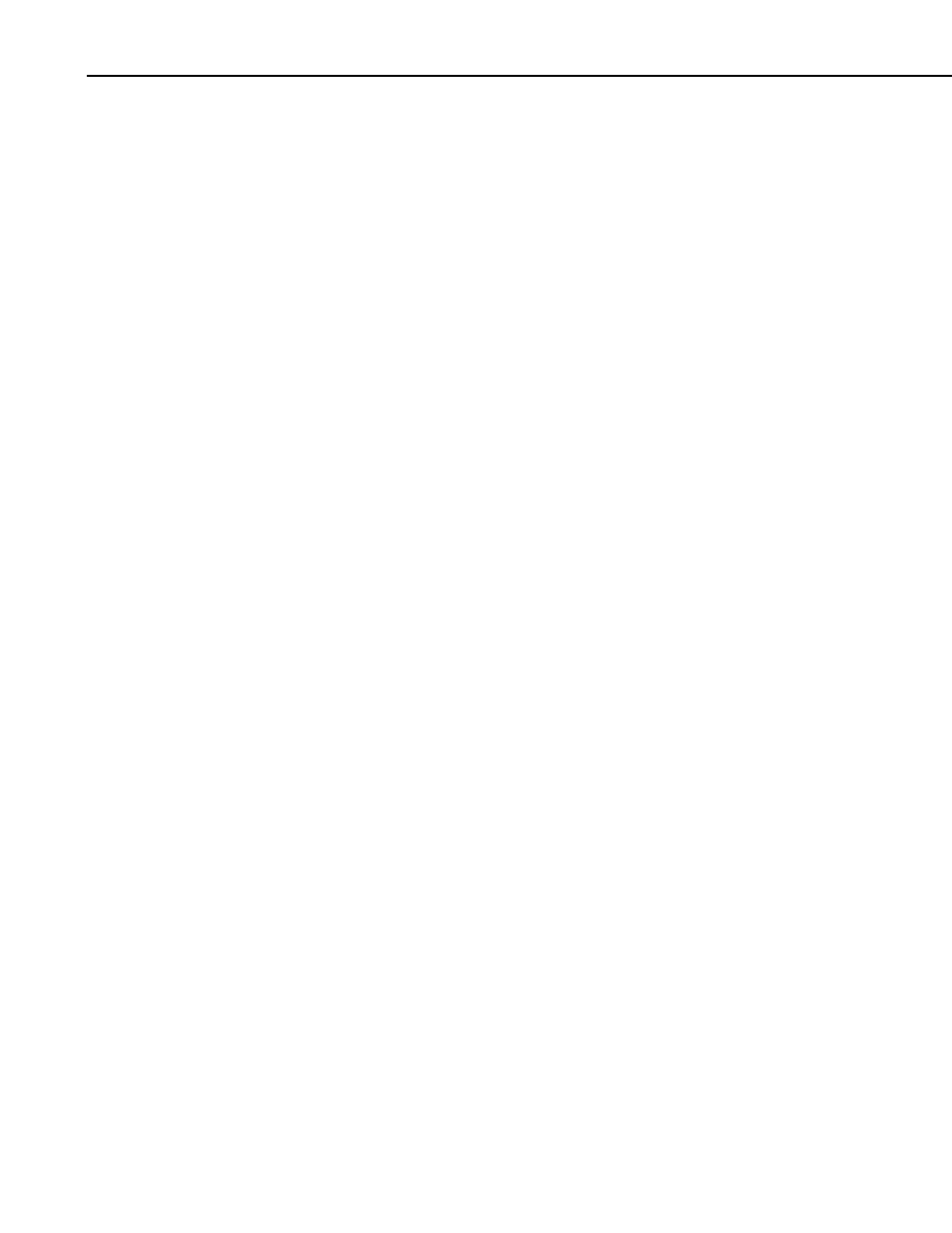
TDR100
components in the enclosure. A short run of heavy gage (10 AWG or heavier)
wire should be connected from the enclosure lug to earth ground.
The ground lug on peripheral SDMX50 multiplexer enclosures should only be
used if the multiplexer is close enough to conveniently use the same ground
point as the datalogger.
5.6 SDM Communication
5.6.1 SDM Addressing for TDR100 System
SDM (Synchronous Device for Measurement) communication protocol is used
with the TDR100, SDMX50 and Campbell Scientific dataloggers to control
measurements and transfer data. On our CR800, CR850, CR1000, CR10X,
and CR23X dataloggers, the ports labelled C1, C2, and C3 are dedicated to
SDM functions DATA, CLOCK and ENABLE, respectively. On our CR3000,
the ports are labelled SDM-C1, SDM-C2, and SDM-C3. The use of
synchronous communications requires adherence to an addressing scheme for
all communicating devices.
SDM cables have 5 conductors. The red and black wires are typically used for
12 volt and ground. The remaining 3 wires connect the control lines. One is
used to connect C1 or SDM-C1 of the datalogger to C1 of each of the other
components of the system, e.g. TDR100 and SDMX50 multiplexer. Another
wire is used to connect C2 or SDM-C2 of the datalogger to C2 of the other
system components. The last wire is used to connect C3 or SDM-C3 of the
datalogger to C3 of the other system components. If PCTDR is being used to
control multiplexers, the control lines connect C1, C2 and C3 of TDR100 and
multiplexer(s).
The SDM address of the TDR100 is set using the thumbwheel switch on the
TDR100 front panel. The address selected on the TDR100 must match the
SDM Address used in the datalogger program.
There are a maximum of three multiplexer levels (see Figure 5-1). The level 1
multiplexer has an address value equal to the TDR100 address plus 1. Level 2
multiplexers have an address value equal to the TDR100 address plus 2 and the
level 3 multiplexers have an address value equal to the TDR100 address plus 3.
Addressing for SDMX50 multiplexers with serial number 5238 and higher is
set using the thumbwheel switch at the top of the panel. Addressing for
SDMX50 multiplexers with serial number 5237 and lower is set with hardware
jumpers. Changing the SDMX50 jumpers requires removing the multiplexer
front cover. Figure 5-4 shows the location of jumpers used for SDMX50
addressing. Table 5-1 lists Edlog addresses (base 4) and jumper positions
associated with them.
It is recommended to use a TDR100 address of 0, level 1 SDMX50 address of
01, level 2 SDMX50 address of 02, and level 3 SDMX50 address of 03.
14
