Campbell Scientific PONDVIEW Real-Time Monitoring & Control Software User Manual
Page 5
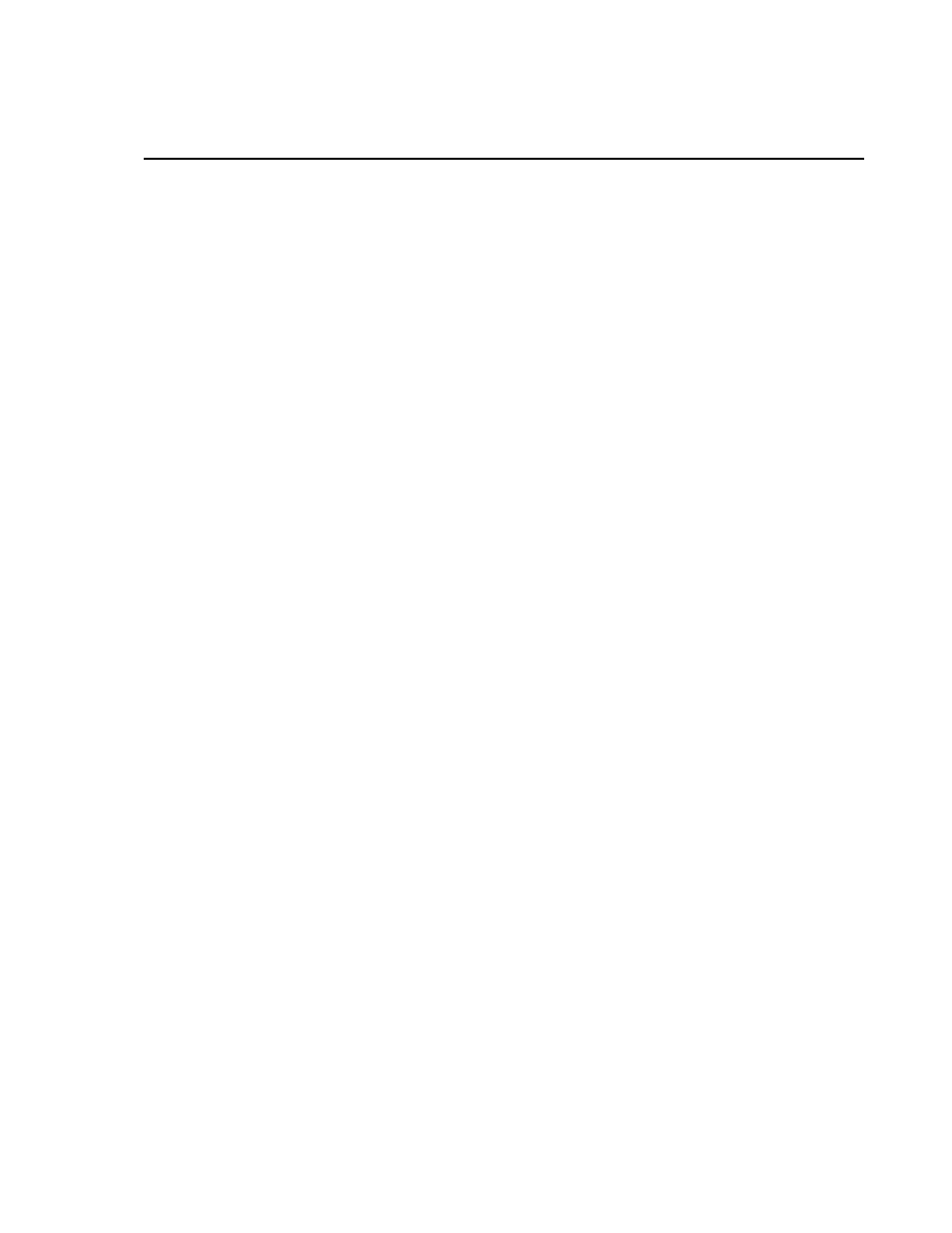
i
PondView Table of Contents
PondView Introduction....................................................1
I.1 Please Read This........................................................................................1
I.2 Overview ...................................................................................................1
I.3 Installation .................................................................................................1
I.4 Uninstall ....................................................................................................3
I.5 Some Notes on System Resources.............................................................3
1. Setting Up the Network and Communicating ........1-1
1.1 Getting Started ...................................................................................... 1-1
1.2 Setup ..................................................................................................... 1-1
1.2.1 Start the Server............................................................................ 1-1
1.2.2 Configure Communication.......................................................... 1-2
1.3 Device Configuration Settings.............................................................. 1-4
1.3.1 Serial Port.................................................................................... 1-4
1.3.2 PakBusPort.................................................................................. 1-4
1.3.3 CR10X-TD.................................................................................. 1-4
2. PondView Display Screen .......................................2-1
2.1 Enable the Display ................................................................................ 2-1
2.2 Overview Page...................................................................................... 2-1
2.3 Pond Page ............................................................................................. 2-2
2.4 Temperature Thermometer ................................................................... 2-3
2.5 Trends ................................................................................................... 2-3
3. Control Set Points and Alarms ...............................3-1
3.1 Control Set Points ................................................................................. 3-1
3.1.1 Aerator Control ........................................................................... 3-1
3.2 Alarms .................................................................................................. 3-2
3.2.1 Aerator Alarms............................................................................ 3-2
3.2.2 Dissolved Oxygen Alarm............................................................ 3-3
3.2.3 Communication Alarm................................................................ 3-3
4. Manual Control.........................................................4-1
4.1 Aerator Control..................................................................................... 4-1
5. Timer Aerator Control..............................................5-1
6. DO Probe Calibration...............................................6-1
6.1 Dissolved Oxygen Calibration.............................................................. 6-1
6.2 Air Calibration ...................................................................................... 6-1
6.3 Hand Calibration................................................................................... 6-1
